|
|||||||
 |
|
|
Thread Tools | Search this Thread | Display Modes |
Welcome to Doom9's Forum, THE in-place to be for everyone interested in DVD conversion. Before you start posting please read the forum rules. By posting to this forum you agree to abide by the rules. |
|
|||||||
 |
|
|
Thread Tools | Search this Thread | Display Modes |
|
|
#2681 | Link |
|
Registered User
Join Date: Oct 2012
Posts: 7,926
|
they are totally stupid.
https://www.dell.com/support/kbdoc/d...werden-koennen and well the new bios version are adding windows 11 support if that's just TPM on by default or something more is somehting i can't judge but creating a new bios with "adds windows 11 support" is not something they should add for fun. the TPM 1.2 thing is an issue because of that people where getting add cards/chips for somewhat older machines like zen 1 and now they are worthless. |
|
|

|
|
|
#2683 | Link | |
|
Registered User
Join Date: Feb 2002
Location: San Jose, California
Posts: 4,407
|
Quote:
1. Support Windows 11 by default, no settings changes required in the UEFI BIOS. But of course they might have changed something else too.
__________________
madVR options explained |
|
|
|

|
|
|
#2684 | Link | |
|
Registered User
Join Date: Jun 2007
Posts: 656
|
Quote:
All this to abandon an OS that has guaranteed support for a minimum of another 4 years (and I wouldn't be surprised if that gets extended). I am not overly concerned about that behavior. That's basically on them if they have bought something that is worthless. If you want to be the earliest of early adopters... well, risk is on you, in my opinion.
__________________
LG 77C1 - Denon AVC-X3800H - Windows 10 Pro 22H2 - Kodi DSPlayer (LAV Filters, xySubFilter, madVR, Sanear) - RTX 4070 - Ryzen 5 3600 - 16GB RAM |
|
|
|

|
|
|
#2685 | Link |
|
*****
Join Date: Feb 2005
Posts: 5,647
|
The TPM/CPU requirement can easily be bypassed (for now). I have Win11 running inside VirtualBox on a 2nd gen i7. Even Windows updates are coming in.
But it is understandable that MS only offers official "support" for modern hardware. It is usually old hardware/driver that is giving troubles. By the time Win10 goes EOL, the currently supported hardware is already 5-8 years old already.
__________________
MPC-HC 2.2.1 |
|
|

|
|
|
#2686 | Link |
|
Registered User
Join Date: Oct 2016
Posts: 896
|
Does this new 495 branch support new Windows 11 features (WDDM) that the last 472.12 did not? Because that one already officially supported Windows 11 and also still supported Kepler.
__________________
HTPC: Windows 10 22H2, MediaPortal 1, LAV Filters/ReClock/madVR. DVB-C TV, Panasonic GT60, Denon 2310, Core 2 Duo E7400 oc'd, GeForce 1050 Ti 536.40 |
|
|

|
|
|
#2687 | Link |
|
Registered User
Join Date: Apr 2017
Posts: 366
|
Think I'll be staying on Win10 with AMD for a bit then, or buy a dedicated Media Player with DV support etc.
__________________
LG OLED55BX6LB, Zidoo Z1000 Pro, Yamaha RX-A3060, Polk Signature Fronts & Centre, Wharfedale D300 Atmos surrounds, Polk Signature HTS 10 Sub, DSPeaker Antimode 8033 Cinema |
|
|

|
|
|
#2688 | Link |
|
Registered User
Join Date: Feb 2020
Posts: 541
|
Nobody needs no TPM for windows 11. That is BS. This script workarounds the tempertrantum from Micro. https://gist.github.com/AveYo/c74dc7...b5d65613187b15
As for Secure Boot, it is a must have feature, if you are signing the kernel and its modules yourself. Also UEFI means no grub is needed, kernel can load natively in 4K resolution (grub also supports 4K now, but on some destributives it is commented out). For microsoft it also means GPT, since Microsoft thought that they do not need to follow the UEFI spec that allows MBR too. At least NTFS works usually. Last edited by Balling; 17th October 2021 at 14:20. |
|
|

|
|
|
#2689 | Link | |
|
Registered User
Join Date: Oct 2011
Posts: 3
|
Quote:
Suggestions? |
|
|
|

|
|
|
#2690 | Link |
|
Registered User
Join Date: Mar 2009
Posts: 3,650
|
Aside from looking to see whether there's extra devices that have been loaded in MadVR that might be affecting this and changing output bitrate in the graphics settings and trying an earlier driver nothing else springs to mind. Anyone else have these issues?
|
|
|

|
|
|
#2691 | Link |
|
Registered User
Join Date: Sep 2007
Posts: 52
|
Just to verify, is everyone else seeing only 8 bpc as an option for NVIDIA GPUs under Windows 11? Using driver 496.13 on Windows 11 build 22000.258 with a GTX 1070 Ti. Had options for both 10 bpc and 12 bpc in Windows 10.
|
|
|

|
|
|
#2692 | Link |
|
Registered User
Join Date: Oct 2017
Posts: 331
|
12bit using W11 here. Did you set it for resolutions 30Hz and under?
__________________
HOW TO-Kodi 2D-3D-UHD (4k) HDR Guide Internal & External Players W11 Pro 24H2 GTX960-4GB RGB 4:4:4 @Matched Refresh Rates 8,10,12bit KODI 22 MPC-HC/BE 82" Q90R Denon S720W |
|
|

|
|
|
#2693 | Link | |
|
Registered User
Join Date: Sep 2007
Posts: 52
|
Quote:
 What GPU are you using? Wonder if it's a weird query bug or something because I'm on an HDMI 2.0 device. |
|
|
|

|
|
|
#2694 | Link | |
|
Registered User
Join Date: Feb 2002
Location: San Jose, California
Posts: 4,407
|
Quote:
Custom resolutions do not offer >8 bit modes.  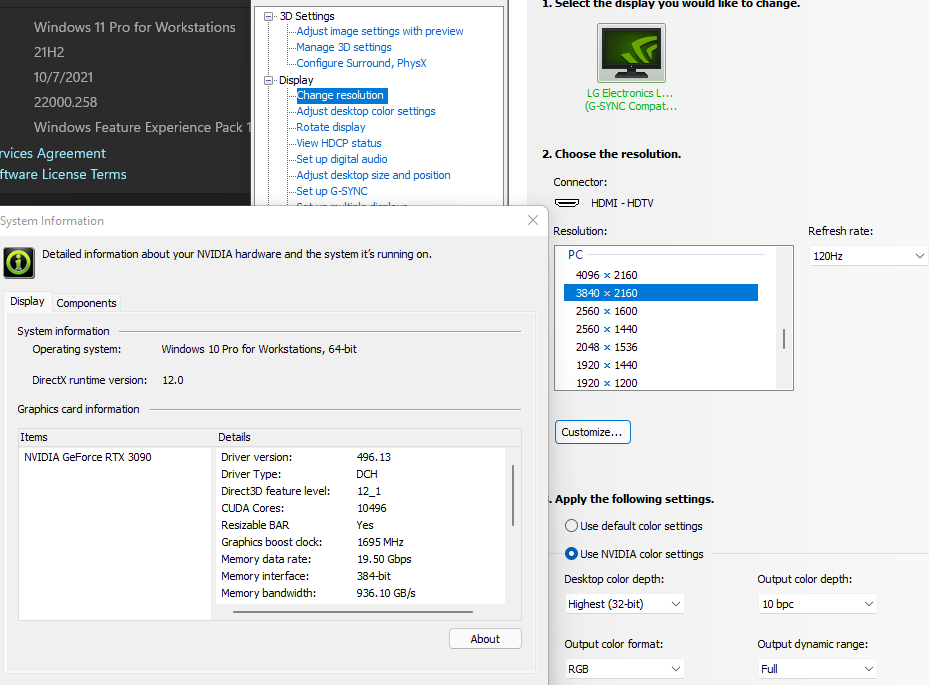
__________________
madVR options explained |
|
|
|

|
|
|
#2695 | Link | |
|
Registered User
Join Date: Sep 2007
Posts: 52
|
Quote:
 Might try a clean install of the drivers next. Might try a clean install of the drivers next.Edit: Clean installed the latest studio driver with DDU, no change. Last edited by Chouonsoku; 21st October 2021 at 19:31. |
|
|
|

|
|
|
#2698 | Link |
|
Registered User
Join Date: Sep 2007
Posts: 52
|
That actually does work in Windows 11 (thank you!) but that doesn't exactly fix the problem I'm seeing. HDMI 2.0 has more than enough bandwidth for 3840x2160p @ 12-bit RGB @ 24 Hz. Forcing chroma subsampling to get 10/12 bpc should not be necessary.
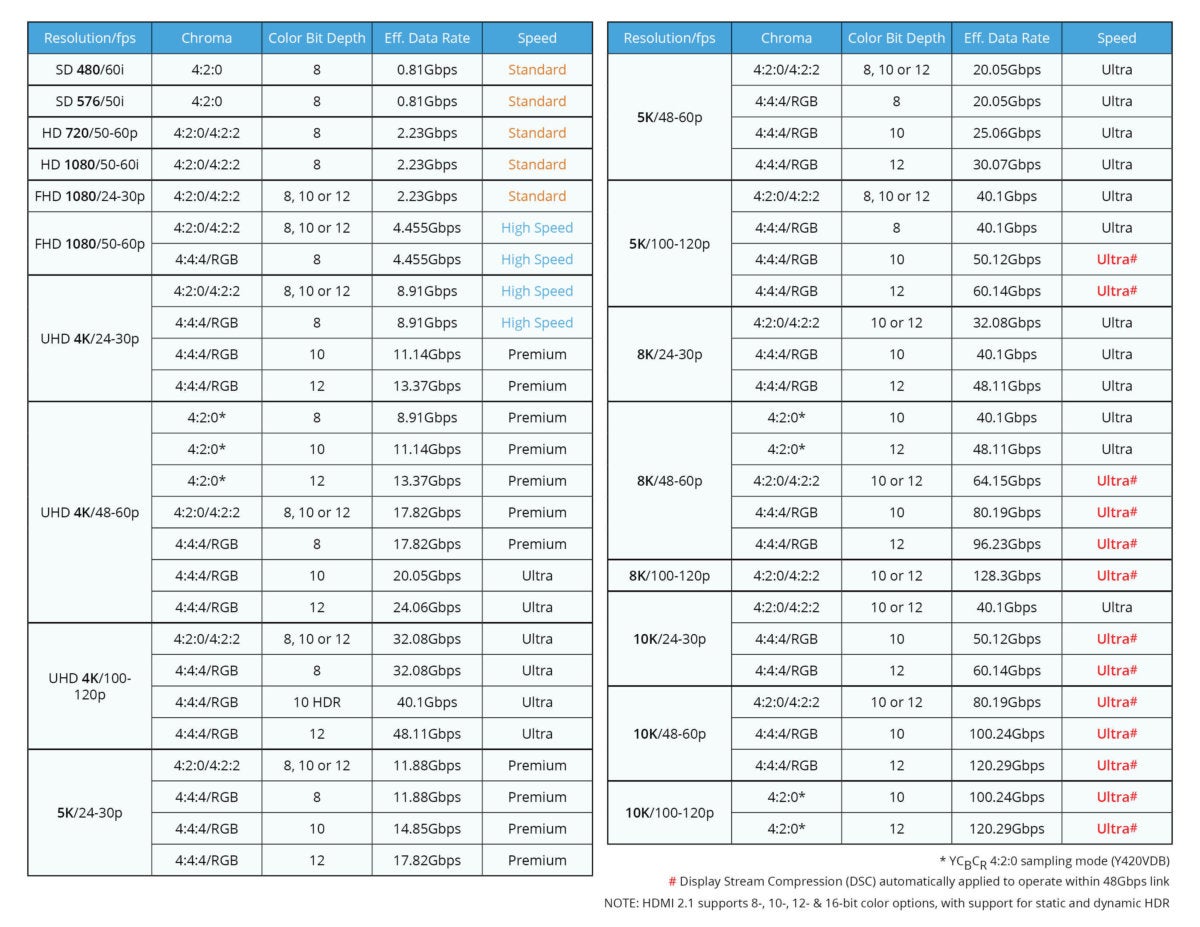 Again, doing this works fine in Windows 10. Edit: Hah, I fixed it. Deep color wasn't enabled on the HDMI input, swapping that on enabled 12 bpc RGB. �� Last edited by Chouonsoku; 22nd October 2021 at 23:26. |
|
|

|
 |
|
|