Welcome to Doom9's Forum, THE in-place to be for everyone interested in DVD conversion. Before you start posting please read the forum rules. By posting to this forum you agree to abide by the rules. |
|
|
#1 | Link |
|
Registered User
Join Date: Apr 2007
Posts: 240
|
mt_lut problem / How luma is calculated in YV12?
I have a script in which I make the pixels black below luma 40 and over luma 230 with mt_lut:
Code:
LoadPlugin("E:\mt_masktools[2.0a30].dll")
ImageReader("gradient-h.jpg")
ConvertToYV12()
unprocessed=last
mt_lut(last,expr="x 0 >= x 40 <= & 0 x ?",U=2,V=2) # between luma 0 and 40, make it black
mt_lut(last,expr="x 230 >= 0 x ?",U=2,V=2) # between luma 230 and 255, make it black
# mt_lut(last,expr="x 40 >= x 90 <= & x 40 - 90 40 - / 90 * x ?",U=2,V=2)
# mt_lut(last,expr="x 180 >= x 230 <= & 180 x 180 - 230 180 - / 180 * - x ?",U=2,V=2)
StackVertical(unprocessed,last)
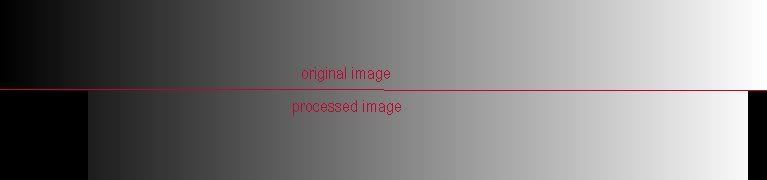 Why? Shouldn't be the cutoff point at [40, 40, 40] and [230, 230, 230]? How can I fix it? How luma is converted from RGB to YV12? How an [29, 29, 29] RGB pixel becomes [40, 40, 40] in YV12? Is there a formula for that? 
|
|
|

|
|
|
#2 | Link |
|
Registered User
Join Date: Nov 2004
Location: Spain
Posts: 408
|
Hi,
Converttoyv12 makes an implicit range conversion to [16,235] range so your "unprocessed" clip is a processed one. Use converttoyv12(matrix="PC.601") instead. More info at: http://avisynth.org/mediawiki/Convert Good luck |
|
|

|
|
|
#3 | Link |
|
Registered User
Join Date: Apr 2007
Posts: 240
|
I thought about that earlier, but I've ruled out. Yes, I do this conversion, but the original range remains. Even if I process the already "processed" image, the cut off points still should be at 40 and 230.
Doesn't help.  It just shrinks the greys, and adds extra black and extra white to the two sides of color transition, and the cut off points are still at 29 and 248. It just shrinks the greys, and adds extra black and extra white to the two sides of color transition, and the cut off points are still at 29 and 248.
|
|
|

|
|
|
#4 | Link |
|
Avisynth Developer
Join Date: Jan 2003
Location: Melbourne, Australia
Posts: 3,167
|
And how exactly are you converting the YV12 back to RGB for viewing?
Unless you override it, all the default conversions do an implicit range conversion from [16,235] range. You need a ConvertToRGB(matrix="PC.601") at the end of your script or the equivalent else where in your display chain. |
|
|

|
|
|
#6 | Link |
|
Avisynth Developer
Join Date: Jan 2003
Location: Melbourne, Australia
Posts: 3,167
|
Given you seem to be working in [0..255] RGB, perhaps you would be better off using :-
RGBLUT (clip, string "Rexpr", string "Gexpr", string "Bexpr", string "AMPFile") The conversion from RGB to YV12 and back in not lossless. RGBLUT is in the older 1.5 Masktools.dll |
|
|

|
|
|
#7 | Link | |
|
Registered User
Join Date: Apr 2007
Posts: 240
|
Quote:
Perhaps it'd better stay in the YV12 colorspace all the way. Is there a command to easily adjust the Y, U, V channels? A YUVAdjust() would be the best instead of RGBAdjust() 
|
|
|
|

|
|
|
#9 | Link |
|
Avisynth Developer
Join Date: Jan 2003
Location: Melbourne, Australia
Posts: 3,167
|
@zee944,
Perhaps you had better explain exactly what you are doing and want to achieve. You do not seem to have a good grasp of signal scaling, i.e [0..255] vrs [16..235] etc You cannot process luma, Y, as you are doing without some regard to chroma, UV. This may result in out of gamut combinations. |
|
|

|
|
|
#10 | Link | |
|
Registered User
Join Date: Apr 2007
Posts: 240
|
Quote:
I thought 'Y' processes luma alone, and 'U' and 'V' sets the colour. Isn't luma independent from 'U' and 'V'? My basic idea is to separate an image to luma layers, and adjust the colours for each layers seperatadly. Like when you set different colours in Photoshop or PSP for shadows, midtones, and highlights - only with more layers. |
|
|
|

|
|
|
#11 | Link | |
|
Avisynth Developer
Join Date: Jan 2003
Location: Melbourne, Australia
Posts: 3,167
|
Quote:
Have a wade thru Color conversions for some grounding. |
|
|
|

|
|
|
#12 | Link | |
|
Registered User
Join Date: Apr 2007
Posts: 240
|
Quote:
|
|
|
|

|
 |
| Thread Tools | Search this Thread |
| Display Modes | |
|
|