Welcome to Doom9's Forum, THE in-place to be for everyone interested in DVD conversion. Before you start posting please read the forum rules. By posting to this forum you agree to abide by the rules. |
|
|
#5844 | Link |
|
Registered User
Join Date: Jul 2012
Posts: 208
|
LAME also have a new releasedate (two days ago).
Maybe your Antivirus is fine now with that version? http://www.rarewares.org/mp3-lame-bundle.php |
|
|

|
|
|
#5845 | Link | |
|
Registered User
Join Date: Nov 2009
Posts: 2,405
|
Quote:
|
|
|
|

|
|
|
#5846 | Link |
|
Registered User
Join Date: Mar 2014
Location: Germany
Posts: 6
|
After I have buy some new equipment for playback, I started to encode in x265 some days ago. I record animated series for my kids almost every day and encode them to archive.
I noticed that in x265 tuning the settings are missing, that are in x265 included (see attached pictures). For me the setting "Animation" are important. So the question is, do you will insert these settings in the x265 tuning? I would be very grateful to you for that. Greets Carlo |
|
|

|
|
|
#5847 | Link |
|
Moderator
 Join Date: Feb 2005
Location: Spain
Posts: 6,914
|
x265 don't have the same tunning than x264, like your image show only are allowed:
-t/--tune <string> Tune the settings for a particular type of source or situation: psnr, ssim, grain, zerolatency, fastdecode
__________________
BeHappy, AviSynth audio transcoder. |
|
|

|
|
|
#5848 | Link |
|
Registered User
Join Date: Mar 2016
Posts: 15
|
Hi
I have PAL 25.000 FPS Interlaced source. I selected Megui-Source Type: Interlaced, Deinterlace:Yadif. And added this code. LoadPlugin("C:\Users\Administrator\Desktop\MeGUI.2767\tools\avisynth_plugin\yadifmod2.dll") Yadifmod2(order=-1) Yadifmod2 05.07.2016 version. Do you have a better Deinterlace filter or code for x264? I using AviSynth_260. Video quality is important for me Thanks Last edited by olmicx; 18th December 2017 at 02:43. |
|
|

|
|
|
#5849 | Link |
|
German doom9/Gleitz SuMo
Join Date: Oct 2001
Location: Germany, rural Altmark
Posts: 6,779
|
Yadif is not the worst, are you not satisfied in a specific case? TDeint is not bad either, possibly a bit more elaborate. The top quality deinterlacer today is probably QTGMC, but it's not so easy to maintain all used plugins, and it's not provided via AVS Script Creator in MeGUI, you may have to write such an AviSynth script manually and open it as source.
But do not rely only on MediaInfo reporting an encoding mode flag. Some media is encoded in interlaced mode for different reasons, despite the video content being progressive. Or it may be a result of norm conversions with blending. In both cases, applying a deinterlacer would not be the optimal strategy (either superfluous, or not effective). |
|
|

|
|
|
#5851 | Link |
|
German doom9/Gleitz SuMo
Join Date: Oct 2001
Location: Germany, rural Altmark
Posts: 6,779
|
Of course, you can type there whatever you know, and even save a new AviSynth template for re-use.
I just mean that QTGMC is not available in the drop list selection of deinterlacers, code wise. You can't use QTGMC in MeGUI only by clicking with the mouse (yet?). |
|
|

|
|
|
#5852 | Link | |
|
Registered User
Join Date: Feb 2014
Posts: 355
|
Quote:
Code:
LoadPlugin("WhateverPath\TIVTC.dll")
TFM()
After this apply any cropping, noise reduction, etc. in the following order (to the best of my knowledge): Code:
<deinterlace> <crop> <denoise> <resize> <sharpen> <deband> <dither> Last edited by LouieChuckyMerry; 18th December 2017 at 18:43. Reason: Information... Information |
|
|
|

|
|
|
#5853 | Link |
|
Registered User
Join Date: Feb 2007
Location: Sweden
Posts: 483
|
MKVToolNix v19.0.0 is released
https://mkvtoolnix.download/doc/NEWS.md https://mkvtoolnix.download/windows/releases/19.0.0/ |
|
|

|
|
|
#5854 | Link |
|
Registered User
Join Date: Sep 2004
Location: France
Posts: 367
|
It looks like there's a regression in latest build, when opening an m2ts file, I cannot choose a single m2ts anymore, the File Indexer automatically loads an mpls without even letting me choose, I cannot cancel and keep opening the m2ts file alone like I did in the previous builds
|
|
|

|
|
|
#5855 | Link | |
|
Registered User
Join Date: Feb 2014
Posts: 355
|
Quote:
 . I've found having a couple dozen templates covering various types of video much simpler; choose the template for, for example, "DVD[NTSC(Hybrid=1)]", then open the script with Notepad++ (with the user defined language "AVISynth") and adjust any necessary cropping-resizing-denoising settings. Batch the videos, batch the audios, then batch them together with MKVToolNix. . I've found having a couple dozen templates covering various types of video much simpler; choose the template for, for example, "DVD[NTSC(Hybrid=1)]", then open the script with Notepad++ (with the user defined language "AVISynth") and adjust any necessary cropping-resizing-denoising settings. Batch the videos, batch the audios, then batch them together with MKVToolNix.
Last edited by LouieChuckyMerry; 18th December 2017 at 19:20. Reason: Info |
|
|
|

|
|
|
#5856 | Link | |||
|
Registered User
Join Date: Nov 2009
Posts: 2,405
|
Quote:
But in general good point, maybe it is worth to think about to remove AutoEncode in favor of OneClick. Quote:
Quote:
|
|||
|
|

|
|
|
#5857 | Link | ||
|
German doom9/Gleitz SuMo
Join Date: Oct 2001
Location: Germany, rural Altmark
Posts: 6,779
|
Quote:
Would it also help reverting a 25:24 pulldown of a choppy half-second norm conversion? And does it have any meaning for a real PAL interlaced TV recording? _ P.S.: Quote:

Last edited by LigH; 18th December 2017 at 20:23. |
||
|
|

|
|
|
#5858 | Link | |
|
Registered User
Join Date: Sep 2004
Location: France
Posts: 367
|
Quote:
I have a folder with full Blu-Ray Structure. I launch the File indexer and choose the main m2ts file. 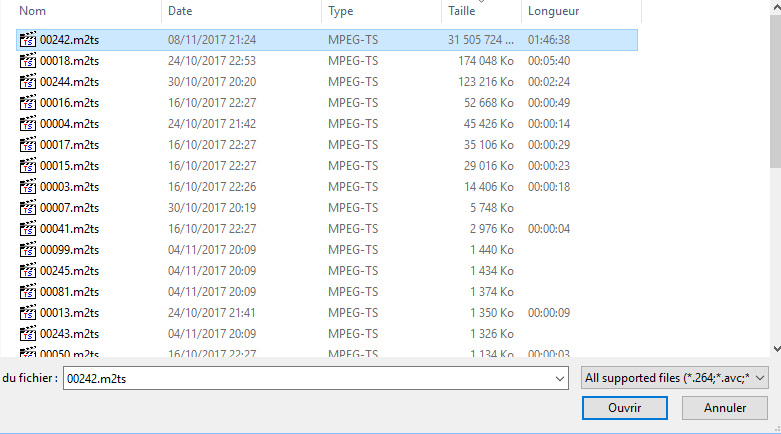 Then I have this screen 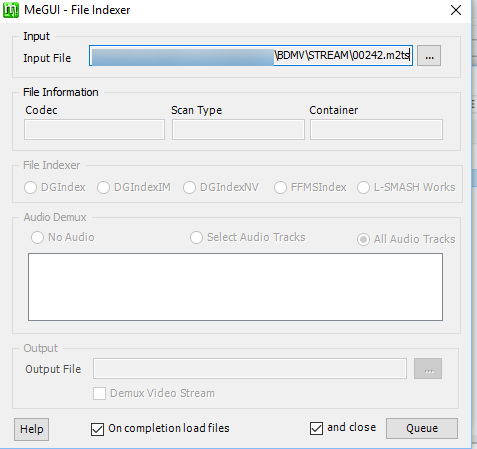 I can only wait, there's no choosing mpls file window, I can't do anything but wait, then the screen turns into this: 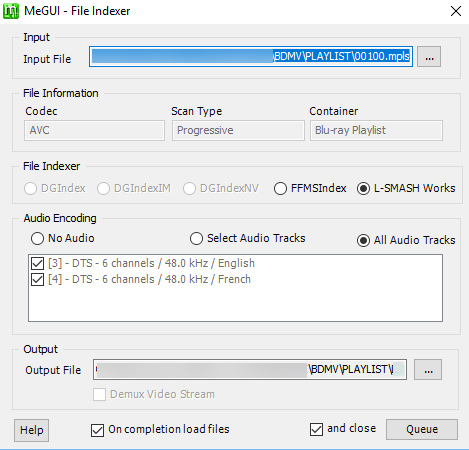 Without clicking on anything, it automatically opened the 00100 mpls file... Did I do something wrong? |
|
|
|

|
|
|
#5859 | Link | ||
|
Registered User
Join Date: Feb 2014
Posts: 355
|
Quote:
Code:
PAL Cases:
1.) PAL, no decimation (just field matching)
mpeg2source("c:\oursource.d2v")
tfm(d2v="c:\oursource.d2v")
 . .Quote:
|
||
|
|

|
 |
| Thread Tools | Search this Thread |
| Display Modes | |
|
|