Welcome to Doom9's Forum, THE in-place to be for everyone interested in DVD conversion. Before you start posting please read the forum rules. By posting to this forum you agree to abide by the rules. |
|
|
#121 | Link |
|
Registered User
Join Date: Dec 2006
Posts: 59
|
(i cannot find another newer muxman thread... so have to bumbp this....) sorry
hello everyone (a feedback from a poor user) actually i had never ever seen muxman fullbody before on my monitor due to i use my actual TV, RGB input for PC it only supports 640x480, due to my room is so small with full of DVD and stuff, i actually have no space for a new monitor unless i buy a NEW TV with higher resolution RGB input but it isn't cheap.... below image is all i can see but not touching any muxman button..... 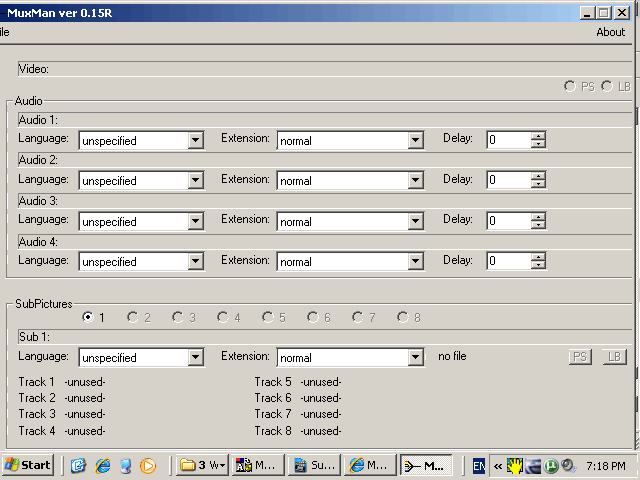 all along my usage of muxman is CLI by subtitle creator.... thats the only way i could get it running.... because {tab} to change selection is also not working in muxman will there be a day that...muxman have capabitly to resize for smaller resolution or making {TAB on keyboard} work (so i can tab to destination button? because i wanted to use .sst because of subtitle flickering issue but too bad subtitlecreator doesn't support it or will never.....? http://radkongo.wordpress.com/2007/1...thout-flicker/ lastly i also like to mention if above process can be done by muxman > "-" for same {END_TIME} -> {START_TIME} that will save alot people alot of time thanks for making muxman. any sugestion is welcome...... |
|
|

|
 |
|
|