|
|||||||
 |
|
|
Thread Tools | Search this Thread | Display Modes |
Welcome to Doom9's Forum, THE in-place to be for everyone interested in DVD conversion. Before you start posting please read the forum rules. By posting to this forum you agree to abide by the rules. |
|
|||||||
 |
|
|
Thread Tools | Search this Thread | Display Modes |
|
|
#1121 | Link |
|
PgcEdit daemon
Join Date: Jul 2003
Posts: 7,469
|
vanden, thanks for the precision, but it's useless for my GUI. I need a combined.h264 file that can be processed by the current version of DirectShowMVCSource, not by stereoscopic player. As far as I know, I need to use CombineMVC. In other words, your finding is interesting, but I would like to do exactly the opposite: convert a h264 combined stream made with MakeMKV to something equivalent to what CombineMVC produces. That seems impossible currently. Or have I missed something?
Of course, it would be better if DirectShowMVCSource could open the combined h264 produced by MakeMKV (or preferably the MKV file containing it). It it is sufficient to use the Matroska Splitter, that should be possible. But the new DirectShowMVCSource should support well the two methods, as MakeMKV is not free.
__________________
r0lZ PgcEdit homepage (hosted by VideoHelp) BD3D2MK3D A tool to convert 3D blu-rays to SBS, T&B or FS MKV |
|
|

|
|
|
#1122 | Link | |
|
Registered User
Join Date: Aug 2011
Posts: 17
|
Quote:
|
|
|
|

|
|
|
#1123 | Link |
|
PgcEdit daemon
Join Date: Jul 2003
Posts: 7,469
|
Thanks. I did know that "beta free" thing, but anyway, it will be payware one day.
__________________
r0lZ PgcEdit homepage (hosted by VideoHelp) BD3D2MK3D A tool to convert 3D blu-rays to SBS, T&B or FS MKV |
|
|

|
|
|
#1124 | Link |
|
Registered User
Join Date: Sep 2007
Posts: 104
|
I understood why StereoscopicPlayer (with filters by default) does not work with files CombineMVC : this is a problem with stf.dll.
With DirectShowSource we have the same problem when using stf.dll : LoadPlugin("DirectShowMVCSource.dll") video = DirectShowMVCSource("CombinedMVC.m2ts", stf=16) AssumeFPS(video, 24000, 1001) return video Does not work ! While this script works : LoadPlugin ("DirectShowMVCSource.dll") left = DirectShowMVCSource("CombinedMVC.m2ts", decodeleft=true) right = DirectShowMVCSource("CombinedMVC.m2ts") video = StackHorizontal(left, right) return video With a file .SSIF, both scripts work properly ! Another discovery muxer combined raw stream created by combineMVC in a mkv containair with mkvmerge : This damages Combined raw stream ! 1. create raw combined stream (with combinemvc) you can test this combined raw stream with Mainconcept/Sonic filters : 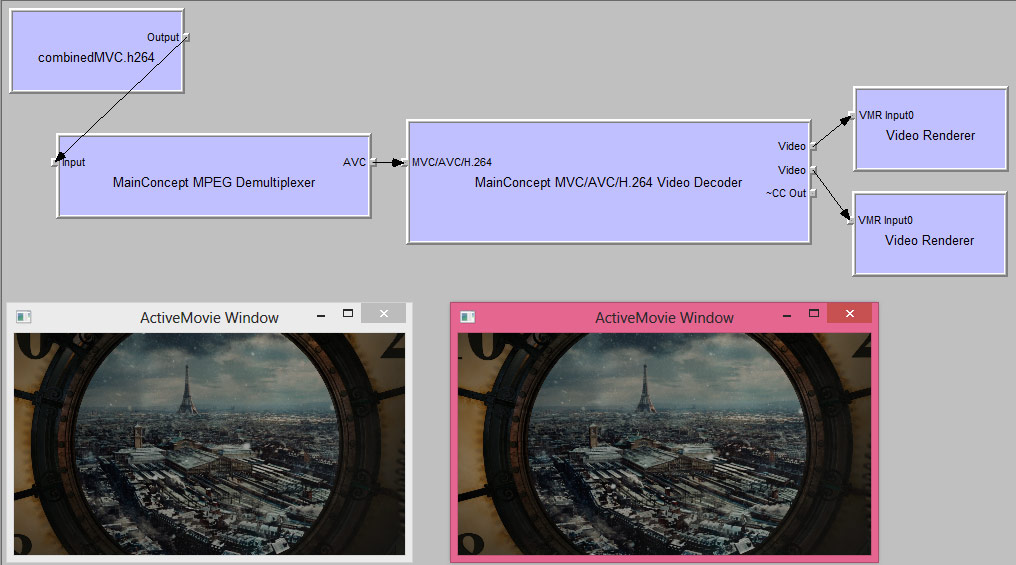 2. Mux it with mkvtoolnix. 3. Demux with tsMuxer or mkvextract or eac3to. 4. verify that combined raw stream is no longer readable with MainConcept filters : _(TsMuxer-Demux).jpg) _(Mkvextract-Demux).jpg) _(eac3to-Demux).jpg) Mux in .m2ts (Combined raw stream created by combinemvc) demux with tsMuxeR or eac3, the Combined raw stream does not damaged . Last edited by vanden; 17th March 2013 at 14:35. |
|
|

|
|
|
#1125 | Link | ||
|
PgcEdit daemon
Join Date: Jul 2003
Posts: 7,469
|
Quote:
Quote:
__________________
r0lZ PgcEdit homepage (hosted by VideoHelp) BD3D2MK3D A tool to convert 3D blu-rays to SBS, T&B or FS MKV |
||
|
|

|
|
|
#1127 | Link | |
|
French Love
Join Date: Oct 2008
Location: France
Posts: 456
|
Quote:
"MPEGSplitter.dll" for *.ts, *.mts, *.m2ts 
__________________
2013-11-29 MVC Player Free v0.0.2.6 BD & 3D BD's Player, Demuxer v0.0.0.8b, Recoder. Tutorial Demo for MVC Player Free: Trailer 3D 3DBD's Free - v0.0.0.0005.exe Old Programing free for all. |
|
|
|

|
|
|
#1128 | Link |
|
Registered User
Join Date: May 2006
Posts: 3,997
|
@r0lz
It would be handy to get the option of muxing the files into blu-ray structure after encoding, rather than mkv only, because some (2D-)blu-ray standalones reject to play mkv. (It can be done with little manual work now, so no high priority, just for convenience) |
|
|

|
|
|
#1129 | Link |
|
PgcEdit daemon
Join Date: Jul 2003
Posts: 7,469
|
Not sure why you want to convert a BD to a BD! IMO, if you want a backup, you should just copy the original BD. You want a backup for a 2D BD player?
Also, honestly, I don't know how to create the BD structure. Creating a MKV is easy, and I can probably create a M2TS instead, but that's not a BD structure. My program is a GUI only, and if that can be done easily with an existing CLI tool, I may have a look, but I don't want to write that from scratch.
__________________
r0lZ PgcEdit homepage (hosted by VideoHelp) BD3D2MK3D A tool to convert 3D blu-rays to SBS, T&B or FS MKV |
|
|

|
|
|
#1130 | Link | |
|
Registered User
Join Date: Feb 2013
Posts: 12
|
Quote:

|
|
|
|

|
|
|
#1131 | Link |
|
PgcEdit daemon
Join Date: Jul 2003
Posts: 7,469
|
@moamoa: Read the thread, and your PMs.
__________________
r0lZ PgcEdit homepage (hosted by VideoHelp) BD3D2MK3D A tool to convert 3D blu-rays to SBS, T&B or FS MKV |
|
|

|
|
|
#1132 | Link | |
|
Registered User
Join Date: May 2006
Posts: 3,997
|
Quote:
The creation of a BD structure is easy: TSMuxer (CLI) has Blu-ray as an option. Just check its GUI 
Last edited by Sharc; 18th March 2013 at 01:03. |
|
|
|

|
|
|
#1133 | Link |
|
French Love
Join Date: Oct 2008
Location: France
Posts: 456
|
How create mkv (AVC/MVC),
From MakeMKV program folder My BD is John Carter 3D Scan BD infos Code:
makemkvcon.exe -r --cache=1 info disc:9999 32 bit makemkvcon64.exe -r --cache=1 info disc:9999 64 bit Remux directly to MKV 3D by title 3 (00800.mpls = title 3) Code:
makemkvcon.exe mkv --progress=-same disc:2 3 "F:\Temp\John Carter" 32 bit makemkvcon64.exe mkv --progress=-same disc:2 3 "F:\Temp\John Carter" 64 bit I dream of: - Update of "DirectShowMVCSource.dll" with audio support and "CombineMVC.exe" - MKV 3D Seekable - Subtitles and forced subtitles - Chapters - Update of eac3to  Enjoy 
__________________
2013-11-29 MVC Player Free v0.0.2.6 BD & 3D BD's Player, Demuxer v0.0.0.8b, Recoder. Tutorial Demo for MVC Player Free: Trailer 3D 3DBD's Free - v0.0.0.0005.exe Old Programing free for all. Last edited by frencher; 18th March 2013 at 04:11. |
|
|

|
|
|
#1134 | Link |
|
PgcEdit daemon
Join Date: Jul 2003
Posts: 7,469
|
What is that makemkvcon command supposed to do, and how can it be useful to us?
__________________
r0lZ PgcEdit homepage (hosted by VideoHelp) BD3D2MK3D A tool to convert 3D blu-rays to SBS, T&B or FS MKV |
|
|

|
|
|
#1135 | Link | |
|
French Love
Join Date: Oct 2008
Location: France
Posts: 456
|
Quote:
Fewer problems with several cutoff .SSIF 100% Compatible with "Stereoscopic Player" and seekable Faster than "CombineMVC" and does not require remux. And more ..... Easy Export to pipe with recode on a fly Developers Tutorial here
__________________
2013-11-29 MVC Player Free v0.0.2.6 BD & 3D BD's Player, Demuxer v0.0.0.8b, Recoder. Tutorial Demo for MVC Player Free: Trailer 3D 3DBD's Free - v0.0.0.0005.exe Old Programing free for all. Last edited by frencher; 18th March 2013 at 16:22. |
|
|
|

|
|
|
#1136 | Link | |
|
PgcEdit daemon
Join Date: Jul 2003
Posts: 7,469
|
OK, I suppose you were replying to this post:
Quote:
__________________
r0lZ PgcEdit homepage (hosted by VideoHelp) BD3D2MK3D A tool to convert 3D blu-rays to SBS, T&B or FS MKV |
|
|
|

|
|
|
#1137 | Link |
|
French Love
Join Date: Oct 2008
Location: France
Posts: 456
|
If "DirectShowMVCSource.dll" is updated everything is possible
__________________
2013-11-29 MVC Player Free v0.0.2.6 BD & 3D BD's Player, Demuxer v0.0.0.8b, Recoder. Tutorial Demo for MVC Player Free: Trailer 3D 3DBD's Free - v0.0.0.0005.exe Old Programing free for all. Last edited by frencher; 19th March 2013 at 14:47. |
|
|

|
|
|
#1138 | Link |
|
French Love
Join Date: Oct 2008
Location: France
Posts: 456
|
"MVC Player Free v0.0.1.1" In my signature...
 Extract and run directly MVC Player Free.exe or play associated file with MVC Player Free.exe Code:
# Added: Full Recode with x264 1 & 2 pass and custom preset (output > .mkv) # Added: Auto-switch of some compatible 3D TV (SBS an UO) # Added: eac3to infos # Added: eac3to demux (selected .m2ts & .ssif ready) # Added: Rapid link to CombineMVC and tsMuxeR # Added: Editable playlist (x264 & eac3to demuxing) # Added: Multi angle compatible # Added: Support of index.bdmv (BD Root) # Added: Support of playlist (.mpls) # Added: Support of all media # Fixed: Help topic (in progress...) # Fixed: Link for update (in my signatre) # Some fixes 
__________________
2013-11-29 MVC Player Free v0.0.2.6 BD & 3D BD's Player, Demuxer v0.0.0.8b, Recoder. Tutorial Demo for MVC Player Free: Trailer 3D 3DBD's Free - v0.0.0.0005.exe Old Programing free for all. Last edited by frencher; 20th March 2013 at 16:31. |
|
|

|
|
|
#1139 | Link |
|
French Love
Join Date: Oct 2008
Location: France
Posts: 456
|
"MVC Player Free v0.0.1.2" In my signature...
 Extract and run directly MVC Player Free.exe or play associated file with MVC Player Free.exe Code:
# Added: MediaInfo # Added: Export to i420 YUV (output > .yuv) # Fixed: Stop probleme with DirectShow filters # Some fixes
__________________
2013-11-29 MVC Player Free v0.0.2.6 BD & 3D BD's Player, Demuxer v0.0.0.8b, Recoder. Tutorial Demo for MVC Player Free: Trailer 3D 3DBD's Free - v0.0.0.0005.exe Old Programing free for all. Last edited by frencher; 21st March 2013 at 23:13. |
|
|

|
|
|
#1140 | Link | |
|
Registered User
Join Date: Sep 2007
Posts: 104
|
As I tried to answer my question :
Quote:
Surprise the file is not exactly the same size as the CombineMVC file and it is not readable with Mainconcept/Sonic MPEG demultiplexer or (once remux in m2ts) with DirectShowSource ...! Remux in mkv (mkvmerg) MakeMKV can not see the MVC stream ... By chance I test Sonic HD Demuxer filter 4.3.00.0134 (on my raw stream combined "Sonic MVC Muxer") and it works. I say I will test with a MakeMKV file demuxed (with eac3to), it works too ! I accidentally found a way to read in GraphEdit the raw combined stream of MakeMKV. 1. Demux MKV (with eac3to). 2. Open GraphEdit : -a- File Source (Async) (open a raw file CombineMVC) / Mainconcept MPEG demultiplexer / Mainconcept MVC Decoder : Just activate the 2 video outputs of the decoder. -b- File Source (Async) (open a raw file MakeMKV) / Sonic HD Demuxer / Mainconcept MVC Decoder / 2 Video render. 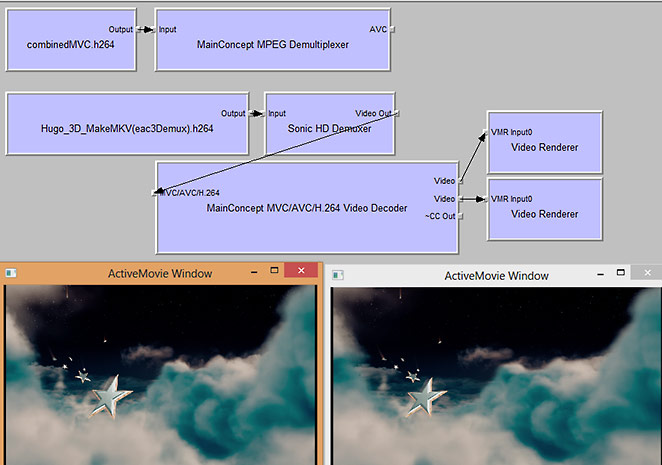
|
|
|
|

|
 |
|
|