|
|||||||
 |
|
|
Thread Tools | Search this Thread | Display Modes |
Welcome to Doom9's Forum, THE in-place to be for everyone interested in DVD conversion. Before you start posting please read the forum rules. By posting to this forum you agree to abide by the rules. |
|
|||||||
 |
|
|
Thread Tools | Search this Thread | Display Modes |
|
|
#1 | Link |
|
Registered User
Join Date: Nov 2005
Posts: 11
|
Help for TsMuxer not recognising Dolby True-HD audio track without AC3 core
Hi all,
I have a movie in MKV file containing audio tracks with Dolby True-HD but without the core and a Dolby digital commentary track. I have popcorn hour A-110 and have this 1080p playback issues of restarting popcorn A-110 for playback. So, I decided to convert all the 1080p mkv files to m2ts as I don't experience this issue while playing m2ts files with HD audio tracks in my A-110. Now, when I tried to use Tsmuxer the latest version 1.10.6 and try to add the mkv file. It says that certain tracks are not recognised and only show the video track + the commentary track skipping the primary Dolby True HD track since it doesn't contain the core AC3. I tried MKV extractGUI2 and other mkvtovob tools, but nothing recognises the Dolby True-HD audio track. Can any member help me on this... Regards, eummagic |
|
|

|
|
|
#3 | Link | |
|
Registered User
Join Date: Nov 2005
Posts: 11
|
Quote:
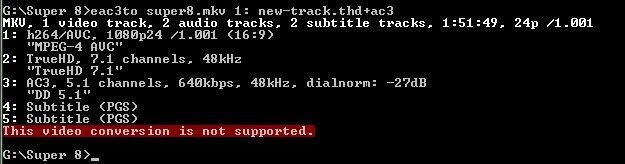
Last edited by eummagic; 2nd December 2011 at 19:35. Reason: screenshot added |
|
|
|

|
|
|
#4 | Link |
|
Guest
Posts: n/a
|
That's because you're trying to do that against the first stream which is the video stream. You need to do it as tebasuna51 posted: "2: new-track.thd+ac3". As the error message says, you are trying to do an unsupported conversion of an H.264 video to a TrueHD+ac3 audio file which makes no sense.
|

|
|
|
#5 | Link |
|
Registered User
Join Date: Aug 2008
Location: The Land Of Dracula (Romania - EU)
Posts: 934
|
in other words:
Code:
eac3to super8.mkv 2:new-track.thd+ac3
__________________
if you ask a question and somebody give you the correct answer don't forget to leave a "thank you" note... Visit The Land Of Dracula (Romania - EU)! |
|
|

|
|
|
#7 | Link |
|
Registered User
Join Date: Apr 2006
Posts: 1,008
|
yes, and also Popcornhour A110 cant play MLP in M2TS, only TrueHD with AC3 Core.
By the Way, is there any other Way or small tool to merge MLP with AC3 Core ? I use Dolby Media Producer Suite to encode both, but the Suite doenst provide a Tool to merge them. Ofcourse eac3to.exe .thd+ac3 works but i would like to keep my AC3 without reencoding trough eac3to/aften |
|
|

|
|
|
#8 | Link | |||
|
Registered User
Join Date: Nov 2005
Posts: 11
|
Quote:
Thank you Quote:
Quote:
|
|||
|
|

|
|
|
#9 | Link |
|
Registered User
Join Date: Mar 2009
Location: Germany
Posts: 5,769
|
You can, the only issue is that it isn't blu-ray compatible. The reason why is historical - a player that couldn't play THD must have had an audio track to play, in this case the additional AC-3 audio. There is no core for THD like it is one for DTS, which took an alternative way, and let the player pick up the core if it couldn't handle the MLP/lossless.
__________________
Born in the USB (not USA) |
|
|

|
|
|
#10 | Link |
|
Registered User
Join Date: Nov 2005
Posts: 11
|
Hi all,
Is there any workaround of converting the True HD track to AC3 lossless and then embedding this AC3 into the True HD audio track. Later on, remuxing this Lossless+Core track to H.264 video track to create a m2ts file? |
|
|

|
|
|
#11 | Link |
|
Registered User
Join Date: Dec 2011
Posts: 22
|
To encode TrueHD, the only solution seems to be Dolby Media Producer. Unfortunately it is commercial software and runs only in Mac.
Check the SE version (USD 595) here. http://www.dolby.com/us/en/professio...ncoder-se.html You can try it with 15-day full working license if you have a Mac. |
|
|

|
|
|
#12 | Link |
|
Life's clearer in 4K UHD
Join Date: Jun 2003
Location: Notts, UK
Posts: 12,227
|
Download and install tebasuna51's excellent UsEac3to application (along with the required ArcSoft decoder filters).
Drag and drop your elementary TrueHD only.thd stream into the GUI. Go to the "Track Output" option and select the "thd+ac3" from the drop-down options. Click on the "Add" button. Click on the "RUN Command Line" button. If all goes according to plan, you should end up with a viable TrueHD stream complete with AC3 stream that can be muxed with TSmuxerGUI. I've just tried the above method with a 94 second elementary TrueHD only.thd stream and it works fine 
__________________
| I've been testing hardware media playback devices and software A/V encoders and decoders since 2001 | My Network Layout & A/V Gear |
|
|
|

|
|
|
#13 | Link | ||
|
Registered User
Join Date: Nov 2005
Posts: 11
|
Quote:
Quote:
|
||
|
|

|
|
|
#15 | Link |
|
Registered User
Join Date: Dec 2017
Location: Dortmund
Posts: 2
|
hello,
got some problems to merge a german center track from 1080p .mkv to atmos hd track of same movie in 4k .mkv. extracted all and got the single .wav tracks in one folder, but wonīt get them together with the (4k) movie file. tried some of the tools like tsmuxer,mkvtoolnix,eac3to .... some help would be great . thanks. edit: donīt exactly understand the issue with the core,is it an extra file? how to put it together with the self created new track? with mkvtoolnix worked so far with a multi channel wav and the 160p mkv. Last edited by dave4712; 28th December 2018 at 00:10. |
|
|

|
|
|
#16 | Link | |
|
Moderator
 Join Date: Feb 2005
Location: Spain
Posts: 6,915
|
A TrueHD Atmos 7.1 track?
With free soft you can't create a new (with center channel replaced) TrueHD Atmos 7.1 You can merge (ffmpeg) the monowav's in a new .w64 and recode (or not) to .flac, or other lossy format. But only 2D audio (not Atmos). The .w64 or .flac can be muxed with the 4k mkv Quote:
In DTS-HD or EAC3 the 'core' is a lossy part of the same track (file) than can be extracted if you want less size/quality.
__________________
BeHappy, AviSynth audio transcoder. |
|
|
|

|
|
|
#17 | Link |
|
Registered User
Join Date: Dec 2017
Location: Dortmund
Posts: 2
|
Hmkey :/
Editing the original True HD 7.1 Atmos file and replacing the center "on the fly" is only possible with the expensive Dolby Media Tool,too bad .... But there are somes movies with selfmade new created Atmos-track,donīt think the creators own the Dolby Tool... will ask them how they done that. "Disc Title: G.... i. t.. S.... (2017) - Blu3D RX GER ENG True-HD Atmos Disc Size: 44.152.330.012 bytes Protection: AACS BD-Java: No Extras: Blu-ray 3D BDInfo: 0.5.8 PLAYLIST REPORT: Name: 00000.MPLS Length: 1:46:56.701 (h:m:s.ms) Size: 44.152.123.392 bytes Total Bitrate: 55,05 Mbps VIDEO: Codec Bitrate Description ----- ------- ----------- MPEG-4 AVC Video 27901 kbps 1080p / 23,976 fps / 16:9 / High Profile 4.1 MPEG-4 MVC Video 12030 kbps AUDIO: Codec Language Bitrate Description ----- -------- ------- ----------- Dolby TrueHD Audio German 3603 kbps 7.1 / 48 kHz / 3603 kbps / 24-bit (AC3 Embedded: 5.1-EX / 48 kHz / 640 kbps / DN -4dB) Dolby Digital Audio German 640 kbps 5.1 / 48 kHz / 640 kbps / DN -4dB Dolby TrueHD Audio English 4131 kbps 7.1 / 48 kHz / 4131 kbps / 24-bit (AC3 Embedded: 5.1-EX / 48 kHz / 640 kbps / DN -4dB) Dolby Digital Audio English 640 kbps 5.1 / 48 kHz / 640 kbps / DN -4dB " Last edited by dave4712; 28th December 2018 at 13:18. |
|
|

|
 |
|
|