Welcome to Doom9's Forum, THE in-place to be for everyone interested in DVD conversion. Before you start posting please read the forum rules. By posting to this forum you agree to abide by the rules. |
|
|
#1 | Link |
|
HeartlessS Usurer
Join Date: Dec 2009
Location: Over the rainbow
Posts: 10,980
|
FredAverage v0.03, Jan 15 2019
FredAverage(), by StainlessS @ Doom9
Requires VS2008 CPP runtimes. Prompted by this post here:- https://forum.doom9.org/showthread.p...28#post1803528 dll's for avs v2.58 + avs v2.60/+ x86 & x64. A simple average filter for Avisynth standard colorspaces, only. Returns a clip where each return frame is a single color average of input frame, same size and colorspace as input. Does an invert on result if Bool Invert==true. Code:
FredAverage, (not to be confused with RedAverage):- https://forum.doom9.org/showthread.php?t=174520
Requires VS2008 CPP runtimes.
dll's for avs v2.58 & avs v2.60/+ x86 & x64.
A simple average filter for Avisynth v2.60 standard colorspaces, only. (v2.58 colorspaces for v2.58 dll)
Returns a clip where each return frame is a single color average of input frame, same size and colorspace as input.
Does an invert on result if Bool Invert==true.
ColorSpace, YV12, YV16, YV24, YV411, Y8, YUY2, RGB24, RGB32, only.
Return clip Y, U and V, or R, G and B, will be channel averages, unless Invert==True, where channels averages will be inverted.
FredAverage(clip c, Bool "Invert"=false,Bool "TV_YUV"=False)
Invert, Default false == sampled average. Otherwise Inverted average.
TV_YUV, Default false, If True(And YUV), then photo negative invert around TV levels mid Y(125.5), rather than 127.5.
Returns clip same colorspace and size as input.
StainlessS.
Code:
# WHEN YUV, RHS IMAGE, outer = Average : Left Inner = PC Levels Invert : Inner Right = TV Levels Invert
AviSource("D:\Parade.avi")
Crop(0,0,Width/8*8,Height/8*8)
ConvertToYV12
ORG=LAst
AVE=ORG.FredAverage
I_PC=ORG.FredAverage(Invert=true,TV_YUV=False).BilinearResize(ORG.Width/4,ORG.Height/2)
I_TV=ORG.FredAverage(Invert=true,TV_YUV=true ).BilinearResize(ORG.Width/4,ORG.Height/2)
I=Stackhorizontal(I_PC,I_TV)
AVE=AVE.Overlay(I,x=ORG.Width/4,y=ORG.height/4)
StackHorizontal(ORG,AVE)
 See MediaFire link in sig below this post. Zip includes v2.58 + avs v2.60/+ x86 & x64 dll's, + Source + full VS2008 project files for easy rebuild. (~76KB)
__________________
I sometimes post sober. StainlessS@MediaFire ::: AND/OR ::: StainlessS@SendSpace "Some infinities are bigger than other infinities", but how many of them are infinitely bigger ??? Last edited by StainlessS; 16th January 2019 at 16:43. Reason: Update |
|
|

|
|
|
#3 | Link | |
|
HeartlessS Usurer
Join Date: Dec 2009
Location: Over the rainbow
Posts: 10,980
|
GMJCZP, you are welcome, we aim to please.
 Sign displayed in some UK gents urinals. Quote:
__________________
I sometimes post sober. StainlessS@MediaFire ::: AND/OR ::: StainlessS@SendSpace "Some infinities are bigger than other infinities", but how many of them are infinitely bigger ??? |
|
|
|

|
|
|
#4 | Link |
|
Registered User
Join Date: Dec 2014
Posts: 666
|
Is it possible to have 64bit version?
Sent from my iPhone using Tapatalk
__________________
Asus ProArt Z790 - 13th Gen Intel i9 - RTX 3080 - DDR5 64GB Predator - LG OLED C9 - Yamaha A3030 - Windows 11 x64 - PotPlayerr - Lav - MadVR |
|
|

|
|
|
#5 | Link |
|
HeartlessS Usurer
Join Date: Dec 2009
Location: Over the rainbow
Posts: 10,980
|
FredAverage v0.02, new version see first post.
Moved to VS2008, Added Version resource + x64. Added arg TV_YUV, default false. Code:
FredAverage(clip c, Bool "Invert"=false,Bool "TV_YUV"=False) Invert, Default false == sampled average. Otherwise Inverted average. TV_YUV, Default false, If True, then photo negative invert around TV levels mid Y(125.5), rather than 127.5.
__________________
I sometimes post sober. StainlessS@MediaFire ::: AND/OR ::: StainlessS@SendSpace "Some infinities are bigger than other infinities", but how many of them are infinitely bigger ??? |
|
|

|
|
|
#6 | Link |
|
HeartlessS Usurer
Join Date: Dec 2009
Location: Over the rainbow
Posts: 10,980
|
FredAverage v0.03, new version see first post.
Bugfix version. Code:
v0.01, First release. 2.60 only. v0.02, 15 Jan 2019. Moved to VS2008, Added Version Resource + v2.58 + x64. Added bool arg TV_YUV; v0.03, 15 Jan 2019. BugFix version, fixed TV_YUV rounding. Code:
int ave;
double ave_D = double(acc) / samples; // Luma Ave
int aveU = int(double(accU) / samplesUV + 0.5); // U ave
int aveV = int(double(accV) / samplesUV + 0.5); // V ave
if(invert) { // invert ?
if(tvy) {
ave = int(-(ave_D - 125.5) + 125.5 + 0.5); // TV_YUV Y mid = 125.5, invert, and Round
} else {
ave = int(ave_D + 0.5) ^ 0xFF; // PC_YUV Y mid = 127.5, symmetrical about 127.5
}
aveU ^= 0xFF;
aveV ^= 0xFF;
} else {
ave = int(ave_D + 0.5);
}
ave = max( min( ave, 255) ,0);
__________________
I sometimes post sober. StainlessS@MediaFire ::: AND/OR ::: StainlessS@SendSpace "Some infinities are bigger than other infinities", but how many of them are infinitely bigger ??? |
|
|

|
|
|
#7 | Link |
|
HeartlessS Usurer
Join Date: Dec 2009
Location: Over the rainbow
Posts: 10,980
|
FredAverge v0.04Beta, new Beta version.
See Mediafire or sendSpace below this post. or here:- [ FredAverage_25&26_x86_x64_dll_v0.04Beta_20210405.zip ]:- https://www.mediafire.com/file/5n8wt...10405.zip/file Code:
FredAverage, (not to be confused with RedAverage):- https://forum.doom9.org/showthread.php?t=174520
Requires VS2008 CPP runtimes.
dll's for avs v2.58 & avs v2.60/+ x86 & x64.
A simple average filter for Avisynth v2.60 standard colorspaces, only. (v2.58 colorspaces for v2.58 dll)
Returns a clip where each return frame is a single color average of input frame, same size and colorspace as input.
Does an invert on result if Bool Invert==true.
ColorSpace, YV12, YV16, YV24, YV411, Y8, YUY2, RGB24, RGB32, only.
Return clip Y, U and V, or R, G and B, will be channel averages, unless Invert==True, where channels averages will be inverted.
FredAverage(clip c, Bool "Invert"=false,Bool "TV_YUV"=False,clip "Mask"=Undefined)
c, Avs v2.60 std 8 bit colorspaces only [v2.58 colorspaces when v2.58 dll]. Further limits if mask supplied.
Invert, Default false == sampled average. Otherwise Inverted average.
TV_YUV, Default false, If True(And YUV), then photo negative invert around TV levels mid Y(125.5), rather than 127.5.
Mask, Default Undefined.
If Mask Supplied,
Source clip c cannot be subsampled, ie YV24 or Y8 or RGB24 or RGB32, ONLY.
Mask must be same size as source clip c, and must be 8 bit planar with Y [only Y used].
Where Mask Y value is 128 or more, then corresponding pixel from clip c is included in the average,
where 127 or less, corresponding pixel from clip c is ignored.
Mask can be single frame affecting all frames of source clip c, or same length as clip c
with potentially different mask for each source frame. [Final mask frame will be used if shorter than c clip].
Returns clip same colorspace and size as input.
StainlessS.
Code:
FN = "D:\Parade.avi" # Some Clip [bigger than about 320x320, not too long] BLOCK_AVE=False # True Show Average of BLOCK, False Show average of NON BLOCK [UnComment RETURN ORG to show RED block overlay] CONVRGB24 = True # True convert Source To RGB24 : Else convert To YV24 ############### X=32 Y=32 W=256 H=256 ### AviSource(FN) (CONVRGB24) ? ConvertToRGB24 : ConvertToYv24 RED=Last.BlankClip(Length=1,color=$FF0000) WHITE=Last.BlankClip(Length=1,color=$FFFFFF) BLACK=Last.BlankClip(Length=1,color=$000000) WHITE.Loop(100)+Last+BLACK.Loop(100) # White 100 frames + Clip + Black 100 Frames Last.OVERLAY(RED.crop(0,0,W,H),x=X,y=Y) ORG=Last #RETURN ORG # SHOW Clip with BLOCK if UNCOMMENT ############## M=Last.BlankClip(Length=1,width=W,height=H,color=$FFFFFF) M=M.AddBorders(X,Y,Width-X-W,Height-Y-H,$000000).ConvertToYV12 #return M M = (BLOCK_AVE) ? M : M.Invert FredAverage(Last,Mask=M) Subtitle(BLOCK_AVE?"BLOCK - AVERAGE":"NOT BLOCK - AVERAGE") StackHORIZONTAL(ORG,Last) return last EDIT: RHS, is average of the NOT red block on LHS. 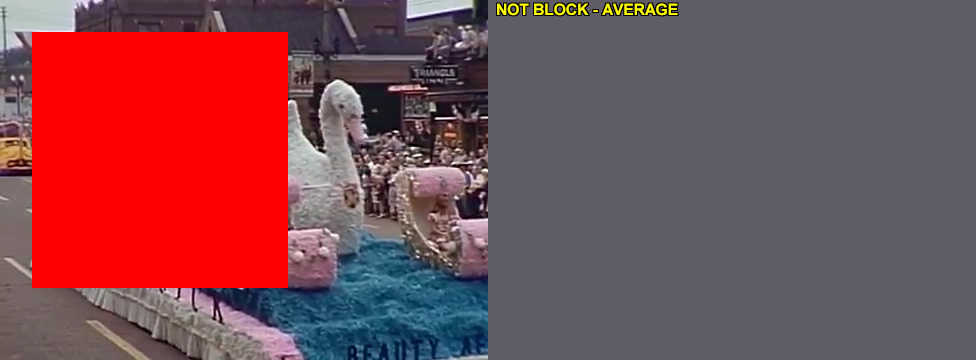
__________________
I sometimes post sober. StainlessS@MediaFire ::: AND/OR ::: StainlessS@SendSpace "Some infinities are bigger than other infinities", but how many of them are infinitely bigger ??? Last edited by StainlessS; 5th April 2021 at 03:51. |
|
|

|
 |
| Tags |
| average |
|
|