Welcome to Doom9's Forum, THE in-place to be for everyone interested in DVD conversion. Before you start posting please read the forum rules. By posting to this forum you agree to abide by the rules. |
|
|
#33041 | Link | |
|
Registered User
Join Date: Dec 2013
Posts: 753
|
Quote:
|
|
|
|

|
|
|
#33042 | Link | |
|
Registered Developer
Join Date: Sep 2006
Posts: 9,140
|
Quote:
|
|
|
|

|
|
|
#33043 | Link | ||
|
Registered User
Join Date: Jan 2004
Posts: 567
|
Quote:
madVR - freeze report This time, screen was black when it froze. So it is timing related when the freeze happens on a channel change. Quote:
I also don't know where to get that for LAV. I now tried again in windowed fullscreen mode. It feels much more stable, but not entirely. But the error seems a bit different there. I get a madVR crash report which I am also attaching. One time I also saw an OSD appear in the top left area with red font which said something like "GPU dither texture failed". It was flashing for a short amount of time only, so I failed to read the exact wording. madVR - crash report
__________________
Bye |
||
|
|

|
|
|
#33044 | Link | ||
|
Registered User
Join Date: Aug 2015
Posts: 8
|
Quote:
Quote:
|
||
|
|

|
|
|
#33045 | Link |
|
Soul Architect
Join Date: Apr 2014
Posts: 2,559
|
|
|
|

|
|
|
#33046 | Link | ||||
|
Registered Developer
Join Date: Sep 2006
Posts: 9,140
|
Quote:
Quote:
http://madshi.net/madVR893e.rar Quote:
Quote:
Hmmmm... Seek quickly into the middle of the sample, before madVR has time to detect the black bars, then it will work. The problem is that the right bar is not static, it gets bigger and smaller all the time. madVR detects it correctly at the start of this sample, but then after that it keeps moving, and not only that, the video image gets smaller, and it's only one edge out of 4. These are all bad circumstances, because this is exactly the type of situation where false positives can occur. Just imagine a movie which happens to have a scene where the right image border has a black object, covering most of the right image border. That could look like madVR like a new black bar. But actually it's part of the image. Because of that in circumstances like this (valid detection is active, only one edge has a black bar, and the black bar grows bigger, and it changes size all the time) madVR is extra careful not to produce a false positive. Practically, if I tune the detection to detect this sample, I could introduce false positives in other movies. Do you have samples which have bigger black bars, ideally symmetrical ones (top + bottom, or left + right), which madVR doesn't detect? |
||||
|
|

|
|
|
#33047 | Link | |
|
Registered User
Join Date: Jan 2004
Posts: 567
|
Quote:
 . Now there is always a black screen for some reason. Again the "deadlock" is released when bringing the task manager to the front via CTRL+ALT+DEL, kicking madVR out of FSE. . Now there is always a black screen for some reason. Again the "deadlock" is released when bringing the task manager to the front via CTRL+ALT+DEL, kicking madVR out of FSE.
__________________
Bye |
|
|
|

|
|
|
#33050 | Link | |
|
Soul Architect
Join Date: Apr 2014
Posts: 2,559
|
Quote:
This is the one that really is causing issues. De-activating and re-activating auto-crop doesn't help with this one. https://mega.nz/#!CNRzTADb!oQ-rHUvsY...gADlv8rA0zUNYs |
|
|
|

|
|
|
#33051 | Link | ||
|
Registered Developer
Join Date: Sep 2006
Posts: 9,140
|
Quote:
Quote:
|
||
|
|

|
|
|
#33053 | Link |
|
Registered User
Join Date: Jan 2004
Posts: 567
|
I can't think of something useful with the Dreambox either, as long as E2 devices do not feature a SAT>IP server. I am currently trying to reproduce it with two recordings of the channels and a playlist...
__________________
Bye |
|
|

|
|
|
#33054 | Link | ||
|
Registered User
Join Date: Mar 2002
Posts: 2,323
|
Quote:
Quote:
2. about my 2nd question: I made some test and everything seems to be good with these madvr settings under zoom control: - x disable scaling if image size changes by only: 25 lines or less - x automatically detect hard coded black bars - x if black bars change pick one zoom factor: which doesn't lose any image content - x notify media player about cropped black bars: no more than once every 2 sec - x keep bars visible if they contain subtitles: forever - x crop black bars That means, I don't need any further option about this  And the top setting solves the problem with some strange fullHD videos that aren't fullHD (scaling wise, and MPC-HC doesn't scale it either!)! Awesome! And the top setting solves the problem with some strange fullHD videos that aren't fullHD (scaling wise, and MPC-HC doesn't scale it either!)! Awesome!  Thank You! Thank You!3. 1 more thing popped in my mind about cropped black bars and profiling by size  : will this work/detect screen changes on the fly? : will this work/detect screen changes on the fly?  Thank you once more!
__________________
Ryzen 5 2600,Asus Prime b450-Plus,16GB,MSI GTX 1060 Gaming X 6GB(v398.18),Win10 LTSC 1809,MPC-BEx64+LAV+MadVR,Yamaha RX-A870,LG OLED77G2(2160p@23/24/25/29/30/50/59/60Hz) | madvr config |
||
|
|

|
|
|
#33055 | Link |
|
Registered User
Join Date: Jan 2004
Posts: 567
|
Ha! I succeeded! Easily reproducible here... Exactly same symptoms as with live channel switching.
Add the following two files (10s each) to a DVBViewer playlist, then play it. Sky Atlantic HD Sky Comedy The files will alternately be played back. As I said it requires FSE here. When video freezes, the problem will persist until you kick madVR out of FSE via CTRL+ALT+DEL. So the duration of the single files should not matter. You will hear that the files are still alternately being played back when video hangs, as audio still works.
__________________
Bye Last edited by CiNcH; 22nd September 2015 at 20:30. |
|
|

|
|
|
#33056 | Link | |
|
Registered User
Join Date: Dec 2013
Posts: 753
|
Quote:
|
|
|
|

|
|
|
#33057 | Link |
|
Registered User
Join Date: Aug 2012
Posts: 73
|
Good news Madshi !!!
 I was affected by the black screen & freeze at launch with nnedi3 activated and I have found the solution to make it work (1st time for me  )!!! )!!!I was using the internal LAV filters of MPCHC and by uncheking all the internal filters and using the last Lav Filters 0.66 as external filters ..... everything work again !!!  Hope it will help the other people concerned... |
|
|

|
|
|
#33058 | Link | |
|
Registered User
Join Date: Apr 2009
Posts: 1,019
|
In short:
My TV has to be in Game Mode or Graphics Mode when on the desktop. (full chroma res, low latency, but less accurate picture) It has to be in Movie Mode when watching full-screen videos. (more accurate picture, though it drops chroma res to 4:2:2 and latency increases by ~100ms) I don't know how or where it is specified, but the picture mode does change on the TV if it's set to auto. On the desktop, it uses Graphics Mode, when I launch a game it enters Game Mode, if I play a video in WMP it enters General Mode. You can manually change the Content Type in the NVIDIA Control Panel, and Movie Mode/Photo Mode also work; though I've not seen it switch to them automatically. With JRiver using madVR though, I get:
If madVR could control the Content Type reported to the TV (I've no idea if this is possible) then it could switch the TV into Movie Mode when entering FSE playback and I'd never need the TV remote again. Quote:
Imagine something like this: 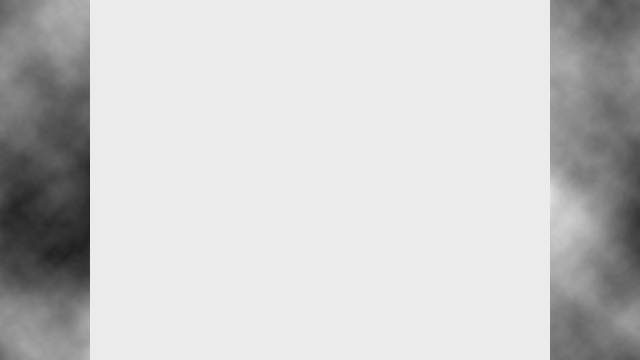 Or sometimes they repeat the edges of the video in the pillarbox with a gaussian blur over them, which I find very distracting. This was the first example I found on YouTube (03:50) It is unfortunately common for videos which are, for example, commentary over 4:3 footage. It's not something that I think madVR should be detecting and isn't, but something which could also make use of the crop and aspect ratio features via file tags. I think it could be a useful sub-option, if you add "only clean-up cropped edges". Instead of a toggle, perhaps that would have to be a drop-down for "clean only affected edges" (which could be 1-4 edges) and "clean edge pairs" (top & bottom, left & right). I understand the desire to simplify the controls, but I don't think the Zoom Control options are complex, just numerous - and I think it needs that flexibility to suit everyone's preferences, or all types of content. |
|
|
|

|
|
|
#33059 | Link | |
|
Registered User
Join Date: Aug 2012
Posts: 73
|
Quote:
(Once you change cuvid to dvxa cb it is important to kill the 2 madvr & mpchc apps open in the task manager or it will not work) Last edited by yok833; 22nd September 2015 at 21:13. |
|
|
|

|
|
|
#33060 | Link | |
|
Registered User
Join Date: May 2008
Posts: 211
|
Quote:
__________________
Intel i5 3470, EVGA GTX 1050Ti SC ACX 2.0, Windows 10 Pro 64 bit, 16 GB 1600 mhz DDR3 RAM |
|
|
|

|
 |
| Tags |
| direct compute, dithering, error diffusion, madvr, ngu, nnedi3, quality, renderer, scaling, uhd upscaling, upsampling |
| Thread Tools | Search this Thread |
| Display Modes | |
|
|