Welcome to Doom9's Forum, THE in-place to be for everyone interested in DVD conversion. Before you start posting please read the forum rules. By posting to this forum you agree to abide by the rules. |
|
|
#601 | Link |
|
Registered User
Join Date: Aug 2003
Location: Montreal
Posts: 29
|
About audio importing in bidule
Hello all
Just a quick note, all audio processing inside bidule is done in 32 bit floats. So your 16/24 PCM files get converted into 32 bits before leaving the "AudioFile Player" bidule. (there might be better algorithms to go from 16->32, but we use - like many others - the fill in the significant bits, leaving low bits at zero) For tech savy people, you could have a look at the libsndfile sources (LGPL). Oh course, if you feed files allready in 32 bit float, we pass its data directly to the AudioFile player's outputs without processing. About that Audigy/live multiple I/O. Ive got some of those cards and never managed to ouput multiple channels with them, whatever the settings or kx/official drivers. If anyone knows how, please tell me  Im presonally using a Terratec EWS88MT (8in/8out) card with great ASIO drivers that do buffer size mathching bidule's 512,256,128 and even 64. So no complaints here. Continue on the great group making (ive tried one or two)!!  Cheers Last edited by davidv@plogue; 22nd June 2004 at 14:26. |
|
|
|
|
#602 | Link | |
|
Registered User
Join Date: May 2004
Location: Montreal
Posts: 729
|
Quote:
Anyway, as I've said on the kX forum, the combination of Plogue bidule and the kX drivers is absolute heaven if someone likes to play around with this stuff. Ciao Steve. |
|
|
|
|
|
#604 | Link | |
|
Registered User
Join Date: May 2004
Location: Montreal
Posts: 729
|
Re: About audio importing in bidule
Quote:
First thanks for a wonderful program! Bidule is truly amazing in its flexibility. As for the Audigy/live multiple I/O thing, I do it all the time without problems. I did notice that you have to have the sample rate set the same in both bidule and the kX ASIO Control Panel. Plus, at 48k, there is one kX duplex I/O Audio Device. Since the kX driver does not support recording at 44.1k, there is only one kX ASIO output device. If you look back through the forum, I posted a pic of this. Of course, you need to have the proper routings set up in the kX DSP applet as well. I'm at work now, but once I'm home, I'll PM you with routing details. To sum it up, multichannel ASIO output using an Audigy/Live card is possible. You can even output via SPDIF to the digital inputs of a surround receiver. By the way, [semi-offtopic mode on] have you ever thought of implementing DirectX plugin support in bidule? I do use a free rack from SpinAudio that seems to do this well, I'm just curious about this. There are some really good DX effects out there.[semi-offtopic mode off] Regards, Steve. Last edited by ursamtl; 22nd June 2004 at 14:39. |
|
|
|
|
|
#605 | Link | ||
|
Registered User
Join Date: Oct 2001
Location: Switzerland
Posts: 225
|
Quote:
According to Aleksey (the author of r8brain), the tools uses sinc interpolation algorithms. Quality setting selects the number of control points (there can be up to 1000 control points, on Very High quality setting). 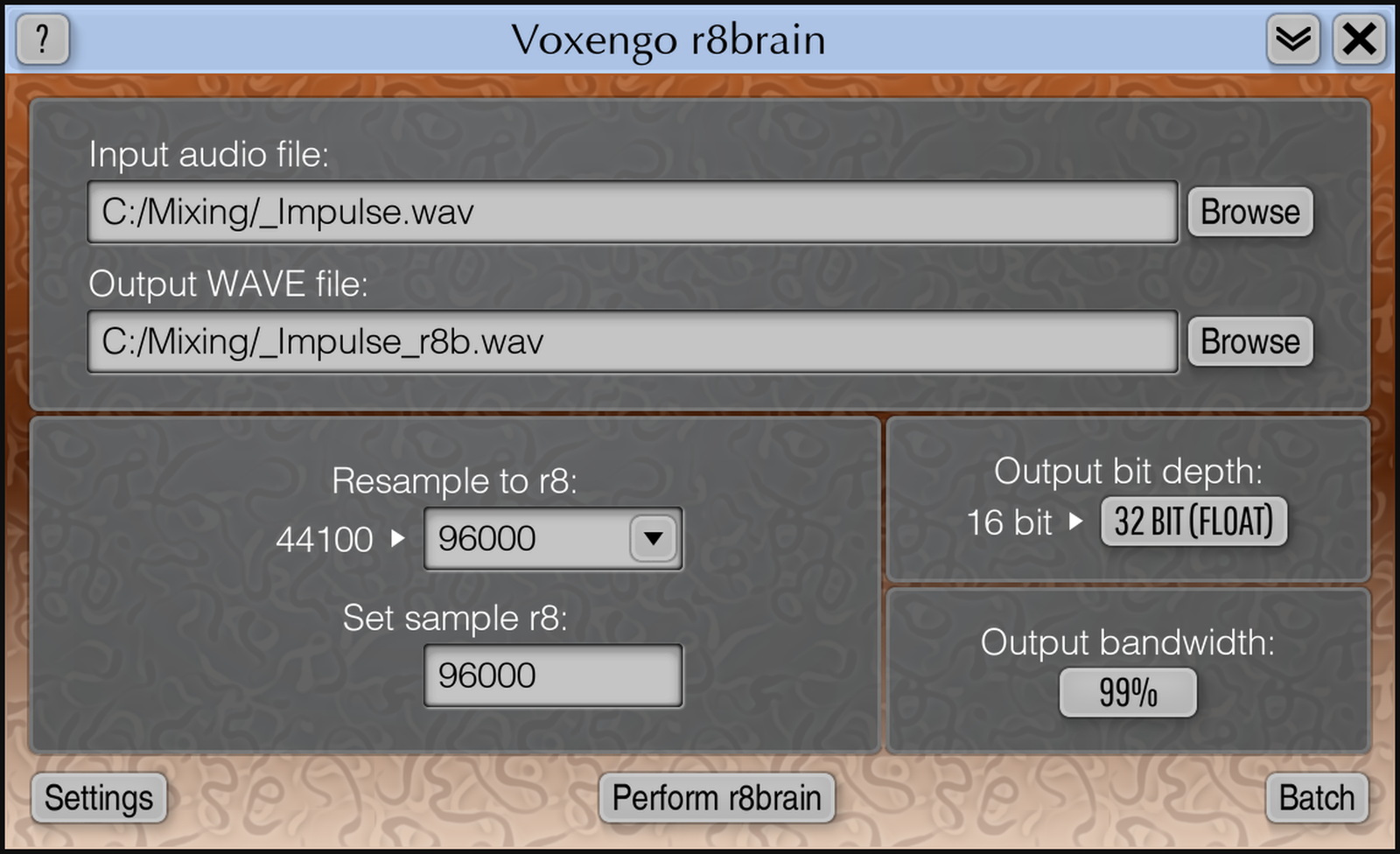 with excellent features: Code:
- Freeware - Reads PCM WAV files of bit depths 8, 16, 24, 32 and 64 - 32 and 64 bit files can be in IEEE floating sample format - Mono and stereo file support - Virtually any input and output sample rate - Batch processing - Writes 8, 16 and 24 bit PCM WAV files and 32 bit IEEE WAV files - Reusable royalty-free converter DLL with explained API Quote:
Some tests done by EoH and myself have lead us to believe that feeding 32 bit into SurCode gives slightly better results as compared to feeding (mda-) dithered 16 bit into SurCode. This still leaves two options: a) SurCode doing a decent dithering on 32 bit input, or b) mda_dither doing a bad job. Unfortunately, there are only a couple of other freeware dithering VST's, so limited choice. Finally, there also is ssrc.exe, which does an excellent job but only on 24 bit (no 32 bit input). In summary: work in progress. Regards, Andreas |
||
|
|
|
|
#606 | Link | |
|
Registered User
Join Date: May 2004
Location: Montreal
Posts: 729
|
Quote:
Re the dither, I haven't had time to investigate the mda dither settings. Are they explained somewhere? Perhaps this will change the results. Steve. |
|
|
|
|
|
#607 | Link | |||
|
Registered User
Join Date: Aug 2003
Location: Montreal
Posts: 29
|
Re: Re: About audio importing in bidule
Quote:
Quote:
Idd post them permanently on plogue.com Quote:
But really its a matter of priorities. The amount of work required (especially for only one platform) vs the amount of plugins that are DX only. - We had to implement AU plugins on OSX because many plugins went out AU only - where as on PC, a company shoots itself in the feet if it only does DX/DXis. And as you say theres the SpinAudio trick, even though its not the most stable solution, from my experience. |
|||
|
|
|
|
#608 | Link | |
|
Registered User
Join Date: May 2004
Location: Montreal
Posts: 729
|
Quote:
Anyway, I'm glad my bringing up dithering in the forum prompted you to add the mda plug-in as it brings the dithering issue back up. We might not have found out from David that we may not really need to convert to 32-bit files before loading a file into a bidule. That's definitely a time-saver. The McGill audio utilities package I mentioned above has a file analyser tool with it so perhaps I'll see if this somehow might compare different 32-bit files in a testing environment. I know there is definitely a quality difference when I listen to 32-bit files outside of bidule, but that could be related to issues with my Soundblaster Live. Steve. |
|
|
|
|
|
#609 | Link | |
|
Banned
Join Date: Jun 2002
Location: The Netherlands
Posts: 326
|
Re: About audio importing in bidule
Quote:
I see you use the same soundcard as I do, so perhaps you can help me with a problem I have with it in combination with Bidule. In the control panel I select ASIO. I connect the output in Bidule, but whatever I try, I cannot get any output. Using the SPDIF or the MS soundmapper gives output on 2 channels. Can you advice me or show your settings ? TIA !! kind regards, EoH |
|
|
|
|
|
#610 | Link | |
|
Registered User
Join Date: Aug 2003
Location: Montreal
Posts: 29
|
Re: Re: About audio importing in bidule
Quote:
whitout a hitch. But ive never tried the SPDIF I/O ever. On the 8 analog chans its flawless. I use 256 buffer sizes in the terratec control pannel. (same thing in bidule) so im assured of perfect timings. Ive also tried all combinations of samplerates in bidule (from 8 to 96Khz) without probs too. Does your 4x2 MME outputs work? Last edited by davidv@plogue; 22nd June 2004 at 20:49. |
|
|
|
|
|
#611 | Link | |||
|
Registered User
Join Date: Oct 2001
Location: Switzerland
Posts: 225
|
Quote:
- BeSweet/BeSplit : 24 bit Question - 24 bit and was actually triggered for me by reading advice a couple of years back: - Best way to downsample ? Quote:
I also remember some technical elaboration from Farina on why to carefully convert 16 bit source to 32 bit, but I frankly have to dig to find the reference (or re-type from my notes). Quote:
Andreas |
|||
|
|
|
|
#612 | Link | |
|
Registered User
Join Date: May 2004
Location: Montreal
Posts: 729
|
kX DSP routing for 5.1.
Quote:
Rather PM you as I offered this afternoon, I decided to post this in the forum. I know from messages I've received that there are others who follow the forum and are interested in kX, so rather than repeat, I'll just post the basics here. For those with no interest in this, go to the next message.  [Ursa puts on his historian hat for the benefit of the curious]First, let me say that there are some really good guides on the www.kxproject.com web site and in their forums. You can also read there about how these drivers came about as free alternatives to the official Creative ones. The latter have tended to be optimized and focused on gamers and lately DVD playback, whereas the kX drivers were designed for serious music recording and playback. Ok, so enough history. To put it simply, if you have a Live or Audigy soundcard, kX rocks! [Hat removed]  David, I don't know how much you played around with the kX DSP applet (small button at the bottom left of the Mixer or right click on the kX icon in the system tray). It allows hookups something like bidule, although not quite as developed (you can't click on "wires" to delete or move them, only right click on connection ends and choose from the menu).[list=1][*]The default kX routing as installed tries to do too much so the best thing to do is right click on the DSP background and choose "Clear DSP." (If you want to go back to the default layout, you can always choose Reinitialize DSP). [*]You're now going to add some objects and connect them. To identify the pins, just move your mouse over them to see the pin's label. [*]Right click and choose Add Effect / Plugin > Default > FXBus. It's best to place this in the left left area of the DSP applet window. An FXBus represents input signals from inside the PC. Most importantly for use with bidule, FXBus represents the 16 ASIO channels you get as output from bidule (these channels are numbered 0-15). For example, in the following pic, the second output pin of Preservation 5x3 is connected to the fifth kX ASIO (out) input pin, which corresponds to ASIO channel 4. In the kX DSP, the same signal will appear on the fifth output pin from the top of the object, which is FXBus4.  [*]Right click and choose Add Effect / Plugin > Default > prolog. Place this under the FXBus on the left part of the window. A prolog object represents input signals from outside the PC, such as AC97 for signals coming from the soundcard's line in or microphone jacks. [*]Right click and choose Add Effect / Plugin > Default > epilog. Place this to the right of the other two objects. The top 14 pins on an epilog object represent the output signals from the card, both analog and digital. The fifteenth and sixteenth pins represent the left and right recording inputs. The remaining pins represent the 16 ASIO input channels (for recording at 48k sample rates). [*]Finally, between FXBus and epilog, right click and choose Add Effect / Plugin > Basic > Stereo Mix. This will provide two stereo input paths for both the default 2-channel signals from Windows apps and the front left and right of the 5.1 mix. Important! Be sure to double-lick the Stereo Mix object and move both sliders all the way to the right! [*]Connect the two output pins on the right of the Stereo Mix object to the top two pins on epilog. [*]Connect FXBus0 & 1 to the top two left pins on Stereo Mix. This is your standard Windows stereo feed. [*]The default FXBus outputs for 5.1 are FXBus4-9. Although you can reconfigure to whatever order you want, we'll go with these. Connect them as in the diagram below to: epilog out0 - Analog Front Left epilog out1 - Analog Front Left epilog out2 - epilog out3 - epilog out4 - epilog out5 - epilog out6 - epilog out7 - epilog out8 - Analog Rear LEft epilog out9 - Analog Rear Right epilog out10 - Analog Center epilog out11 - Analog Subwoofer (these last two may display different numbers when you mouse over them but the connection will be clearly identified). Note that the following pic is just a portion of the screen to save download bandwidth time.  [*]If you plan to use line-in or a microphone, connect the top two pins on prlog to the 15th and 16th pins on epilog (RecL and RecR). [*]Now click the diskette icon on the right of the window and save your configuration.[/list=1] As for the kX Mixer, you can use play around with the levels there to see what they do. Basically, this should work. It's not exactly the way I have my system hooked up because I route my subwoofer and center to both fronts with -3dB on each to balance their volume. I've also redone my FXBus internal routings (right click and choose Tweak) so that my ASIO outs are the first six channels. This way, in bidule I can easily right-click and replace the kX ASIO out device with a 6-channel Audio Recorder (or vice versa) and not have to reconnect anything. Note that this applies to analog connections only. I haven't even begun to explore the digital outs since my 5.1 receiver is in a room not close to my PC. I hope this helps. Sorry for the length of the message, but this is such a useful tool for someone with a Live or Audigy who wants to get the most out of any of these upmixing bidules, that I thought it useful to share in this thread. Regards, Steve. Moderator Edit: Fixed image links as per ursamtl's request Last edited by KpeX; 14th May 2005 at 14:16. |
|
|
|
|
|
#613 | Link | ||
|
Registered User
Join Date: May 2004
Location: Montreal
Posts: 729
|
Quote:
Quote:
http://forum.doom9.org/showthread.ph...574#post509574 and then saw a guide for SAD5.1 bidule that states: "The hard work and hours of testing and trying is a co-operation of Kempfand and Eye of Horus." I searched the guide for mention of the guy who came up with the original concept behind SAD5.1, Kpex, but I didn't see any mention of him whatsoever! Even in the version of the guide posted on EoH's web site, Kpex is mentioned simply as one of several contributers. I'm sorry but this really doesn't seem fair. Yes, I know you might have "improved" on his method as stated in the thread by doing it in a bidule and converting to 32-bits, but at least give the guy credit for having come up with the initial concept! Anyway, I'm not trying to make a major issue out of this, I just think it's about time someone pointed it out. I'm sure you don't intend to make others feel slighted. To be fair, Andreas, you have gone out of your way a couple of times to praise everyone who contributes, but these little statements counteract that. Yes EoH started this thread. Yes, as I wrote last night, he is to be congratuled for having done so. However, the thread has evolved into a mini-forum on upmixing and as such everyone who contributes should be recognized for their "hard work" and when someone's idea is used, it's nice to at least make a gesture acknowledging that fact. It belongs to all of us now, so I think if we can get rid of all this unpleasantness and implied hierachy of importance, things would go better. So let's share ideas with a little more respect. Regards, Steve. Last edited by ursamtl; 23rd June 2004 at 18:26. |
||
|
|
|
|
#614 | Link | |
|
Registered User
Join Date: May 2003
Posts: 76
|
Quote:
If you could just present your findings/experiments/experiences without going off on a soliloquy of pontification this thread will retain its focus and stay on path. Your complaints about them sound to me as if you're describing yourself. Like it or not, too many chiefs make for many confused indians and EoH and Kempfand have done a superb job of keeping this thread that they began on task. This thread does NOT belong "to all of us now." Readers and experimenters are priviledged to have had these two share their mindgardens with the world here at Doom9, and they are beyond reproach in their attitude, graciousness, inventiveness, and outright friendliness. Your discussion of techniques are interesting, but to paraphrase Bill Cosby, a steak dinner served on the lid of a garbage pail makes a wonderful meal very unappetizing. |
|
|
|
|
|
#615 | Link |
|
Banned
Join Date: Jun 2002
Location: The Netherlands
Posts: 326
|
Dithering subject and music
When Kempfand and me were busy with the last 3 bidules, we discussed the need to keep the outcoming 6 channel file below the 2 GB border, to avoid too many problems with people who use FAT32 as filesystem.
We were also discussing 16 bit vs 24 bit and the need to normalize afterwards every channel . We came to the conclusion that the outcoming file in 16 bits would be the most practical and introduced MDA's dither into the biduile. We never discussed it with an eye on the past here at the forum. The only reason was what I wrote above. It was absolutely not a matter of reading here and then use the advice to dither. We never discussed that !! [PERIOD !] For those not technical I will also try to explain the usage of our latest voice-center bidule and what you can expect and it's shortcomings. The bidule was made with the intention to use a voice only channel in the Center speaker. When you use music with effects that float from left to right (Pink Floyd, Tangerine Dream, Vangelis, Jean Michel Jarre, Kitaro, Alan Parsons Project to name a few), don't use this bidule. Normally the sound that floats, has a higher frequency than the voice of the singer. With the bidule, it tries to float from left to right, but it will not go through the Center. In the Center it's filtered out and thus you get a strange effect. Sonething like a hole in the middle ! The ideal music for this bidule is simpler music with no floating effects form left to right, but nevertheless with a good stereo effect and a singer in the middle. When you play the stereo and would disconnect the left speaker, you shouldn't hear anything from the left speaker except the voice, in the right speaker and vice versa. Music that suits this is soft rock or a singer with only a few instruments and not too much percussion. On this kind of music the bidule can give excellent results. (Beatles, Country, Eagles...that kind of music). When you chose a PF song to try it, you will get disappointed. When you use the right song for the right bidule, you will get satisfying results. Perhaps with some finetuning of the settings of the Voxengo Stereo Touch and the gains, you can even improve. When you don't get the result you want, drop us a line and perhaps we can advice on getting better results or............ use another bidule for the song you were trying ! The combination of the right song and the right bidule is what does the trick !! Despite all negativism dropped here, I recall my original statement : Don't go by what others think or by theory, use your own ears. They are the best judges ! Try it and if you don't like the result, try it with another song ! We didn't work for more than 2 months on these bidules to publish something that doesn't work or give bad results only ! Kempfand and I work together for more than a year now and almost daily , we have new ideas and discuss them. Yes, sometimes we come up with an idea anyone else did too before. That's inevitable ! But ... we always make sure the endproduct that we publish here, is good. I think we build up a positive name the last years here, and we try to keep up with that by publishing only the good "inventions" and not the bad ones. (as a matter of fact : only 3 out of 20 or so, finally made it !) That someone is constantly trying to discredit our efforts, says more about that person than about us. kind regards, EoH Last edited by Eye of Horus; 23rd June 2004 at 10:52. |
|
|
|
|
#616 | Link | |
|
Banned
Join Date: Jun 2002
Location: The Netherlands
Posts: 326
|
Quote:
EoH |
|
|
|
|
|
#617 | Link | |
|
Registered User
Join Date: Jan 2002
Location: northern canada
Posts: 215
|
Re: About audio importing in bidule
Quote:
Thanks for the proggy. Peace |
|
|
|
|
|
#618 | Link | |
|
Registered User
Join Date: May 2004
Location: Montreal
Posts: 729
|
Quote:
If you read varous threads in this forum, you will see what someone else pointed out to me recently, the pattern is very predictable, any criticism--no matter how legitimate--is handled badly and the person criticizing is contantly accused of twisting words. Does this thread exist for the purpose of someone to feed his own ego by constantly boasting and congratulating himself on his hard work and then publishing something that sounds like a cheap 20-year-old effect box? Or does it exist to share knowledge? Last time I checked, it was a forum and as such, everyone who contributes to it has a share in it. Call me a bully if you want, I just don't believe in sitting back and letting hypocrisy go unmentioned. Last edited by ursamtl; 23rd June 2004 at 14:50. |
|
|
|
|
|
#619 | Link | |
|
Registered User
Join Date: May 2004
Location: Montreal
Posts: 729
|
Quote:
Last edited by ursamtl; 23rd June 2004 at 13:32. |
|
|
|
|
|
#620 | Link | |
|
Registered User
Join Date: May 2004
Location: Montreal
Posts: 729
|
Re: Re: About audio importing in bidule
Quote:
I'll eventually be doing passthrough as well, but for working with these bidules, I like having good analog performance (although digital speakers might be an option too  . .Regards, Steve. |
|
|
|
 |
| Thread Tools | Search this Thread |
| Display Modes | |
|
|