Welcome to Doom9's Forum, THE in-place to be for everyone interested in DVD conversion. Before you start posting please read the forum rules. By posting to this forum you agree to abide by the rules. |
|
|
#22441 | Link |
|
Anime Otaku
Join Date: Oct 2002
Location: Somewhere in Cyberspace...
Posts: 437
|
Tried the new DirectCompute version. Improved performance on one hand, but unstable spikes in rendering times on the other. Perhaps it can be optimized in future builds, for now it's not consistent enough to use with my setup.
__________________
AMD FX8350 on Gigabyte GA-970A-D3 / 8192 MB DDR3-1600 SDRAM / AMD R9 285 with Catalyst 1.5.9.1/ Asus Xonar D2X / Windows 10 pro 64bit |
|
|

|
|
|
#22442 | Link |
|
Registered User
Join Date: Jan 2014
Posts: 21
|
I test the DirectCompute build, it seems this build has great performance improvement in my system.
Hardware:AMD HD 7750 1GB DDR5 (driver:13.12) OS:win7 64 Settings:chroma upscaling - Bicubic75+AR image downscaling - Catmull-Rom+AR+LL debanding on(set to low) FSE mode cpu queue 20/gpu queue 12/present queue 12 unckecked all option of "trade quality for performance" except the error diffusion. movie resolution 1920*1080 23.976fps (smooth motion on) target resolution 1440*810 random dithering:GPU loading 33%, rendering time 14ms OpenCL error diffusion: 78%, 33.5ms DirectCompute error diffusion: 44%, 19ms movie resolution 1920*1080 60i (smooth motion off, deinterlacing video mode on) target resolution 1440*810 random dithering:75%, deinterlace time 0.95ms, rendering time 11.5ms OpenCL error diffusion: 95%, 5.5ms, 22.5ms DirectCompute error diffusion: 87%, 0.95ms, 14ms The performance improvement is amazing! But I still run into a problem, when testing DirectCompute error diffusion build, one of my test files dropped frames in some scenes. I test it more than 10 times, and it dropped frames in the same scene. It doesn't happen with the random dithering and the OpenCL error diffusion build. I don't know if it is a bug or not, all queues is full and gpu loading is lower than 50%. When drop frame occuring, the queues down to zero suddenly, and I noticed that gpu memory usage increase about 20MB after the frames dropped. Trying to change the setting value of the queue, it doesn't make any help. here is the sample: https://www.mediafire.com/?dwaon36dg2fpbbh drop frames in 00:00:50 Last edited by Neet009; 4th February 2014 at 11:42. |
|
|

|
|
|
#22443 | Link |
|
Registered User
Join Date: Sep 2006
Posts: 2,197
|
DirectCompute works, but is not really fast here (gtx 760m)
24p: from 25% load, 8ms to 52% load, 19ms 60p: from 50% load, 8ms to 80% load, 22ms --> dropping frames.
__________________
Laptop Lenovo Legion 5 17IMH05: i5-10300H, 16 GB Ram, NVIDIA GTX 1650 Ti (+ Intel UHD 630), Windows 10 x64, madVR (x64), MPC-HC (x64), LAV Filter (x64), XySubfilter (x64) (K-lite codec pack) |
|
|

|
|
|
#22444 | Link |
|
MPC-HC Developer
Join Date: May 2010
Location: Poland
Posts: 586
|
DirectCompute version is almost free on my HD5870! Really good work
 I think that performance comparisons are meaningless because of such significant difference. But I made one. I did lock my GPU clocks to ensure that they won't change during test. (which happen quite often with light workload) I think that performance comparisons are meaningless because of such significant difference. But I made one. I did lock my GPU clocks to ensure that they won't change during test. (which happen quite often with light workload)720p23 ---- | SM off | ED off => 2.89ms ---- | SM on | ED off => 4.03ms DC | SM off | ED on => 4.91ms DC | SM on | ED on => 7.70ms OCL | SM off | ED on => 36.40ms OCL | SM on | ED on => 71.70ms upscaled to full hd: DC | SM on | ED on => 17.65ms OCL | SM on | ED on => 187.80ms It was on 60Hz display. Good job!  I also noticed that OCL is marginally faster with latest AMD beta drivers, but it's almost the same as before... I also noticed that OCL is marginally faster with latest AMD beta drivers, but it's almost the same as before...
Last edited by kasper93; 4th February 2014 at 11:38. |
|
|

|
|
|
#22445 | Link | ||
|
Registered User
Join Date: Jun 2012
Posts: 43
|
Quote:
Quote:
Thank you very much for the updates. I just wanted to report that this problem persists until 86.11 but since the 87.0 update and after, this problem disappeared completely! I'm getting the green screen with nnedi3 chroma upscaling, dark screen with doubling but I know that's because of the drivers. |
||
|
|

|
|
|
#22446 | Link | |||||||||||||||||||||
|
Registered Developer
Join Date: Sep 2006
Posts: 9,140
|
Quote:
 Quote:
Quote:
Quote:
Quote:
Quote:
Quote:
Quote:
Quote:
Quote:
Quote:
Quote:
Quote:
Quote:
Quote:
Quote:
Quote:
Quote:
Quote:
Quote:
Quote:
 Thanks much for taking the time to research this - this is really interesting!!  FWIW, I've tested doing the error distribution in RGB linear light. There was a 10-20% drop in performance, and to be honest, in 8bit I did not see any improvement in image quality. The pattern was ever so slightly different, but even when zooming in 800% I could not say which one was better. So I think I might drop the linear light idea and stick to simple gamma corrected error diffusion. There's simply no point spending more processing time if there's no visible image quality benefit at 8bit. It seems to me that the higher the bitdepth is, the lower the benefit of using linear light is, for error diffusion...  ------- Here's test build 2 with lowered GPU RAM usage, hopefully faster initialization, and maybe slightly lower rendering times: http://madshi.net/madVRdirectCompute2.rar Still only Error Diffusion. Last edited by madshi; 4th February 2014 at 13:03. |
|||||||||||||||||||||
|
|

|
|
|
#22447 | Link | |
|
Registered User
Join Date: Dec 2013
Posts: 753
|
Quote:
Quick, exaggerated, example: error diffusion, dithering. |
|
|
|

|
|
|
#22449 | Link | |
|
Registered User
Join Date: Dec 2008
Posts: 496
|
Quote:
Unfortunately, I get an error directly after loading a clip: 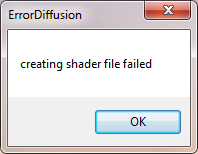 This doesn´t happen with the first build (double-checked). |
|
|
|

|
|
|
#22450 | Link |
|
Anime Otaku
Join Date: Oct 2002
Location: Somewhere in Cyberspace...
Posts: 437
|
Getting the exact same problem.
__________________
AMD FX8350 on Gigabyte GA-970A-D3 / 8192 MB DDR3-1600 SDRAM / AMD R9 285 with Catalyst 1.5.9.1/ Asus Xonar D2X / Windows 10 pro 64bit |
|
|

|
|
|
#22452 | Link | |
|
Registered User
Join Date: Sep 2013
Posts: 919
|
Here is the perfect example:
 Download and zoom with a viewer (disable smoothing or Billinear filtering) or Paint. Shiandow, thanks for the picture and explanation. Quote:
__________________
System: i7 3770K, GTX660, Win7 64bit, Panasonic ST60, Dell U2410. Last edited by James Freeman; 4th February 2014 at 13:30. |
|
|
|

|
|
|
#22453 | Link | |
|
Registered User
Join Date: Dec 2013
Posts: 753
|
Quote:
By the way do you also use some kind of gamma correction for normal dithering? |
|
|
|

|
|
|
#22454 | Link |
|
Registered User
Join Date: Aug 2006
Posts: 2,229
|
I tried madVRdirectCompute2 and it came up with an error box titled 'Error Diffusion', and inside the box it said 'creating shader file failed'. It resulted in a black play window (using mpc-hc).
madVRdirectCompute1 worked fine! At least there was no errors and the display was fine, haven't checked to see whether it actually 'works'. This is on Windows 8.1 x64, MPC-HC 1.7.3.4, and on a Radeon R9-280x running the Catalyst 14.1 beta drivers. |
|
|

|
|
|
#22455 | Link | |
|
Registered Developer
Join Date: Mar 2010
Location: Hamburg/Germany
Posts: 10,348
|
Quote:
Don't take this the wrong way, but tt would be beneficial to everyone if you read at least the last 5 posts before posting about already fixed errors. 
__________________
LAV Filters - open source ffmpeg based media splitter and decoders |
|
|
|

|
|
|
#22456 | Link | |
|
Registered Developer
Join Date: Sep 2006
Posts: 9,140
|
Quote:
Can you see a difference betweem gamma and linear light if you use 8bit dithering with your test images instead of 2bit dithering? |
|
|
|

|
|
|
#22457 | Link |
|
Registered User
Join Date: Aug 2006
Posts: 2,229
|
I missed the fact there was a new version... I downloaded it, went and made a cup of coffee, came back, tried it, and reported it without realising it had been 15 minutes since I downloaded it and that the error was a common one!
|
|
|

|
|
|
#22458 | Link |
|
Registered User
Join Date: Jan 2007
Posts: 530
|
madshi, fwiw, some quick #s with Compute2, 1080p24 material, 60Hz playback
I can now run with SM on, before I could not. With RandDither Render: ~12ms GPU: 28% Mem: 529MB With ErrDiff Render: ~38ms GPU: 88% Mem: 520MB No frame drops with either option. Compute1 would not do this. Also, FSE mode with frames in advance = 10. Render/present queues do not max, but they avg ~7 out of 10....
__________________
Win7Ult || RX560/4G || Ryzen 5 Last edited by noee; 4th February 2014 at 13:54. Reason: queue labels |
|
|

|
|
|
#22459 | Link |
|
Kid for Today
Join Date: Aug 2004
Posts: 3,477
|
yesterday's DC build with extreme NNEDI chroma+luma upscaling & ED on 720p24@1080p that would take a few secs to fill the queues:
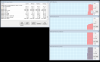 and with the new build, queues fill up instantly:  at this rate, I'll be able to go 128 neurons by the end of the week 
Last edited by leeperry; 4th February 2014 at 14:01. |
|
|

|
 |
| Tags |
| direct compute, dithering, error diffusion, madvr, ngu, nnedi3, quality, renderer, scaling, uhd upscaling, upsampling |
|
|