Welcome to Doom9's Forum, THE in-place to be for everyone interested in DVD conversion. Before you start posting please read the forum rules. By posting to this forum you agree to abide by the rules. |
|
|
#1 | Link |
|
Broadcast Encoder
Join Date: Nov 2013
Location: Royal Borough of Kensington & Chelsea, UK
Posts: 2,905
|
Automatic Moving Crop (4:3 -> 16:9)
Hi everyone,
I have to deal with an old 4:3 DVD and I would like to crop it into 16:9 (please, don't kill me for this) and restore it. The source is interlaced and with a lot of crap such as raimbow/dot crawl, a lot of static grain and other stuff, but I can get rid of everything. Anyway, I'm here just to ask you about this crop because I remember that, time ago, when we used to watch things on our 4:3 TVs, sometimes the pan & scan function was used in order to do a moving cropping. Silly example: Amorphic source 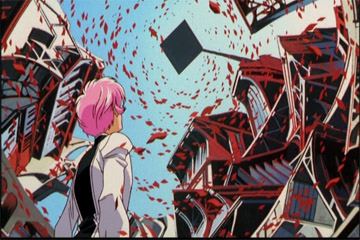 16:9  4:3 with PAN & SCAN  So, I was looking for a filter that is able to perform a PAN & SCAN automatically; "Animate" is a good one, but I have to specify the starting and ending frames. Is there a way to make this process automatic? If not, is there an editing software to use as replacement to avisynth? (so I can create a lossless with that software and then filter everything with avisynth and x264). Thank you ^_^ Last edited by FranceBB; 6th September 2015 at 00:25. |
|
|

|
|
|