|
|||||||
 |
|
|
Thread Tools | Search this Thread | Display Modes |
Welcome to Doom9's Forum, THE in-place to be for everyone interested in DVD conversion. Before you start posting please read the forum rules. By posting to this forum you agree to abide by the rules. |
|
|||||||
 |
|
|
Thread Tools | Search this Thread | Display Modes |
|
|
#1 | Link |
|
Registered User
Join Date: Mar 2009
Posts: 69
|
Please reccommend a x264 that wont try to forcibly distort my footage!
Both staxrip and handbrake try to resize or crop my footage. Its uncompressed 720x540, plain old 1.33. There's no reason it shouldnt accept a simple resolution. It does this with almost everything i try to encode, no resolution is acceptable no matter how standard. Is there an x264 gui out there that can just take what i give it and not put up a fight?
|
|
|

|
|
|
#2 | Link |
|
Registered User
Join Date: Mar 2011
Posts: 4,829
|
I don't use either of those programs but I'd imagine there's no reason why any video has to be cropped or resized when encoding. You can't disable auto-cropping or resizing? It may be because 540 isn't an exact multiple of 16 and by default the programs are trying to use mod16 dimensions.
Try MeGUI. When you open a video from the File/Open menu it should open an indexing job to add to the job queue (I'm not referring to using the one click encoder as I don't use it so I don't know how it works). Once you run the indexing job the AVI Script Creator window will open along with a preview window. By default, there won't be any cropping or resizing. All you should need to do is set up any required deinterlacing under the filters tab and then select Save to save the script. Back in the main program window you set up the encoder options and use the Queue button(s). There's separate queue buttons for adding video and audio encoding jobs to the job queue individually, or you can use the AutoEncode button to add a job to the job queue which includes both. Last edited by hello_hello; 19th April 2012 at 06:26. |
|
|

|
|
|
#3 | Link |
|
RipBot264 author
Join Date: May 2006
Location: Poland
Posts: 7,815
|
ripbot?
__________________
Windows 7 Image Updater - SkyLake\KabyLake\CoffeLake\Ryzen Threadripper |
|
|

|
|
|
#4 | Link | |
|
Registered User
Join Date: Sep 2003
Location: Berlin, Germany
Posts: 3,079
|
Quote:
Cheers manolito |
|
|
|

|
|
|
#5 | Link |
|
Registered User
Join Date: Mar 2009
Posts: 69
|
No, i cant disable autocropping or resizing, even if i deselect them it will always try to use like 702x540 or 720x536 or something, even when i change the multiple from 16 to 2. I tried meGUI but it just gave me some error when i loaded my video in the script creator and wouldnt let me do anything past that. A functioning encoder, anyone?
|
|
|

|
|
|
#7 | Link | |
|
Registered User
Join Date: Sep 2003
Location: Berlin, Germany
Posts: 3,079
|
Quote:
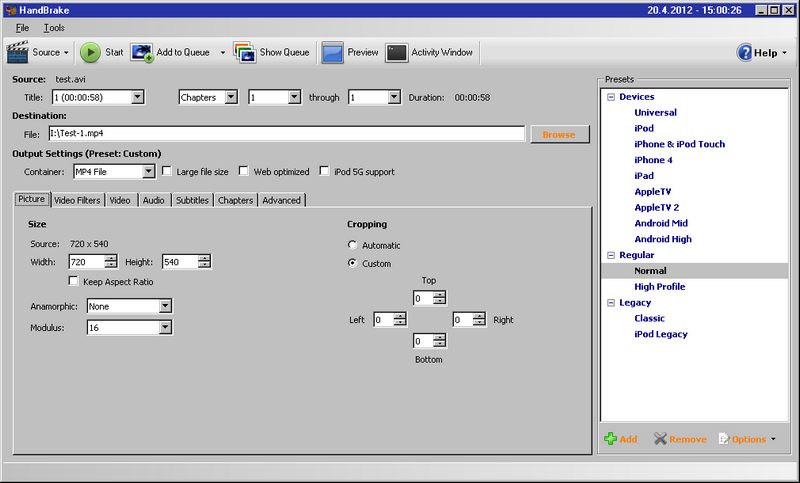 You have to turn off Anamorphic and for cropping enter values of 0. I did check the output file, it really has a frame size of 720X540. StaxRip is a little less easy... For some reason most source filters contain the line Crop(0,0, -Width % 8,-Height % 8) (Only mpeg2source and DGSource do not contain this line) This is what you have to do if you do not care for cropping: 1. Load your template 2. Under "Options -> Output Mod" select a value of 2. 3. Change your source filter from "Automatic" to the one you really need (AviSource in my case) 4. Doubleclick on this filter and remove the line with the cropping. 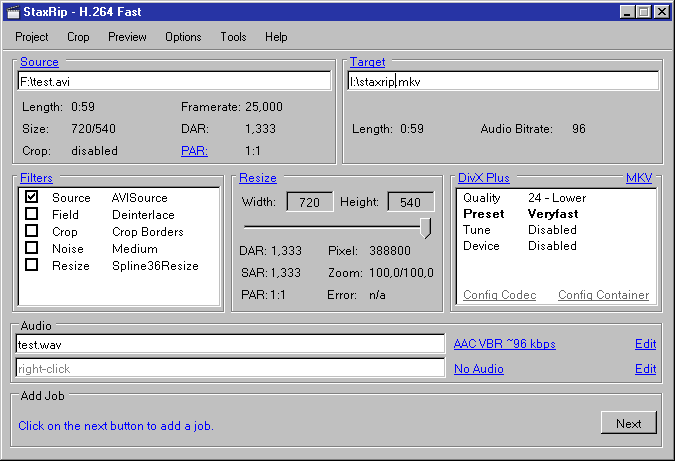 Cheers manolito |
|
|
|

|
|
|
#8 | Link |
|
Registered User
Join Date: Mar 2009
Posts: 69
|
Thanks for the explanation, but it only furthers my point, users shouldnt have to know what all that means or guess at why their footage isnt turning out right. Its when lazy programmers don't want to put in the necessary measures to detect and configure all settings according to the input without any user involvement beyond basic wrapper/bitrate settings that problems like these occur. All information an encoder will ever need to know is in the video file itself and unless otherwise configured by the user input should always equal output (image-wise); it looks like only the ripbot developers managed to figure out and successfully implement this simple design 101 concept.
|
|
|

|
|
|
#9 | Link |
|
brontosaurusrex
Join Date: Oct 2001
Posts: 2,392
|
classic gui will almost always add some sort of (more or less) annoying abstraction layer, however there are some win-based launchers to be found on this forum which i suppose is what you are looking for?
p.s. i haven't actually tested any of those, just guessing.
__________________
certain other member |
|
|

|
|
|
#10 | Link | |
|
Registered User
Join Date: Mar 2011
Posts: 4,829
|
Quote:
One of the goals of encoder GUIs is often to make things easier for the user, especially novice users. That's why they do things like auto-crop and resize etc, but there's no way something "one size fits all" is going to get it perfect for everyone. It's when lazy users don't want to put in the necessary effort to detect and configure all the settings that problems like these occur. Program A might leave everything untouched by default while program B might not, but for every person wanting to encode a 720x540 video without altering the source in any way there's going to be a few million users encoding DVD or Bluray files etc, many who'll then post in forums complaining the black bars haven't been cropped or the aspect ratio is wrong because they don't understand how to do it manually. Admittedly StaxRip's autocropping line was something I could never get my head around, so I didn't use that program myself for long, but changing a few settings in HandBrake if need be to ensure it doesn't do any cropping, resizing, or video raping should be child's-play. |
|
|
|

|
|
|
#11 | Link |
|
HeartlessS Usurer
Join Date: Dec 2009
Location: Over the rainbow
Posts: 10,980
|
@ExperimentalAnimations
If in doubt, RTFM, If only computers could read minds (perhaps one day, BUT not today).
__________________
I sometimes post sober. StainlessS@MediaFire ::: AND/OR ::: StainlessS@SendSpace "Some infinities are bigger than other infinities", but how many of them are infinitely bigger ??? |
|
|

|
|
|
#13 | Link |
|
Registered User
Join Date: Sep 2003
Location: Berlin, Germany
Posts: 3,079
|
@ ExperimentalAnimations
I think it's you who needs some fixing... Maybe you should read up on the benefits of cropping / resizing in mod4/mod8/mod16 before you feel fit to insult the developers of Handbrake and StaxRip by suggesting that "they don't know what they're doing". Get some attitude adjustment...  Added you to my ignore list... Cheers manolito |
|
|

|
|
|
#14 | Link |
|
Registered User
Join Date: Mar 2011
Posts: 4,829
|
Doesn't even make sense. It's the user who detects and configures options in the software they use. The problem is, for you, they're not all configured to behave the same way by default.
If the software doesn't have the settings you need that might be a different story, otherwise the old adage "a poor workman blames his tools" still seems to have just as much relevance in the digital age. |
|
|

|
|
|
#19 | Link |
|
Registered User
Join Date: Oct 2008
Posts: 89
|
you could also add black borders to make it mod4/etc.
that may also prevent auto-cropping/resizing and also have it a proper AR, which is considered a good thing. I am of the camp that I prefer black borders/windowboxing to cropping picture, though I think this is generally frowned upon, especially for SD material. on the off-topic thread, I do agree that you should read the manual rather than be so negative about programmers sharing their tools for free. |
|
|

|
 |
| Thread Tools | Search this Thread |
| Display Modes | |
|
|