Welcome to Doom9's Forum, THE in-place to be for everyone interested in DVD conversion. Before you start posting please read the forum rules. By posting to this forum you agree to abide by the rules. |
|
|
#1 | Link |
|
Registered User
Join Date: Mar 2013
Posts: 27
|
Smooth hue adjustment using Masktools?
Hi. I'm dealing with a video source that needs to turn the blue color a bit to green, leaving other color untouched. The result should look a bit similar with this:
Tweak(hue=30,starthue=325,endhue=15) But unfortunately it's not smooth using Tweak. There's a filter MaskHS which can create a mask using starthue and endhue, but it's not smooth either, cause the mask would only be pure black and white. I want to create a mask using Masktools2, but I don't know how to calculate the value of hue using U and V values and put the formula into mt_lut function. Once the calculation is done, then it would be easy to create a mask, for example, making parts where the hue is equal to 350 pure white, and parts greater than 20 or smaller than 320 pure black, and making rest of the parts in gradient grey. Then I'll be able to use mt_merge(Tweak(30),mask,luma=true) to adjust the hue smoothly. I've been looking everywhere but couldn't find a solution. Please help. Thanks in advance. 
Last edited by HappyLee; 5th February 2014 at 09:46. |
|
|

|
|
|
#2 | Link |
|
Avisynth language lover
Join Date: Dec 2007
Location: Spain
Posts: 3,431
|
Hue is calculated by Avisynth as atan2(v-128, u-128) * 180.0 / Pi
Masktools doesn't have atan2(), but it does have atan(). Note that to be able to access both u and v at the same time, you will have to use mt_lutxy(UToY(), VToY(), ...). |
|
|

|
|
|
#3 | Link | |
|
Registered User
Join Date: Mar 2013
Posts: 27
|
Quote:
 Edit: Should I use this (http://upload.wikimedia.org/math/5/7/1/571efb70f630041f9e2b00019025171e.png) or this (http://upload.wikimedia.org/math/5/6/0/560894456327bac6cd16e27339df5c32.png)? Sorry my math's not that good... |
|
|
|

|
|
|
#4 | Link |
|
Registered User
Join Date: Mar 2013
Posts: 27
|
Well, I just wrote a function that solves this problem using the stupidest way I know, but the result looks good as expected:
Code:
Function HLM(clip o,clip c,int s,float d,int n) {
o2=o.Overlay(c.MaskHS(s-d*n,(s+d*n>360)? s+d*n-360:s+d*n,coring=false).Levels(0,1,255,0,8,coring=false),mode="Add")
return (n==31)? o2:HLM(o2,c,s,d,n+1)
}
Function HLSH(clip c,int s,float d,int t) { #s for the middle Hue, d for minimum range, t for Hue in function Tweak()
c.ConverttoYV24()
m=HLM(MaskHS(s,s,coring=false).Levels(0,1,255,0,8,coring=false),c.ConverttoYV24(),s,d,1).blur(1.58).blur(1.58).blur(1.58).blur(1.58).blur(1.58).blur(1.58)
mt_merge(c,c.Tweak(t),m,luma=true)
#m #You can check what final mask looks like here
}
Last edited by HappyLee; 7th February 2014 at 16:27. |
|
|

|
|
|
#5 | Link |
|
Avisynth language lover
Join Date: Dec 2007
Location: Spain
Posts: 3,431
|
That's a neat solution.
I'm not sure about the final series of blurs applied to the mask though. I can see that this eliminates banding in the mask, but since the blur is applied in the spatial domain rather than the 'hue domain', doesn't it lead to the mask 'leaking' into adjacent parts of the image that are in a completely different hue, and hence potentially changing those too? |
|
|

|
|
|
#6 | Link | |
|
Registered User
Join Date: Mar 2013
Posts: 27
|
Quote:

|
|
|
|

|
|
|
#7 | Link |
|
Avisynth language lover
Join Date: Dec 2007
Location: Spain
Posts: 3,431
|
Looking more closely, there are a couple of bugs lurking in your code:
- MaskHS(s, s, ...) actually selects all pixels rather than just those with hue exactly equal to s. (Not sure if this is a bug in MaskHS, but that's the way it works). Also, MaskHS(0, 0, ...) gives an error (endHue must be greater than zero). - For small values of s, startHue can go negative during the iteration, producing an error. Fixed version: Code:
Function HLM(clip o,clip c,int s,float d,int n) {
o2=o.Overlay(c.MaskHS((s-d*n<0)? s-d*n+360:s-d*n,(s+d*n>360)? s+d*n-360:s+d*n,coring=false).Levels(0,1,255,0,8,coring=false),mode="Add")
return (n==31)? o2:HLM(o2,c,s,d,n+1)
}
Function HLSH(clip c,int s,float d,int t) { #s for the middle Hue, d for minimum range, t for Hue in function Tweak()
c.ConverttoYV24()
m=HLM(MaskHS(s,s+.001,coring=false).Levels(0,1,255,0,8,coring=false),c.ConverttoYV24(),s,d,1).blur(1.58).blur(1.58).blur(1.58).blur(1.58).blur(1.58).blur(1.58)
mt_merge(c,c.Tweak(t),m,luma=true)
#m #You can check what final mask looks like here
}
|
|
|

|
|
|
#8 | Link | |
|
Retried Guesser
Join Date: Jun 2012
Posts: 1,373
|
Quote:
Code:
#Last = YUV
## TEST
return SmoothMaskedTweak(
\ 120, /* h - center hue */
\ 030, /* d - range or spread */
\ 180, /* hue shift - see Tweak */
\ 1.5, /* saturation - see Tweak */
\ 0>0, /* if true, invert the mask */
\ 1>0, /* if true, show vector scope (slow) */
\ 0>0) /* if true, show mask; else show effect */
##################################
### Wrap call to Tweak, masked with SmoothHueMask
##
## @ h - the middle Hue to select
## @ d - approximate range in degrees
## @ hue - Tweak: hue +/- (default 0)
## @ sat - Tweak: sat (default 1.0)
## @ negate - if true, invert the mask
## @ showvector - if true, add Histogram(mode="color")
## @ showmask - if true, return the mask
## @ bypass - if true, bypass effect but allow
## showvector & showmask
##
## @ raffriff42 Feb-2014
##
function SmoothMaskedTweak(clip C, int h, int d,
\ int hue, float sat, bool "negate",
\ bool "showvector", bool "showmask", bool "bypass")
{
negate = Default(negate, false)
showvector = Default(showvector, false)
showmask = Default(showmask, false)
bypass = Default(bypass, false)
c_00 = c
c = (showvector==false) ? c
\ : c.Histogram(mode="color").AddBorders(0, 40, 0, 0)
\ .Crop(0, 0, 0, C.Height+40)
mc = c.SmoothHueMask(h, d, minsat=0, showargs=showvector)
mc = (negate) ? mc.Invert : mc
##################
## modify this function with different effects here!
fx = c.mt_merge(
\ c.Tweak(hue=hue, sat=sat, coring=false),
\ mc.ConvertToY8,
\ luma=true)
##################
rc = (bypass) ? c : fx
return (showmask)
\ ? mc.BicubicResize(c_00.Width, c_00.Height).ConvertToYV12()
\ : (showvector==false)
\ ? rc
\ : rc.Overlay(
\ mc.Crop(mc.Width-256, 0, 256, 40+256),
\ x=mc.Width-256, y=0, mode="add", opacity=0.25)
\ .Overlay(mc.Crop(0, 0, mc.Width-256, 40))
\ .hist_color_labels(y=40)
\ .BicubicResize(c_00.Width, c_00.Height)
}
##################################
### mask a smooth range of source hues
##
## @ h - the middle Hue to select
## @ d - approximate range (clamped to 3° min, 90° max)
## @ maxSat, minSat - see MaskHS (not implemented yet)
## @ showmap - if true, show active hue-to-luma map
## @ showargs - if true, Subtitle arguments for debugging
##
## @ raffriff42 Feb-2014
##
function SmoothHueMask(
\ clip c, int h, float d,
\ int "maxSat", int "minSat",
\ bool "showmap", bool "showargs")
{
h = (h + 36000) % 360
d = Min(Max(3, d), 90)
showmap = Default(showmap, false)
showargs = Default(showargs, false)
## ** convert U,V to hue
atd = "y 127 - x 127 - / atan 180 * pi / " ## arctan(V/U) in degrees
tr0 = "x 127 == y 127 == & -1 " ## undefined
tr1 = "y 127 == x 127 > & 0 " ## 0 degrees exactly (no arctan)
tr2 = "x 127 == y 127 > & 90 " ## 90 ''
tr3 = "y 127 == x 127 < & 180 " ## 180 ''
tr4 = "x 127 == y 127 < & 270 " ## 270 ''
tr5 = "x 127 > y 127 < & " + atd + "360 + " ## Quadrant 1
tr6 = "x 127 > y 127 > & " + atd ## Quadrant 2
r78 = atd + "180 + " ## Quadrants 3, 4
## /mm/ == map mask string (translate hue to luma with offset)
## result hue(0)=luma(0); hue(180)=luma(180)±; hue(359)=luma(359)±; etc
mm = tr0+tr1+tr2+tr3+tr4+tr5+tr6+r78+"? ? ? ? ? ? "
## /hc/ == "hue center", 180° from wrap/rollover; gray in final mask
## allowed values = (0|90|180|270); default = 180
hc = (h>=315 || h<45) ? 0
\ : (h>=45 && h<135) ? 90
\ : (h>=135 && h<225) ? 180
\ : (h>=225 && h<315) ? 270
\ : 180 ## not reached
## apply wrapped offset to put hue center at midrange
ra = (hc==0) ? "180 + "
\ : (hc==90) ? "90 + "
\ : (hc==270) ? "270 + "
\ : " "
mm = mm + ra + "360 % "
## translate hue to adjusted luma (0-359 scale)
hl = (h>=315) ? h - 180
\ : (h<45) ? h + 180
\ : (h>=45 && h<135) ? h + 90
\ : (h>=135 && h<225) ? h
\ : (h>=225 && h<315) ? h - 90
\ : h ## not reached
## create soft hue mask;
## clamp to 0-359, scale to 0-255
sm = (showmap)
\ ? "359 > 359 " + mm + "? 256 * 360 / "
\ : "359 > 359 " + mm + String(hl)
\ + " - abs "+String(-230/d) + " * 360 + "
\ + "? 256 * 360 / "
mc = mt_lutxy(C.UtoY, C.VtoY, sm, U=1, V=1)
\ .BilinearResize(c.Width, c.Height)
return (showargs==false) ? mc
\ : mc.Subtitle("SmoothHueMask: h="+String(h)
\ +"; d="+String(d, "%1.0f"),
\ align=8, size=mc.Height/20)
}
#############################################
### add labels to Histogram(mode="color")
##
## @ raffriff42 Feb-2014
##
function hist_color_labels(clip C, int "x", int "y")
{
x = Default(x, C.Width-256)
y = Default(y, 0)
C
Subtitle("B", x=x+200, y=y+110, text_color=$9999ff)
Subtitle("M", x=x+180, y=y+200, text_color=$ff99ff)
Subtitle("48°", x=x+180, y=y+220, text_color=$ff99ff)
Subtitle("R", x=x+90, y=y+210, text_color=$ff9999)
Subtitle("102°", x=x+82, y=y+230, text_color=$ff9999)
Subtitle("Y", x=x+40, y=y+130, text_color=$cccc66)
Subtitle("176°", x=x+35, y=y+150, text_color=$cccc66)
Subtitle("G", x=x+50, y=y+40, text_color=$66dd66)
Subtitle("230°", x=x+45, y=y+60, text_color=$66dd66)
Subtitle("C", x=x+145, y=y+35, text_color=$66cccc)
Subtitle("282°", x=x+140, y=y+55, text_color=$66cccc)
Subtitle("0°", x=x+220, y=y+110, text_color=$9999ff)
Subtitle("90°", x=x+117, y=y+210, text_color=$cccccc)
Subtitle("180°", x=x+15, y=y+110, text_color=$cccccc)
Subtitle("270°", x=x+115, y=y+10, text_color=$cccccc)
Subtitle("U+", x=x+220, y=y+130, text_color=$cccccc)
Subtitle("V+", x=x+120, y=y+230, text_color=$cccccc)
Subtitle("U-", x=x+20, y=y+90, text_color=$cccccc)
Subtitle("V-", x=x+120, y=y+25, text_color=$cccccc)
}
After getting a useful hue map, a difference is taken with the hue of interest. Here is a sample mask, with hue approximately centered on skin tones (hue=120°, ±15)  Code:
## .............. h, d, hue, sat, neg, v, m SmoothMaskedTweak(120, 30, 000, 1.0, 0>0, 1>0, 1>0)  Code:
## .............. h, d, hue, sat, neg, v, m SmoothMaskedTweak(120, 30, 180, 1.5, 0>0, 1>0, 0>0)  Code:
## .............. h, d, hue, sat, neg, v, m SmoothMaskedTweak(172, 30, 180, 1.5, 0>0, 1>0, 0>0) Last edited by raffriff42; 18th March 2017 at 01:05. Reason: (fixed image links) |
|
|
|

|
|
|
#9 | Link | |
|
Avisynth language lover
Join Date: Dec 2007
Location: Spain
Posts: 3,431
|
Hi raffriff. Thanks for that.
I had already put together something similar myself, but didn't get round to tidying it up for publication as the OP seemed satisfied with what he had. Your post has prompted me to do so now. I first created a Hue() function that returns an (infix) expression for the hue. This can be used to construct further expressions derived from the hue, eg to derive a mask for any arbitrary hue selection. My HueMask() function is based on the MaskHS() interface with startHue and endHue, adding an interp parameter (as used by Tweak() for saturation), with the mask falling off to zero over a distance of interp degrees (>0) outside the selected hue range. I got round the 'hue wrap-around problem' using some tricks with the abs function. I convert input to YV24 to avoid any inaccuracy from chroma subsampling or alignment. I also have a ShowHue() function that shows hue 0-360 as luma 0-180 - I preferred this range over 0-255 as you can read off the luma directly in AvsP and just double it to get the hue. Code:
function atan2(string y, string x) {
# Returns an expression for atan2(y, x) (in range 0-360), corresponding to
# (x == 0 ? (y > 0 ? 90 : (y < 0 ? 270 : 0)) : atan(y/x)*180/pi + (x < 0 ? 180 : (y < 0 ? 360 : 0)))
# Form of expression chosen to evaluate atan() once only.
return "("+x+" == 0 ? ("+y+" > 0 ? 90 : ("+y+" < 0 ? 270 : 0)) : " +
\ "atan(("+y+")/("+x+"))*180/pi + " +
\ "("+x+" < 0 ? 180 : ("+y+" < 0 ? 360 : 0)))"
}
function Hue(string u, string v) {
# Returns an expression for hue (0-360) derived from U and V expressions
return atan2(v+"-128", u+"-128")
}
function HueMask(clip c, float startHue, float endHue, float interp) {
midHue = (startHue+endHue)/2.0
midHue = startHue > endHue ? (midHue<180 ? midHue+180 : midHue-180) : midHue
r = (endHue-startHue)/2.0 # radius of zone to be selected around midHue
r = r < 0 ? r+180 : r
g = 255.0/interp # gradient of mask roll-off outside radius
# reqd mask given by 255 + g*(r-d), where d is the absolute difference of hue from midHue (0-180)
# d = abs(Hue-midHue) > 180 ? 360-abs(Hue-midHue) : abs(Hue-midHue)
# To avoid evaluating Hue more than once, this is recast as d = 180-abs(abs(Hue-midHue)-180),
# hence mask = 255 + g*(r-180+abs(abs(Hue("x", "y")-midHue)-180))
# will be clamped to [0,255] by MaskTools, so get 255 between startHue and endHue, and 0 beyond interp zone
expr = "255 + "+string(g)+"*("+string(r)+"-180+abs(abs("+Hue("x", "y")+"-"+string(midHue)+")-180))"
c.ConvertToYV24()
mt_lutxy(UtoY(), VToY(), mt_polish(expr), chroma="128")
}
function ShowHue(clip c) {
c.ConvertToYV24()
mt_lutxy(UtoY(), VToY(), mt_polish(Hue("x", "y")+"/2"), chroma="128")
}
ColorBars()
orig = last
ShowHue()
# To see mask, need to convert with PC matrix
StackHorizontal(ConvertToRGB32(matrix="PC.601"), orig.ConvertToRGB32())
Quote:
Later, two expressions both start with "359 >" which appears to have only one operand given for '>'. I'm not sure what effect these have, as the result in MaskTools from ill-formed RPN is not defined. Your function seems to work, but there may be cases for which it does something unexpected or undesired. Also, you use 127 for the neutral chroma point instead of the 128 used by Avisynth in determining hue. Incidentally, where did you get your source images from? They look very useful for testing this sort of thing. And I like your vectorscope labelling, which I have stolen for my utilities library. 
Last edited by Gavino; 27th February 2014 at 11:23. Reason: extend comments in code on mask creation |
|
|
|

|
|
|
#10 | Link |
|
Retried Guesser
Join Date: Jun 2012
Posts: 1,373
|
Hi Gavino, yes "359 > " is a bug, but it always evaluates to false, so it has no effect. I don't know what I was thinking.
So throwing that out, we get six ?'s and then a final one at the end, which was the original intent, before I injected that nonsensical code at the last minute. I need a course in RPN, which I have avoided all my life up until now. Image source: it's called "DQ monitor" https://www.google.com/search?tbm=is...reference+file I am pleased that you like my vector labels; steal away. |
|
|

|
|
|
#11 | Link | |
|
Avisynth language lover
Join Date: Dec 2007
Location: Spain
Posts: 3,431
|
Quote:
It doesn't help that MaskTools does no error checking (or at least fails to report ill-formed expressions) which can make mistakes hard to find. So this time I decided to create the expressions as infix and use mt_polish() at the end. The MaskTools error checking is no better here, but at least it's easier for the script writer to get it right. However, in doing so, I discovered a bug in mt_polish() that confused me for a while until I realised what was happening. So maybe I should have stuck with RPN. 
|
|
|
|

|
|
|
#12 | Link |
|
HeartlessS Usurer
Join Date: Dec 2009
Location: Over the rainbow
Posts: 10,980
|
Some really nice colour images contained in this PDF: http://www.comp.nus.edu.sg/~cs4243/lecture/colour.pdf
Need to extract as jpg, requires Acrobat (editor) to extract (or similar). EDIT: eg  about 6 in total
__________________
I sometimes post sober. StainlessS@MediaFire ::: AND/OR ::: StainlessS@SendSpace "Some infinities are bigger than other infinities", but how many of them are infinitely bigger ??? Last edited by StainlessS; 16th July 2017 at 03:58. |
|
|

|
|
|
#13 | Link |
|
Registered User
Join Date: Jan 2004
Location: Here, there and everywhere
Posts: 1,197
|
I came across this thread whilst researching available tools for targeted secondary color correction.
A few years back I put together a function SelSah, that applies Tweak through a luma range mask with high and low luma point 'roll-off' control - you may recall that you helped me with it, Gavino. http://blog.niiyan.net/post/666717637/selsahv3 Actually, it's quite a useful tool and I still use it a fair bit in secondary color grading - not just for creating 'filmic looks' which was the original incentive. Using the Tweak hue and saturation range (start/End) parameters together with the luma range control, it is possible to target and isolate subjects with distinct and fairly uniform color characteristics (say a distracting brightly colored-saturated object) with a reasonable degree of precision. Rather more difficult, and finicky, is targeting subtle/diffuse tones, such as people skin, especially in 'real world' video, when the subject(s) is set in a natural background where base yellow tones are prevalent. The SelSah function does include a Preview option that shows the original and adjusted chroma through the greyscale luma mask, but the faint chroma trace makes it difficult to visualize less-than-saturated subjects and one has to resort to exaggerating the chroma in a variety of ways (cranking up the saturation, desaturating and/or shifting the hue to some distinctive color) to help visualize the effects, or else crop down to particular area of interest - either way, rather tedious. I'll put up some examples when I have a mo. What would be nice would be a tool that generates, and applies, a composite greyscale mask (ideally with intensity adjustment) from the set hue, saturation and luma ranges, with provision for controlling the 'softness' (roll-off) of the mask boundaries. Seeing the Hue masks that raffriff42 and Gavino posted above, I'm sure such a function is quite do-able. Indeed, I tried applying raffriff42's SmoothMaskedTweak through a luma range mask and it works rather well for skin tones, especially with the approach taken for smooth roll-off from a target (centre) hue. What's lacking is the added refinement of a saturation range component. Nothing new of course. All of the high end video editing and grading suites have far more sophisticated tools available for this type of thing...in RGB colorspace, that is. Anyhow, I wonder if anyone would be interested in putting together such a function, if they haven't already. Something that could be easily used in AVSPMod with sliders. I'd have a go, but once again find myself limited by lack of knowledge of the theory and computations involved and my rather rudimentary experience in writing complex functions. Edit: Or else, if someone could show me how to create greyscale saturation range mask (with boundary roll-off) using MaskTools2, I could have a go at creating the merged composite luma/hue/saturation mask. Also Re: An example of cranking up the sat and shifting the hue to help visualize the target skin tones - the "Avatar" approach. Probably could have tweaked it some more, but it illustrates the point. 
__________________
Nostalgia's not what it used to be Last edited by WorBry; 7th November 2015 at 03:08. |
|
|

|
|
|
#14 | Link |
|
Registered User
Join Date: Jan 2004
Location: Here, there and everywhere
Posts: 1,197
|
P.S. @raffriff42
I also like the Vectoscope with markers that you incorporated in SmoothMaskedTweak. I did something similar - lifted the graticule (with skin tone line and saturation targets) from a vectorscope in Premiere Pro (trial) and applied as a mask over an inverted (Color2 mode) vectoscope in Histogram. Pretty crude, but it does the job. Example: 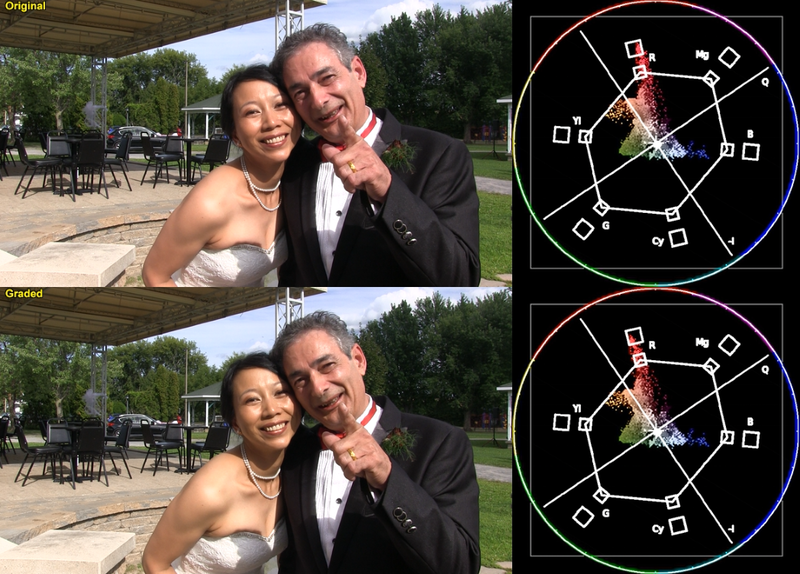 In this example I used SelSah to target and shift the skin tones a tad: Code:
SelSah_V3(Sat=0.98, Hue=-4, StartHue=80, EndHue=135, Luma_Low=60, Luma_High=220, minsat=0, maxsat=100,Preview=False) Edit2: Actually, an even "tighter" selection for the skin tones in that particular shot: Code:
SelSah_V3(Sat=0.98, Hue=-4, StartHue=90, EndHue=129, Luma_Low=90, Luma_High=220, minsat=20, maxsat=40, Preview=False)
__________________
Nostalgia's not what it used to be Last edited by WorBry; 17th November 2015 at 07:31. |
|
|

|
|
|
#15 | Link |
|
Registered User
Join Date: Jan 2004
Location: Here, there and everywhere
Posts: 1,197
|
Well, I've tried using the MaskHS mask together with a Luma range mask and I must say it does make it a lot easier to visually home in on the desired target. Assuming, as it would appear, that Tweak uses MaskHS internally, I guess I could use the combined masks to determine the optimal Hue, Saturation and Luma range values and then plug them into SelSah.
Still, I think a function that allows for smooth roll-off at the mask range boundaries would make this more refined.
__________________
Nostalgia's not what it used to be |
|
|

|
|
|
#16 | Link | |
|
Retried Guesser
Join Date: Jun 2012
Posts: 1,373
|
Nice graticules you have there!
Quote:
(*thinks*) OK here is a function that masks the image based on Saturation. Merge it with Hue and/or Luma mask(s) as needed.  It uses this equation: sat = Sqrt((u-127.5)^2 + (v-127.5)^2) BTW extracting Saturation by this method looks better (IMHO) than channel splitting by HSV/HSL in GIMP etc.  HSV emphasizes anything that's green. HSL emphasizes anything that's bright. Code:
##################################
### mask a range of source saturation; transform saturation->lightness
##
## @ maxSat, minSat - see MaskHS (default 255, 0)
## @ sensitivity - increase saturation->lightness in output (default 1.5)
##
function SatMask(clip c, int "maxSat", int "minSat", float "sensitivity")
{
Assert(c.IsYV12 || c.IsYV24,
\ "SatMask: source must be YV12 or YV24")
xlo = Min(Max( 0, Default(minSat, 0)), 250) * 3.0 / 256
xhi = Min(Max(xlo+5, Default(maxSat, 255)), 255) * 3.0 / 256
sens = Default(sensitivity, 1.5)
mask_sat = mt_lutxy(C.UtoY, C.VtoY,
\ yexpr=mt_polish(
\ "((((x-127.5)^2)+((y-127.5)^2))^0.5)*"+String(2.0 * sens, "%0.3f")),
\ U=-128, V=-128)
\ .BilinearResize(c.Width, c.Height)
mask_lo = mask_sat.mt_lut(
\ yexpr=mt_polish(
\ "((-0.01 * x) + "+String(xlo)+") * 256"),
\ u=-128, v=-128)
mask_hi = mask_sat.mt_lut(
\ yexpr=mt_polish(
\ "1 - ((-0.01 * x) + "+String(xhi)+") * 256"),
\ u=-128, v=-128)
mask_mid = mt_lutxy(mask_lo, mask_hi,
\ yexpr=mt_polish(
\ "-1 * (x + y) + 256"),
\ u=-128, v=-128)
return (xlo<=0 && xhi>=(255*3.0/256)) ? mask_sat
\ : mt_lutxy(mask_sat, mask_mid,
\ yexpr=mt_polish("min(x, y)"),
\ u=-128, v=-128)
}
http://forum.doom9.org/showthread.ph...26#post1676326 It might be overkill. It's probably enough to manipulate SatMask's default output with Levels as needed, instead of using maxSat & minSat. Last edited by raffriff42; 17th March 2017 at 00:02. Reason: (fixed image links) |
|
|
|

|
|
|
#17 | Link | |
|
Registered User
Join Date: Jan 2004
Location: Here, there and everywhere
Posts: 1,197
|
That's what they all say
  Quote:
https://www.youtube.com/watch?v=bcfWvRY3uTc https://www.youtube.com/watch?v=iI1Ed5oEwqc https://www.youtube.com/watch?v=XQx1ZJa_PIA From about 7.5 mins onwards. That first Apple Color tutorial is a bit dated now, but this is basically the kind of control I'm aiming at, as far as is possible...in YV12 colorspace. Anyhow, thanks a lot for the sat mask. I'll play around some more with the different mask options. Edit: Interesting
__________________
Nostalgia's not what it used to be Last edited by WorBry; 23rd December 2015 at 16:52. |
|
|
|

|
 |
| Thread Tools | Search this Thread |
| Display Modes | |
|
|