Welcome to Doom9's Forum, THE in-place to be for everyone interested in DVD conversion. Before you start posting please read the forum rules. By posting to this forum you agree to abide by the rules. |
|
|
#14223 | Link |
|
Registered User
Join Date: Mar 2011
Posts: 216
|
Switching from FSE to overlay seems to work fine now. It takes a bit longer when it's done for the first time but that's not a big deal.
Also, my resizing macro now works every times in the last 2 versions so thanks for that. The actual video image is much slower than the player though since it starts moving only once the player window is resized, but that's not a problem at all since there always were a delay with the resize anyway. One thing I've noticed completely randomly, when you right click repeatedly a few times(it usually take 3) in FSE mode, MPC-HC will lose focus to madVR(I think at least, the message is: "Focus lost to: mpc-hc.exe - madVR") and exit fullscreen to go to windowed mode. It's not a big problem since that's not something one would normally do, but here's a debug log anyway: http://www.mediafire.com/file/le9f6agf6rc3k6i/madVR_log_SamKook_2012-09-27.rar |
|
|

|
|
|
#14224 | Link |
|
cosmic entity
Join Date: May 2011
Location: outside the Box
Posts: 258
|
@ madshi
Hy there, i just have a quick Question for you.,. In the newer versions of MADVR there are the options for d3d11 and more..But in the newer MADVR versions, these options are all gone!!! i cant set some settings i needed before to get no pres glitches..now i cant set em up anymore.. Is that on purpose or just and error? Greetz BetA 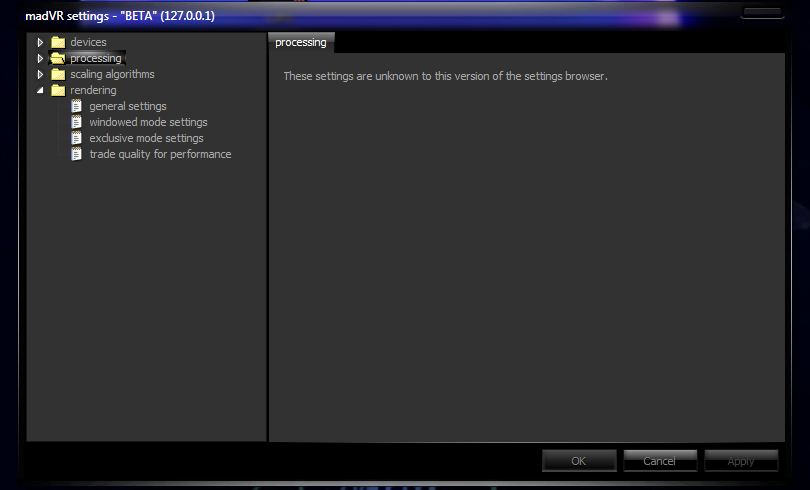 i think these options where all here or under rendering. not shure anymore...But i guess u know whjat i mean.. Last edited by BetA13; 27th September 2012 at 19:07. |
|
|

|
|
|
#14226 | Link | |
|
cosmic entity
Join Date: May 2011
Location: outside the Box
Posts: 258
|
Quote:
 ahhhh, ok. I didnt knew that..didnt even saw these in teh release notes of teh drivers.. ahhhh, ok. I didnt knew that..didnt even saw these in teh release notes of teh drivers..Since what Driver Version is it fixed? Using 306.02 here on my PC. Thanks for the Info mate.. 
|
|
|
|

|
|
|
#14228 | Link | |
|
Registered User
Join Date: Nov 2011
Posts: 187
|
Quote:
BTW, is it really a good idea to use madVR for viewing still images? I mean, does madVR apply appropriate color corrections to the still images as well? |
|
|
|

|
|
|
#14229 | Link | |
|
Registered User
Join Date: Feb 2004
Posts: 399
|
Quote:
It's now as fast as 0.82.5, if not more!
__________________
XP SP3 / Geforce 8500 / Zoom Player |
|
|
|

|
|
|
#14231 | Link |
|
Registered User
Join Date: Sep 2006
Posts: 2,197
|
anyone got a clue about amd graphic drivers? with my laptop which has a radeon 4850 it doesnt work to put 1080p23 in the madVR field to autochange resolution. my TV (connected via HDMI and extended desktop) stays at 60Hz then. 1080p24 works, but I still get ~1 dropped frame every 1-2 minutes then.
with another laptop which has switchable graphics (intel HD and radeon 7670m) entering 1080p23 works, the TV automatically switches to 24Hz mode then (its tiny bit different than those 24Hz I get with 1080p24) and I also dont get any dropped frames any more. has this anything to do with the different graphic drivers, one time the "normal" ones and another time those mixed ones for Intel HD and the radeon card? (though for the radeon card, in both cases they are (based on) v12.6). in case of the other laptop, I can set 23Hz manually in the Intel HD graphic settings, while there doesnt seem to be any option in the regular CCC "my flat panels" tab for 23Hz, only 1080p 24Hz. any idea what I could do there?
__________________
Laptop Lenovo Legion 5 17IMH05: i5-10300H, 16 GB Ram, NVIDIA GTX 1650 Ti (+ Intel UHD 630), Windows 10 x64, madVR (x64), MPC-HC (x64), LAV Filter (x64), XySubfilter (x64) (K-lite codec pack) |
|
|

|
|
|
#14232 | Link | |||
|
Registered Developer
Join Date: Sep 2006
Posts: 9,140
|
Quote:
Quote:
 Quote:
+ less frame drops at the start of playback - longer wait until playback starts - in rare circumstances playback may stay paused "forever" Strict seperation of rendering and presentation seems to make things a bit easier for the GPU driver. As a result playback might be slightly more stable (less frame drops, less glitches, less weird effects). The only con is that raw GPU performance might be ever so slightly worse. |
|||
|
|

|
|
|
#14233 | Link | |
|
Registered User
Join Date: Feb 2004
Posts: 399
|
Arg madshi, It seems a small bug has creeped in.
Very often now, I get an error when I open a new video while one is already playing: Quote:
A log is here: http://videoff7.free.fr/madVRTSR_log.zip
__________________
XP SP3 / Geforce 8500 / Zoom Player |
|
|
|

|
|
|
#14234 | Link | |
|
Registered User
Join Date: Aug 2012
Location: Silicon Valley
Posts: 46
|
Quote:
Get 1-2-3 moves and then frame drops and stuttering. Tried quite a few files and always began causing dropped frames on the 3rd move ...  OSD screen shots for several files can be found here. They are at the point that dropped frames begin as you asked for. Once it starts it only gets worse over time. http://sdrv.ms/UPOJRZ
__________________
MPC-HC and MPC-BE (latest), MadVR 0.92.17, LAV 0.73.1 Intel NUC w_650 internal, Roku Ultra, Nvidia Shield, Apple TV 4K PLEX Server with QUADRO 2000 Windows 10 Pro (all latest updates) |
|
|
|

|
|
|
#14235 | Link |
|
Registered User
Join Date: May 2012
Posts: 9
|
Hey Blackjack, have you tried exclusive mode? I'm using Windows 8 x64 and an AMD 4870 and get flawless playback using old path exclusive mode (present several frames in advance unchecked) with delay playback until render queue is full and use a separate device for presentation both enabled. My max rendering stats never go beyond 0.10ms and I get no dropped or delayed frames.
|
|
|

|
|
|
#14236 | Link |
|
Registered User
Join Date: May 2012
Posts: 9
|
I also have delay exclusive mode by 3 seconds unchecked and automatic fullscreen exclusive enabled, with all the flush settings set to don't flush. Try these settings with use a separate device for presentation unchecked (I somehow hallucinated that I had that setting enabled but I don't, tried it to see if it mattered and I get stuttering after a few minutes of playback)
|
|
|

|
|
|
#14237 | Link | |
|
Broadband Junkie
Join Date: Oct 2005
Posts: 1,859
|
Quote:
Here is a debug log: http://www.mediafire.com/?jk5o1ke6kgb0xoe It seems like it may be triggered by activating subtitles in MKV with Haali + VSFilter via context menu which exits and re-enters FSE. |
|
|
|

|
|
|
#14238 | Link | |
|
Playing with MKV files...
Join Date: Feb 2007
Posts: 278
|
Quote:
If I start video playback in windowed mode and then change to fullscreen (fullscreen windowed mode in MadVR that is), if I switch video files the picture drops out of full-screen view and back to windowed. But only on the first video change. If I change video clips after that (with the next/prev keys for the media player) the picture stays full screen. This only occurs with Full Screen Exclusive mode turned off. With FSE mode enabled I get a flash of the beginning of the previous file instead. I'm seeing this now with the current version of MadVR (0.83.6), but it has been happening for a little while now. I recorded two videos of me playing through a folder of music video files skipping and jumping in/out of fullscreen mode frequently. You can see that when I change from a windowed mode to full screen and then change clips (the video player OSD pops up when I do) on the first clip change after going full screen you see a brief flash of the player's window interface. This effects more than one player. This first clip is using MadVR 0.82.5 on Zoom Player 8.5RC1: http://www.youtube.com/watch?v=BxhXyV3uE3w This second clip was made a couple nights ago. Using MadVR 0.83.4 on MPC-HC 1.6.3.5818: http://www.youtube.com/watch?v=vrWW8KaLieI I can't recall when this first showed up, but since it's present in 0.82.5 I guess it was the 0.82 branch somewhere. Edit: I did want to say that the problem disappeared in 0.83.1, but that's also when files started having a long black-screen delay between changes. But the problem reappeared in 0.83.4.
__________________
Intel Core i7 920, 6 GB RAM | GeForce GTX670 | Win8.1 | LAV 0.64 / MadVR 0.87.10 | Zoom Player v10 / MPC-HC 1.7.8 Last edited by nx6; 28th September 2012 at 05:40. |
|
|
|

|
|
|
#14240 | Link | |
|
Registered User
Join Date: Nov 2011
Posts: 187
|
Quote:
Finally, I had to press "Ctlr+Alt+Del" -> Start Task Manager -> kill mpc-hc. If the freeze reports which I attached are not useful, then I will make one suggestion for the last time. If it doesn't help, then I will probably ignore this problem. Could you please try opening a still image in fullscreen mode? Then move your mouse pointer to the bottom of the screen and bring it back. If you don't see any freeze or crash, then probably something is wrong with my setup. |
|
|
|

|
 |
| Tags |
| direct compute, dithering, error diffusion, madvr, ngu, nnedi3, quality, renderer, scaling, uhd upscaling, upsampling |
| Thread Tools | Search this Thread |
| Display Modes | |
|
|