Welcome to Doom9's Forum, THE in-place to be for everyone interested in DVD conversion. Before you start posting please read the forum rules. By posting to this forum you agree to abide by the rules. |
|
|
#10701 | Link | ||
|
Registered User
Join Date: Mar 2009
Posts: 962
|
Quote:
  Quote:
__________________
MSI MAG X570 TOMAHAWK WIFI, Ryzen 5900x, RTX 3070, Win 10-64. Pioneer VSX-LX503, LG OLED65C9 |
||
|
|

|
|
|
#10702 | Link | |
|
Registered User
Join Date: Oct 2011
Posts: 108
|
Quote:
PotPlayer 1.5.29996 (1) Haali Media Splitter 1.11.288.0 (2) LAV Video Decoder 0.38 (3) Madshi Video Renderer 0.78 (4) Audio Codec/Transform (5) DirectSound Audio Renderer MadVR Settings 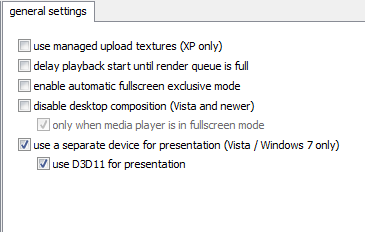 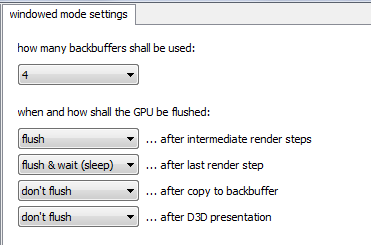 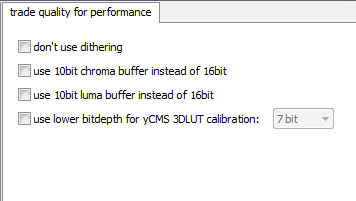 Also you should switch audio processing only in full screen mode. Yes it does. Potplayer decoder with "DXVA without rendering" option turned on can use hardware accelerated playback with madVR. Mostly I use CUDA decoders, but for ATI users that can be an option. I've tried Cyberlink(HAM), another decoder which supports hardware accelerated video decoding with madVR, works fine, but madVR deinterlacing is not working. Last edited by RBG; 7th November 2011 at 03:19. |
|
|
|

|
|
|
#10703 | Link | |
|
Registered User
Join Date: Jan 2007
Posts: 530
|
Quote:
|
|
|
|

|
|
|
#10704 | Link | |||
|
Registered User
Join Date: Jan 2010
Posts: 297
|
Quote:
Quote:
Also, using the revamped CCC had problems for me - one being that it wasn't showing the option to change the dynamic range to 16-255 (limited), as well as a lot of other options in the video "enhancements" menu. 10.11 with the old CCC has no problems, so I'll stick with that. I am, however, using the latest AMD HDMI audio driver - the older versions had issues with outputting Windows sounds (such as the sound you get when you click on a folder). Quote:
 Here's the sample. If you want more, just ask - I have lots of them. http://www.megaupload.com/?d=8B8J23RO
__________________
Windows 7 x64 i7 870 16GB RAM AMD 6870 |
|||
|
|

|
|
|
#10705 | Link |
|
Registered User
Join Date: Apr 2006
Posts: 299
|
Seems to work mostly as intended for Intel HD3000 but I've only tested with a MPEG2 60i SD source so far, MPC-HC DXVA decoder used.
Some unexpected behavior: When i hit ctrl+shift+alt+d I see no combing yet the annotation says de-interlacing is off. Last edited by markanini; 7th November 2011 at 05:35. |
|
|

|
|
|
#10706 | Link | |
|
quack quack
Join Date: Apr 2009
Posts: 259
|
Quote:
- Source video, despite being 60i, is not really interlaced (i.e. both fields have no temporal differences between them)? |
|
|
|

|
|
|
#10707 | Link | |
|
Registered User
Join Date: Sep 2009
Location: Sydney, Australia
Posts: 1,073
|
Quote:
|
|
|
|

|
|
|
#10708 | Link |
|
Registered Developer
Join Date: Mar 2010
Location: Hamburg/Germany
Posts: 10,348
|
EVR might be cheating. It has some auto-magic to reduce deinterlacing quality when it notices your GPU is hitting its limits. It sadly doesn't let you know when it does it.
__________________
LAV Filters - open source ffmpeg based media splitter and decoders |
|
|

|
|
|
#10710 | Link | |
|
Registered Developer
Join Date: Mar 2010
Location: Hamburg/Germany
Posts: 10,348
|
Quote:
The ESVP option is not done at runtime, afaik, its only decided based on your GPU which algorithms are active - not if it actually manages to do it, just if a developer thought it would. Note that the EVR option is not always 100% successfull, especially if the driver forces some options to be active.
__________________
LAV Filters - open source ffmpeg based media splitter and decoders Last edited by nevcairiel; 7th November 2011 at 08:15. |
|
|
|

|
|
|
#10711 | Link | ||
|
Registered User
Join Date: Apr 2006
Posts: 299
|
Quote:
Quote:
EDIT:Tried MPCHC decoder again and noticed motion became jumpy after cyling de-interlace on and off. Last edited by markanini; 7th November 2011 at 08:28. |
||
|
|

|
|
|
#10712 | Link | |
|
Registered User
Join Date: Mar 2002
Location: Sofia, Bulgaria
Posts: 661
|
Quote:
It looks perfect both with test samples from AVS and with live sports. It's the same quality wise as madVR and LAV CUVID with High-Quality Processing turned on. The load difference is similar if use lighter samples which leave a lot of headroom on my video card. Nev, you are using a pretty decent NVIDIA card, right? Do you see the same performance difference?
__________________
Z370M Pro4 | i3-8100 | 16GB RAM | 256GB SSD + 40TB NAS NVIDIA GTX 1060 6GB (385.28) | LG OLED65B7V Win 10 64bit 1803 + Zoom Player v14 |
|
|
|

|
|
|
#10713 | Link |
|
Registered User
Join Date: Sep 2011
Posts: 48
|
i am having an unusual problem.some 1080p videos run fine on my laptop c2d 2ghz mobilty radeon 4570 with screen resolution 1366*768(60hz) but when i try to run the same video from laptop through hdmi on a 1080p(60hz) LG LCD TV there video lags with frames dropping continuously.backbuffer & render queue are almost always 1-3/8 while decoder & other queue are full.as i understand playing 1080p video on a 1080p screen should be the easiest case scenario or am i missing something.
|
|
|

|
|
|
#10714 | Link |
|
Registered User
Join Date: Sep 2009
Location: Sydney, Australia
Posts: 1,073
|
whitestar999: How much video ram does your card have? Also, if you make the video window smaller while connected to the 1080p screen, does it still lag? Try check with GPU-z or similar program if the GPU core or memory is being maxed out.
|
|
|

|
|
|
#10716 | Link |
|
Registered User
Join Date: Sep 2009
Location: Sydney, Australia
Posts: 1,073
|
You could try put GPU-z on the other monitor or only just maximize the player window instead of fullscreen. Have you checked if the GPU clocks are at full speed?
256MB is just on the limit. My computer with a 9600M GT 256MB before it died was only just enough for madVR at 1920x1080 30fps. |
|
|

|
|
|
#10718 | Link |
|
Registered User
Join Date: Feb 2007
Posts: 49
|
Thanks for all the hard work you've been putting into madVR, I do seem (?) to have some issues with the new DXVA2 deinterlacing feature.
At least on Intel HD Graphics (1st gen Core iX-CPUs) it doesn't seem to work at all, it just says "deinterlacing failed". It does work with Microsofts DTV filter on the other hand... While I do realise that I have hardly the most optimal hardware for madVR I have to say that it works pretty well with some minor adjustments and doesn't provide slideshow performance when going above 1920x1080 which EVR CP and other renders do (1920x1200 makes it crawl for some reason). If you want me to do some kind of debugging please let me know. As for the posts above at least on this computer windowed mode needs much more processing power when exclusive (full screen mode), I do need to adjust the scaling algorithms somewhat otherwise I get noticable frame drops even in exclusive mode. Using Softcubic as algorithm instead of lanczos (default) seems to do the trick on my "low-end" GPU at least so it may be worth a try. I'm sure madshi can provide information on which algorithms requires less processing power than others. Best regards, Danne Last edited by diizzy; 7th November 2011 at 12:49. |
|
|

|
|
|
#10719 | Link |
|
Registered User
Join Date: Sep 2009
Location: Sydney, Australia
Posts: 1,073
|
Log for "deinterlacing failed" message on Intel HD graphics: http://www.mediafire.com/?n8o0jz0umd4xqw1
|
|
|

|
|
|
#10720 | Link |
|
Registered Developer
Join Date: Mar 2010
Location: Hamburg/Germany
Posts: 10,348
|
Curious, it says "VideoProcessBlt failed (8007000e)", and thats the HRESULT for Out of Memory. How much memory did you allocate your IGP?
__________________
LAV Filters - open source ffmpeg based media splitter and decoders |
|
|

|
 |
| Tags |
| direct compute, dithering, error diffusion, madvr, ngu, nnedi3, quality, renderer, scaling, uhd upscaling, upsampling |
|
|