Welcome to Doom9's Forum, THE in-place to be for everyone interested in DVD conversion. Before you start posting please read the forum rules. By posting to this forum you agree to abide by the rules. |
|
|
#42 | Link |
|
Registered User
Join Date: Oct 2001
Posts: 125
|
Thanks for that notification, looking into it.
Vent EDIT: I have updated the licence on the website, please redownload the licence! This will only affect trial licences, people with fully paid licences will not have an issue. Please let me know how you get on with the new licence. Newer version should be out very soon btw. Last edited by Ventolin; 1st January 2009 at 19:24. |
|
|

|
|
|
#43 | Link |
|
Registered User
Join Date: Jan 2004
Posts: 55
|
Nope, still failing for me:
Error: Index was outside the bounds of the array. at FmX1GV7Hfyex.3rSrxSTS.3I9TgLAHWw6yjYty6cd() PID: 0, iPii: 0, ProgIndex: 0 Warning: No identified video PID found in this section. Total time taken 0.09 seconds, write speed 0.0 MB/s Edit complete: successfully written file with 188 bytes. |
|
|

|
|
|
#44 | Link | |
|
Registered User
Join Date: Oct 2001
Posts: 125
|
Quote:
Vent |
|
|
|

|
|
|
#45 | Link |
|
Registered User
Join Date: Oct 2001
Posts: 125
|
New Version 0.740!
New Version 0.740!
Hi folks, as the 0.700 licence has now expired, please try the NEW version 0.740! Please note, this version is unstable and needs testing, please do let me know how you get on. Check the website for the latest updates. You will need both the new 0.740 (01/01/09) .rar file and the beta test licence (01/01/09) file. Whats New:
Preview Mode: Pressing CTRL-K will do a very fast test and show the first frame in the main viewer window. This lets you quickly see if your start point is accurate (jump to an IFrame first!). Autopreview mode (under options - timestamp mode) This disables realtime preview and instead creates a fast test edit and displays the first frame from that. This is much slower than realtime preview and is only recommended for use if you really have inaccurate preview. (If you do, please send me a sample file!) In almost all cases, preview is accurate with CoreAVC, Cyberlink and FFDShow filters. However, you can adjust the preview window by tweaking the "Preview Adjust" option (under options - timestamp mode) Directshow Control: This needs to be enabled if you want to use your own filter choices instead of the automatic filter choice. Note, incorrectly setting the filters may leave TSPE unstable! Right clicking the video display will show the filters in use. If verbose logging is enabled (under options), you can get a dump of the directshow filter chain in use in the status window. Hope this release works OK for you, feedback is always appreciated! Regards, Vent Last edited by Ventolin; 1st January 2009 at 23:04. |
|
|

|
|
|
#46 | Link |
|
Registered User
Join Date: Jan 2004
Posts: 55
|
Thanks, new version working ok again for me.
A couple of things I have noticed as I use it today: 1. If I open a stream with several audio tracks (BBC HD stream for example which has both AC3 and MPEG soundtracks), it detects both when it scans the file, but only lists the AC3 one under the PID tree, and only retains this track in the edited file. How do you get it to preserve all audio tracks? 2. Opening a stream from ITV HD, it detects it as 50fps, when it is 25 - possibly due to the MBAFF encoding they use? |
|
|

|
|
|
#47 | Link |
|
Registered User
Join Date: Jan 2004
Posts: 55
|
A quick note about editing commercials out and keeping sync.
I have captured a stream from ITV-HD that I wanted to edit the commercials from, demux and encode to make it smaller, then remux the original AC3 soundtrack back in. However, on the default settings in TSPE, I could successfully do the edits and the resulting TS file played fine and in sync. I then used DGAVCDECNV to index the stream and demux the AC3 out. I then encoded the video using MEGUI to something smaller and then remuxed the AC3 back. The start of the resulting MKV was fine and in sync, but at each cut point it would go slightly out of sync, so by the end it was out by quite a lot. I have since discovered that if I go to Edit/Clean Edit Point and untick Clean Audio Frames, it fixes this and keeps everything in sync. I do get the occasional squeak at the edit point where I guess the AC3 is slightly corrupt, but at least sync is now good. Is this the only way I can achieve good sync when cutting h264 streams at an IDR frame? |
|
|

|
|
|
#48 | Link | |
|
Registered User
Join Date: Oct 2006
Posts: 303
|
Quote:
|
|
|
|

|
|
|
#49 | Link | |
|
Registered User
Join Date: Oct 2001
Posts: 125
|
Quote:
Did you try to demux from within TSPE? You can edit and demux in the same operation. Regarding the ITV-HD mpeg audio stream, it might be that the stream is there but perhaps not identified clearly. Do you have any other streams in the PID tree? Vent |
|
|
|

|
|
|
#50 | Link | |
|
Registered User
Join Date: Jan 2004
Posts: 55
|
Quote:
Regarding the MPEG audio stream (actually this is from BBC HD not ITV), the only streams in the PID tree are are the AVC video and AC3 audio. However, when you open the file initially, it does detect it: Opening: G:\Recordings\Doctor Who at the Proms (BBC HD) 2009-01-01 13-47-02.ts Opening File... Video Loaded. Auto Finding PIDs Debug: PMT Version Change Detected near 0x6A414 Debug: PMT Version Change Detected near 0x1DF8C Debug: PMT Version Change Detected near 0x6A414 PID Attribute List: PID: 0x0918: H.264 1440x1088 (1920x1080) @ 25.000 fps PID: 0x0919: AC3: 3/0.1: L, C, R, LFE 44.1KHz 256Kbit/s PID: 0x091A: MPEG1 Audio Layer 2, 64Kbit/s @ 44100Hz Scanning For Format Changes File size: 8707612356 Bytes Video Resolution from Codec: 1440 x 1080 @ 25.00 fps Duration from Codec: 4077.44 Duration from Timestamps: 4077.56 Average System Bitrate: 17083966.60 Done. |
|
|
|

|
|
|
#51 | Link | |
|
Registered User
Join Date: Oct 2001
Posts: 125
|
Quote:
Can you send me a 10MB (or more) sample from the start please? Also, a screenshot of the PID tree would be good so I can see whats there (if you want a faster response that is, if you send me a sample, I'll know for sure). Cheers, Vent |
|
|
|

|
|
|
#52 | Link |
|
Registered User
Join Date: Jan 2004
Posts: 55
|
I've put a 100MB sample here - http://www.mediafire.com/?sharekey=0...db6fb9a8902bda
Cutting smaller chunks seems to have unpredictable results with TSPE sometimes detecting streams and sometimes not. Looks like the longer the better. |
|
|

|
|
|
#53 | Link | |
|
Registered User
Join Date: Oct 2001
Posts: 125
|
Quote:
The sample you sent is good though as it has picked up a different bug, thanks! The "unpredictable behaviour" may be due to the scan that happens when you open a file isn't a full scan - that only happens when you press the "scan" button. When you open a file, it's mostly looking for the PIDs, scanning for ad breaks (format changes) and doing a few other housekeeping tasks. To make sure every PID is included in the output, make sure every PID in the PID tree is *unchecked*, then set start/stop points and add to the EDL. If you notice, when you add something to the EDL normally, you'll see a PID list as the last entry for that row. If that PID list is empty (when you turn off all the PIDs in the PID tree), TSPE will not strip any PID from the stream. Cheers, Vent PS. If anyone has the latest coreavc codec and wants to use that with directshow control, there's a bug that prevents it being used. I've already fixed that bug and will be available in the next release. Sorry bout that! |
|
|
|

|
|
|
#54 | Link | ||
|
Registered User
Join Date: Jan 2004
Posts: 55
|
Quote:
Quote:
Thanks. |
||
|
|

|
|
|
#55 | Link | ||
|
Registered User
Join Date: Oct 2001
Posts: 125
|
Quote:
In the sample you provided, when you open the file, the PID tree lists: PAT PID: 0x0000 Ver: 1 TS ID: 0x0802 0x0102: PMT PID: 0x0102 Ver: 2 Program : 6940 0x0918: H.264/AVC Video (as defined in ITU-T Rec. H.264 | ISO/IEC 14496-10 Video) 0x091A: MPEG1 Audio (ISO/IEC 11172-3 Audio) 0x091E: Unknown 0x0919: AC-3 Audio (DVB) Stream Every PID in the list is checked, which means it will be included in the output. Note: the Unknown stream there is actually a Subtitle stream which isn't decoded yet. The status log shows: PID Attribute List: PID: 0x0918: H.264 1440x1088 (1920x1080) @ 25.000 fps PID: 0x091A: MPEG1 Audio Layer 2, 64Kbit/s @ 44100Hz PID: 0x0919: AC3: 3/2: L, C, R, SL, SR 48KHz 96Kbit/s which also shows a bug in the packet decode section (I'm working on that). So with the sample you sent, I don't see the problem you mentioned. However, in your previous post, you said: Quote:
So, I would really need the file you were working on to get that PMT version change to figure out how to handle multi-version PMT streams. So, can you send me a sample of the Dr who proms .ts that shows the PMT version changes? From the byte positions it looks like it's near the start of the file, but if you can send the whole stream that would be very useful (though might not be possible as I know it's 9GB but PM me if you can send it). Please turn off the two checkboxes "Fix Timecodes" and "Fix Tables" next to the edit button. Note, in your case, as it's BBCHD there are no adverts, so you don't need to even have "Fix Timecodes" or "Fix Tables" turned on. This will just trim the file to the start/end points you have set. Those checkboxes are remembered when you restart TSPE so if you are only editing BBCHD you can turn them off once. Quick explanation of the two checkboxes: Fix Timecodes - turns on all timecode fixing options. This is required if you are doing anything more than just a simple trim. Fix Tables - turns on PAT and PMT fixing. This is required if you want to strip streams out and/or fix missing streams in the PAT and PMT (left overs from other apps that didn't fix this). In the meantime, I'll get working on fixing the decode and identification bugs. Cheers, Vent |
||
|
|

|
|
|
#56 | Link |
|
Registered User
Join Date: Jan 2004
Posts: 55
|
Hi Vent,
Now that's interesting - that 100MB sample definitely showed the problem of the mpg stream not appearing in the PID tree - I wonder why it worked for you? Anyway, I have done it again, using a different file cutter. I have again cut the first 100MB and this time it definitely shows the problem, and also shows the PMT changes as well. Just so you don't think I'm making it up (  ), here's a screen shot of what I get when I open this file: ), here's a screen shot of what I get when I open this file: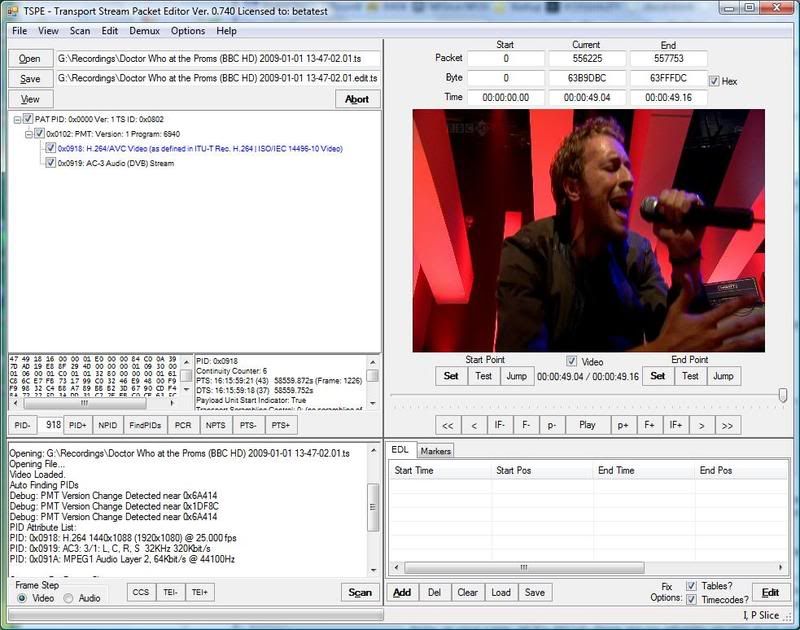 The 100MB sample has been uploaded to http://www.mediafire.com/?xm52mm2ahjm See if you now get the same thing with that. Cheers |
|
|

|
|
|
#57 | Link | |
|
Registered User
Join Date: Oct 2001
Posts: 125
|
Quote:
The PMT version change is exactly what is causing the issue - you can see this if you jump to the first PMT where the version change is detected - it will be Version 2 and if you look at the PMT decode it will have all the streams listed, but if you jump back 1 PMT (to the other byte location indicated with a version change) you can see there are only the H.264 and AC3 streams. Infact, there is only 1 PMT with version 1, the other PMTs in the stream are all version 2. I notice that the PMT version change happens in the middle of the programme, which is not such a great thing from the BBC's side of things (if they are responsible), they should do version changes inbetween programmes, not during the middle of one! So, either the BBC is being "naughty" or the capture programme or tools used to create the sample have changed the first PMT incorrectly. Since there's only 1 PMT with version 1, I think it could be the latter causing the issue. Is this at the very start of the recording? if you have any other streams that have a PMT version change, check if there is only 1 PMT with the lower version - if that is the case, then I suspect the Capture Software or other utils used is at fault. Otherwise, if there is more than 1 PMT with a lower version, a sample would be most useful! Nonetheless, since PMT version changes are within spec and so is changing the PIDs mid stream, TSPE should be able to handle it, so I'll get working on that, but this is definitely non-trivial! The workaround is to simply remove this first PMT from the stream and re-process. You can do this by removing this packet with the EDL - set start/end points around the offending PMT and make an edit. Or you could just chop off the start with the PMT included if you are not in the middle of the programme you want, just make sure to turn off "Fix Tables" and uncheck the menu option "Edit-EDL Options-Insert Tables At Start Only?" Thanks again for the sample files, they are really useful! Cheers, Vent |
|
|
|

|
|
|
#58 | Link |
|
Registered User
Join Date: Jan 2004
Posts: 55
|
It could well be the capture software - I use DVBViewer, and that has an option in the recording setting called "Adjust PAT/PMT" which I have set. I find I need this to make the ITV HD streams play on my Popcorn Hour. The documentation for that option says:
"If activated this option causes the DVBviewer to generate a PAT and PMT in TS recordings, which does reflect the present streams. The PAT only contains the recorded service and the PMT only the recorded ES Streams. This option may help with playback hardware/software which is not able to cope with the unchanged Tables of a TS." |
|
|

|
|
|
#59 | Link | |
|
Registered User
Join Date: Oct 2001
Posts: 125
|
Quote:
Try turning that option off for everything apart from ITVHD. I'm already working on getting ITVHD to work from streams created by DVBViewer without a PAT or PMT, so you'll be able to process those completely inside TSPE. Let me know how you get on with BBCHD without the DVBViewer PAT/PMT option set. Cheers, Vent |
|
|
|

|
|
|
#60 | Link |
|
Registered User
Join Date: May 2004
Posts: 185
|
I really appreciate TSPE.
But navigation can be quite confusing with certain DVB-S2 captures for a newbie like myself. The behaviour can be quite unexpected, non-linear, anisotropic at certain points in the TS. Please refer to the example which I uploaded to ArteHD_Test1 (~100MB). As all my captures, this example was captured with DVBViewer (with "Adjust PAT/PMT" set) and follows Ventolin's scheme from post #14 starting before the start of the actual programme. Navigation to the Start Point at 00:00:36.14 gets somewhat confusing when trying a step by step approach. Especially just before the actual start of the programme navigation becomes really weird: very non-linear and anisotropic. -IF/IF+, -F/F+ are unsymmetric, etc., and there is a considerable difference between what I see in the Play and Preview window. If I pause at 36.08 and then press PLay, I wait for sound and video until about 01:02.00 and end up far off the Start Point of the film. In these occasions I cannot rely on the Play window since it does not show what I will get! I have to navigate practically blindly by trial and error. The Preview window is helpful, though, especially the fast preview by CTRL-K. But it should not be necessary. As a simple user I suppose to see what I will get. The Play window must be as reliable as the view through the front screen of my car! If the controls of my car behaved in such a strage way, it would be a lot more difficult to drive savely. Why don't I see what I will get in the Play window? Why can't "-IF" after "IF+" get me back to where I started? Very confusing for a NOOB. Just as before and around the beginning of the film, also at and around the end of the film, some GigaBytes later in the TS, the strange behaviour again makes it difficult to navigate exactly to the proper end of the film. Some times IF+ navigates a large step backwards ( ! ) from somewhere near the end of the TS towards the middle of the TS, and the next IF+ even further towards the middle or even the beginning of the TS... Very strange, indeed. Maybe a change in strategy could help: reliable (mpeg2-) programmes (Mpeg2Schnitt, Cuttermaran,...) and DGAVCDec/DGAVCDecNV (with DGAVCIndex/DGAVCIndexNV) make an initial indexing step to support reliable navigation. I would be glad to wait a minute or two till the necessary indices are established, when this would lead to real WYSIWYG behaviour for all streams and all parts of a stream. I hope this matter can be sorted out before expiration of the free trial. Then IMHO TSPE would be the best of the programmes for TS I-frame cutting I was able to test. |
|
|

|
 |
|
|