Welcome to Doom9's Forum, THE in-place to be for everyone interested in DVD conversion. Before you start posting please read the forum rules. By posting to this forum you agree to abide by the rules. |
|
|
#161 | Link | |
|
Retried Guesser
Join Date: Jun 2012
Posts: 1,373
|
Quote:
 Avisynth+ BicubicResize (b=0, c=-0.75), 400%  Difference, exaggerated by 8x  The Avisynth one has fixed some minor edge artifacts, but otherwise they are the same. They are both lousy for upscaling (of this type of source). Almost anything would be better. Here's Avisynth+ GaussResize (p=80)  Here's Spline16Resize:  Source: 
Last edited by raffriff42; 28th April 2018 at 02:50. Reason: spline16, source |
|
|
|

|
|
|
#165 | Link |
|
Registered User
Join Date: Dec 2011
Posts: 354
|
http://avisynth.nl/index.php/MAA2
Check this page. Dowload maa2 avsi and all required plugins. |
|
|

|
|
|
#167 | Link | |
|
Registered User
Join Date: Apr 2008
Location: Gaithersburg, MD
Posts: 22
|
Quote:
|
|
|
|

|
|
|
#168 | Link |
|
French Registered User
Join Date: Aug 2016
Location: France
Posts: 333
|
But as I already said, I want an old feeling, without CRT filter, even if it's interesting
 By the way, I got a very satisfied result now By the way, I got a very satisfied result now  With the 8:7 aspect ratio in any case. The only problem is with 4:3. I'm not totally satisfied, because it becomes blurry horizontally. It would be perfect, if we could adjust the sharpness of the GaussResize separatly vertically and horizontally (I put 50 with the original aspect ratio, because I don't have to change it)  GaussResize(2820, 2160, p=?) It's my last wish !  Because in 2160p, the resolution is 2468x2160 with 8:7 AR and 2820x2160 with 4:3 AR (it's not perfect 4:3, but it's like that with the Higan emulator, and it's more precise than the standard 4:3 actually), I must take this number for the p to counter the blurriness of the horizontal stretch : p = (2820/2468)x50 = 57.131280388978930307941653160454 The problem is that the vertical resolution will be affected to. So, for the moment, I must use a compromise : p = (57.131280388978930307941653160454 + 50)/2 = 53.565640194489465153970826580227 But if I could adjust the p for separatly for the horizontal and vertical resolutions, it would be better 
Last edited by SuperLumberjack; 3rd May 2018 at 14:36. |
|
|

|
|
|
#169 | Link | ||
|
French Registered User
Join Date: Aug 2016
Location: France
Posts: 333
|
Seriously, it would be perfect if I could adjust the sharpness of the GaussGauss Resize for the horitontal and the vertical resolutions separatly !
 Because at last I'm happy now with what I got !  I undertsood the limits of an upscale, so I did with what I have. I just tried this : GaussResize(2820, 2160, p=50) .Blur(-0.11426256077795786061588330632091, 0) Because : 2820/2468 = 1,1426256077795786061588330632091 But it's not perfect, but close !  Here is my 8:7 version that I love very much  : :(click on the pictures, because the compression is very dirty)  https://media.joomeo.com/original/5aeb2f9293a35.png Quote:
 https://media.joomeo.com/original/5aeb2fe33a27a.png Quote:
But it clearly would be better if we could separate horizontal and vertical resolutions with Gauss Resize like the Blur filter, because we wouldn't see the stretch of the image, and this... it would be cool !  Ideally, I would like a p of "50" horizontally and "57.131280388978930307941653160454" vertically 
Last edited by SuperLumberjack; 4th May 2018 at 14:29. |
||
|
|

|
|
|
#170 | Link |
|
French Registered User
Join Date: Aug 2016
Location: France
Posts: 333
|
Hello again !
 I was surprised to see that on the old boxes of these Super Nes games, the pictures look so 3D and... without scanlines !  But natural, not weird (even if they still are low resolutions pictures) ! But natural, not weird (even if they still are low resolutions pictures) !  (I took these pictures from boxes on eBay) 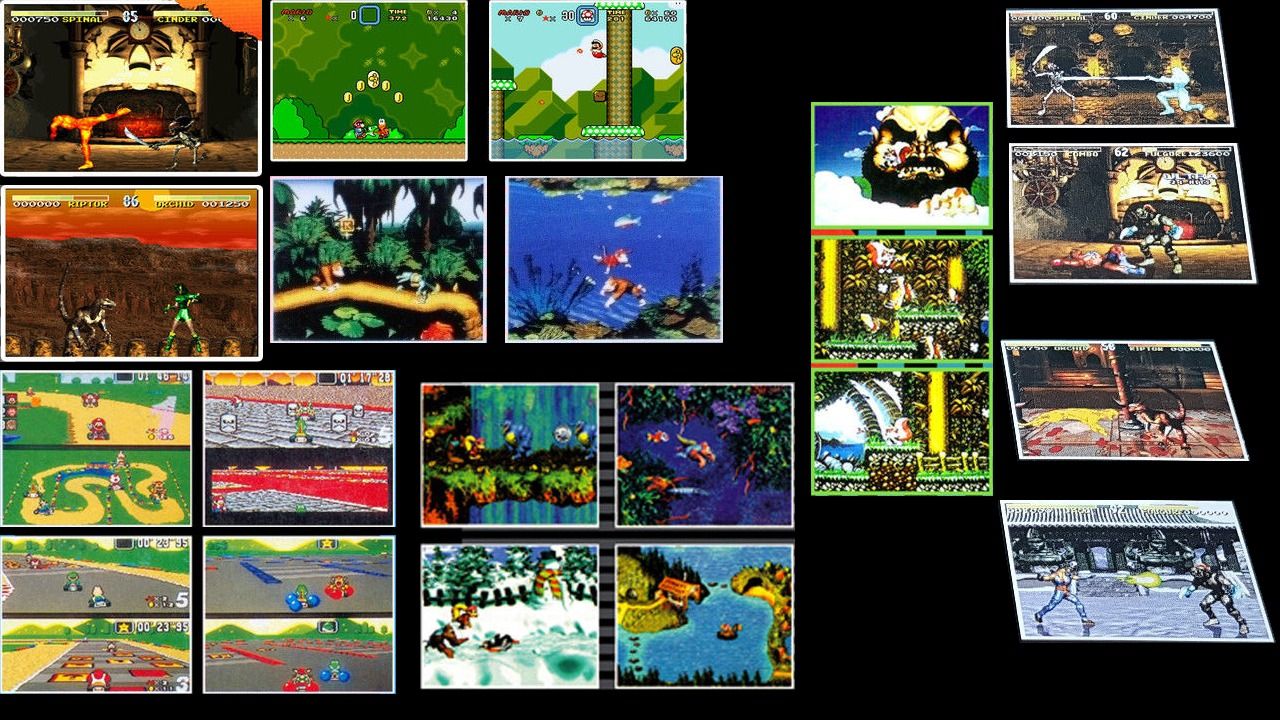 https://media.joomeo.com/original/5aeb976db4456.png It's interesting, because my source videos don't look 3D !  I wonder how they did to do these kind of pictures... Are they from captures of the real Super Nes or the original images like me, but reworked to look like this (because if you look carefully, the aspect ratio is 4:3)... |
|
|

|
|
|
#171 | Link | ||||
|
Registered User
Join Date: Jul 2010
Location: Germany
Posts: 357
|
Quote:
??? Quote:
 The correct way to get videos is via the emulator's own recording function (e.g. BizHawk, RetroArch - both have bsnes cores). That way you get the exact framerate of 5*7*9 / 88 * 6 * 10^6 / 1364 / 524 * 2 = 60.098 fps, and no frame drops/duplications. Quote:
Quote:
 Or make it 720p and display it in a window / with borders. Or make it 720p and display it in a window / with borders.You don't see any scanlines when you shrink the picture (might be photographs or RGB snapshots, maybe even from prototype versions). |
||||
|
|

|
|
|
#172 | Link | ||||||
|
French Registered User
Join Date: Aug 2016
Location: France
Posts: 333
|
Quote:
 In fact, I did a mistake in this time. The resolution in 4:3 aspect ratio was 585x448 with Higan or 1170x896. In fact, I did a mistake in this time. The resolution in 4:3 aspect ratio was 585x448 with Higan or 1170x896.So we have 1410x1080 or 2820x2160  Not sharp ! Quote:
 Was it done with a script, or is it a photography of a CRT ? Was it done with a script, or is it a photography of a CRT ?  Quote:
 Can you give me more explanations please ?  Quote:
 Sorry, I'm French ! Sorry, I'm French !  Quote:
 Quote:

|
||||||
|
|

|
|
|
#173 | Link | |
|
Registered User
Join Date: Sep 2006
Posts: 1,657
|
Quote:
|
|
|
|

|
|
|
#174 | Link | |||
|
Registered User
Join Date: Jul 2010
Location: Germany
Posts: 357
|
https://en.wiktionary.org/wiki/blurry
Quote:
Quote:
The bsnes core emulates it at the correct speed, but you'll get a dropped frame every 1 / (60.098 - 60) = 10.15 seconds if you don't use a GSync/FreeSync display. If you emulate it on a TV that runs at the default NTSC speed (60 / 1.001 Hz) you get a dropped frame every 6.3 seconds. It means that bright pixels extend a bit into the black scanline gaps. When white pixels are aligned vertically, the black scanlines can disappear entirely in that area. Quote:
|
|||
|
|

|
|
|
#175 | Link |
|
Registered User
Join Date: Jan 2012
Location: Mesopotamia
Posts: 2,587
|
blur() in avs or ablur() in awarpsharpmt can do blur in only horizontal that can make it like what CRT look, there are some filters like Lghost and edgesidebleed that fix the old analog artifact manually that you can also use then to made these artifact
edit: you may also like to try this https://pastebin.com/TvpRdQA8
__________________
See My Avisynth Stuff Last edited by real.finder; 4th May 2018 at 09:27. |
|
|

|
|
|
#176 | Link | |||||||
|
French Registered User
Join Date: Aug 2016
Location: France
Posts: 333
|
Quote:
 You are always here to remind me that what I'm doing is pointless You are always here to remind me that what I'm doing is pointless  But I try to do things with my eyes, and for me, it could work if only we could adjust the "p" horizontally and vertically. An idea ? Could you try to help me please ?  Even if I'm wrong... Even if I'm wrong...Quote:
 Sweet like a woman, like a flower... Sweet like a woman, like a flower...  Quote:
 Quote:
 Thanks ! Thanks !Quote:
 Thanks for your explanations ! Thanks for your explanations !  Quote:
 Quote:
 But this kind of scripts is too complicated for me But this kind of scripts is too complicated for me  I only understand the basic scripts like what I did I only understand the basic scripts like what I did 
Last edited by SuperLumberjack; 4th May 2018 at 10:29. |
|||||||
|
|

|
|
|
#177 | Link |
|
French Registered User
Join Date: Aug 2016
Location: France
Posts: 333
|
Otherwise, it's funny, I see lots of people who are interested and are participating, but a very little number of screenshots from them !
 And if you were sharing some of your screenshots to have a better view ?  Here are some videos to test  It would be cool and interesting to see what you like ! It would be cool and interesting to see what you like !  https://mega.nz/#!K5FRlJhb!pKqQ06WOn...yGiozQuikkk77A |
|
|

|
|
|
#178 | Link | |
|
Registered User
Join Date: Sep 2006
Posts: 1,657
|
Quote:
p=57.1 and p=57.131280388978930307941653160454. The "p" parameter in Gaussresize is not an addon feature, you can't break it apart from the resizer. Aside from that, what is the reason for you to even try to separate the sharpening into horizontal and vertical? |
|
|
|

|
|
|
#180 | Link |
|
French Registered User
Join Date: Aug 2016
Location: France
Posts: 333
|
What do you think about these new pictures ?
 Original (8:7 AR)  https://media.joomeo.com/original/5aed00897c55c.png Upscaled to 2160p (8:7 AR)  https://media.joomeo.com/original/5af108ed79b8c.png Original (8:7 AR)  https://media.joomeo.com/original/5aed019458739.png Upscaled to 2160p (4:3 AR)  https://media.joomeo.com/original/5af1094190a30.png Original (4:3 AR)  https://media.joomeo.com/original/5aed021e59505.png Upscaled to 2160p (4:3 AR)  https://media.joomeo.com/original/5af10990cbf5a.png Original (4:3 AR)  https://media.joomeo.com/original/5aed02f0db60c.png Note : Here, the aspect ratio is wrong if we compare with other videos from the Legacy of Kain saga (for the connoisseurs  ) and the aspect ratio in-game. There shouldn't be black bars. So I just had to cut the black bars to have the correct AR. ) and the aspect ratio in-game. There shouldn't be black bars. So I just had to cut the black bars to have the correct AR.Upscaled to 2160p (16:9 AR)  https://media.joomeo.com/original/5af109cf258d5.png Oki ! Good night ! 
Last edited by SuperLumberjack; 8th May 2018 at 03:23. |
|
|

|
 |
|
|