Welcome to Doom9's Forum, THE in-place to be for everyone interested in DVD conversion. Before you start posting please read the forum rules. By posting to this forum you agree to abide by the rules. |
|
|
#13322 | Link | |
|
Registered User
Join Date: Sep 2008
Posts: 496
|
Quote:
@developers apparently there is no constant order to the translation files, and some people have the tendency to reorder those, maybe we should force some order to those files? (alphabetically or based on dialog pages are the two that comes to mind) Regards, Tal |
|
|
|

|
|
|
#13323 | Link |
|
Registered User
Join Date: Jan 2005
Posts: 77
|
Any ideas, why this kind of wmv3 videos:
http://www.megaupload.com/?d=4UQ8SHDP ... plays all blocky/green with ffdshows DirectShow-Decoder inside MPC-HC or other DirectShow-Players, while playing perfectly fine inside VirtualDub with WMV-Plugin (using ffdshows VfW decoder) and looking fine too inside Microsofts old Media Player 6.4 (using ffdshows DirectShow decoder). It's confusing! I assume: ffdshow seems to be the source of the problem but only in combination with Microsofts qasf.dll (v11.0.5721.5145) - and since VirtualDubs WMV-Plugin didn't use it, and the old WMP6 uses the old wmpasf.dll, both work fine. Could someone confirm that? |
|
|

|
|
|
#13324 | Link | |
|
Unavailable
Join Date: Mar 2009
Location: offline
Posts: 1,480
|
Quote:
 , BUT , BUTI suppose the problem is related to hardware acceleration, please take a look at this thread: http://forum.doom9.org/showthread.php?t=146346&page=2 |
|
|
|

|
|
|
#13325 | Link |
|
Registered User
Join Date: Jan 2005
Posts: 77
|
No... i don't think so
 . The Microsoft DMO decoder works pretty well with the file (MPC-HCs internal decoder too) - only the ffdshow decoder won't. And since i did not use hardware accelerated VC-1 decoding and most of the "problem videos" are progressive, it's obviously neither hardware acceleration nor interlacing related... . The Microsoft DMO decoder works pretty well with the file (MPC-HCs internal decoder too) - only the ffdshow decoder won't. And since i did not use hardware accelerated VC-1 decoding and most of the "problem videos" are progressive, it's obviously neither hardware acceleration nor interlacing related...
|
|
|

|
|
|
#13326 | Link | ||
|
Banned
Join Date: Mar 2011
Posts: 37
|
Quote:
 Quote:
|
||
|
|

|
|
|
#13327 | Link |
|
Registered User
Join Date: Jan 2005
Posts: 77
|
I know - but i thought, hw based decoding via DXVA was one of the topics in the named thread (sorry... just skimmed through it... mea culpa
 )... )...Just to show, what i mean... Microsoft DMO Decoder with WM ASF Reader (qasf.dll) => no problems: 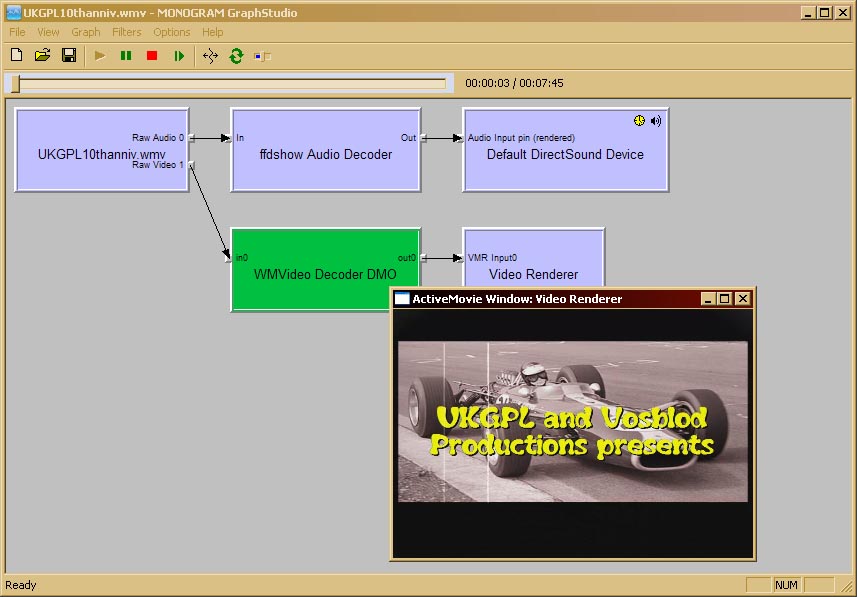 MPC Video Decoder with WM ASF Reader (qasf.dll) => no problems: 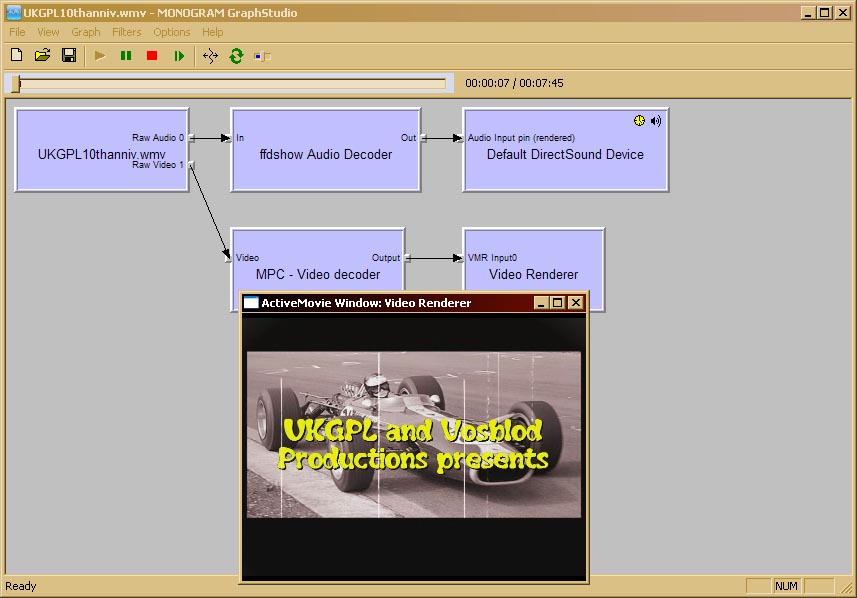 ffdshow Video Decoder (libavcodec) with WM ASF Reader (qasf.dll) => grey screen; keyframes and occasional makroblocks popping through: 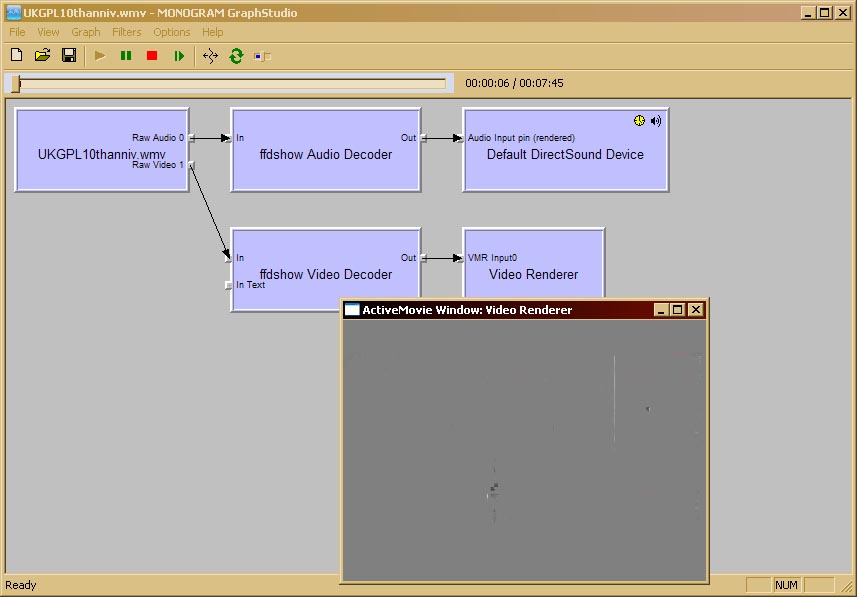 ffdshow Video Decoder (wmv9) with WM ASF Reader (qasf.dll) => green screen; only keyframes popping through: 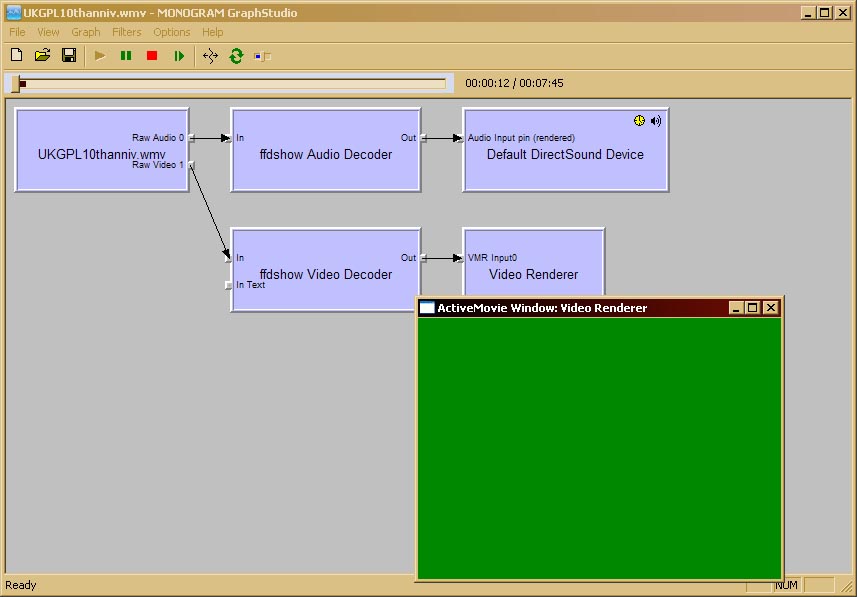 ffdshow Video Decoder (libavcodec/wmv9) with Windows Media source filter (wmpasf.dll) => no problems: 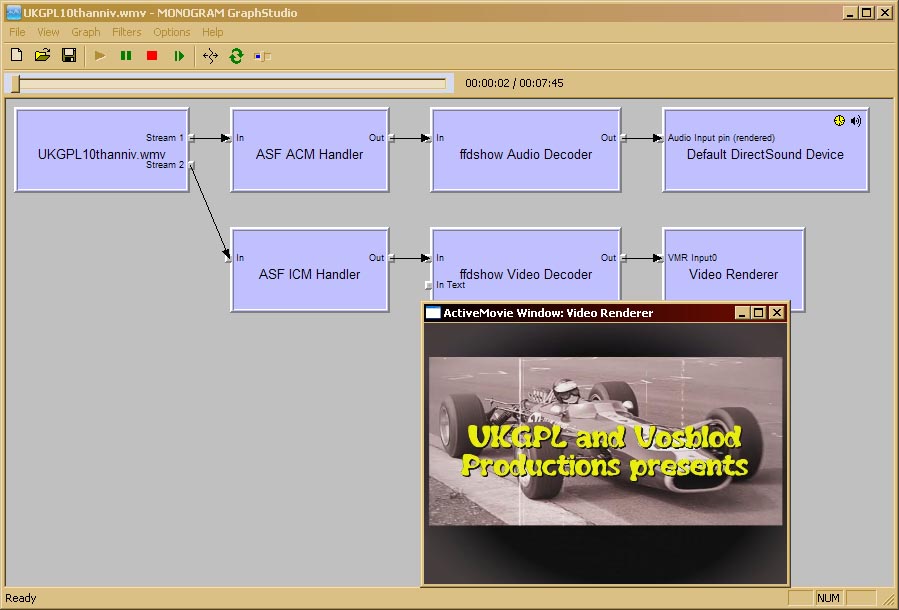 ffdshow Video Decoder (libavcodec/wmv9) with ArcSoft ASF Splitter (ASFSplitter.ax) => no problems: Oh... and the problem is the same with AviSynth & DirectShowSource - since (in this case) the decoder delivers its uncompressed output directly to AviSynth, neither hardware accelerated video rendering nor video decoding is used. So i assume: it simply HAS to be the fault of the decoder. Like i said: ffdshow in combination with qasf.dll seems to be the source of the problem. Since both, the DMO decoder and the MPC video decoder, work fine, ffdshow seems to have some problems in handling this kind of video stream delivered by the qasf.dll... Last edited by Tom Keller; 30th March 2011 at 06:41. |
|
|

|
|
|
#13328 | Link |
|
Registered User
Join Date: Jul 2010
Posts: 5
|
Hi,
The ffdshow audio codec bitstreaming the dts core of a dts-hd track over spdif, isn't working in the latest releases (from almost a year by now). This works ok with the old ffdshow beta 7. Anyone knows if the support for this feature have been dropped? thanks |
|
|

|
|
|
#13329 | Link | |
|
*****
Join Date: Feb 2005
Posts: 5,647
|
Quote:
I would suggest sorting the dialog pages based on their numerical value, from low to high. Sort the contents of each page alphabetically. An English template with all translatable strings would be useful as well. That would allow quicker translations compared to using the internal translation functionality. It would also allow seeing what is missing in other translations by using a text compare program (like ultracompare).
__________________
MPC-HC 2.2.1 |
|
|
|

|
|
|
#13330 | Link | |
|
*****
Join Date: Feb 2005
Posts: 5,647
|
Quote:
You may need to adjust the compatibility settings on the Output page, like the "connect as pcm first" setting.
__________________
MPC-HC 2.2.1 |
|
|
|

|
|
|
#13331 | Link | |
|
Registered User
Join Date: Feb 2006
Posts: 103
|
Quote:
The internal translation system works pretty similar to gettext, all the strings are marked by a keyword - _l - and are processed by a translation function. There is a catch though, the keyword is used even for strings that shouldn't be translated (so no easy migration to gettext unfortunately). Another problem with the internal translation system are the limitations of the translation file 'ini' format - one example is the inability to translate strings that contain '=' (there are a few there). And don't get me even started about the translation mode annoyances/limitations. |
|
|
|

|
|
|
#13332 | Link | |
|
Registered User
Join Date: Jul 2010
Posts: 5
|
Quote:
Nope, it won't work! no matter what settings I have. It works perfectly with beta 7. |
|
|
|

|
|
|
#13334 | Link |
|
Observer
Join Date: Jul 2008
Location: Kingston, Jamaica.
Posts: 113
|
Bad development on subtitling control!
I feel obligated posting this here as well, since I'm not sure that any of the developers has actually read the thread I wrote ~10 months ago at SrcFrg/ffdshow board.
Like this. Old builds of ffdshow are fabulous. Here, I pick an .IDX (VobSub) file from the right click menu in the system tray, you know, the ffdshow applet. Then, after choosing your .IDX VobSub file, you get to chose the desired language in the same menu; all languages found/available are shown in a list below. This excellent feature was some how dropped(!) almost a year ago. Now it just defaults on the languages chosen in the preferred section of ffdshow configuration, which makes actual "quick change" much more a pain. Why this change? It's really only downside to it, AFAICS. |
|
|

|
|
|
#13336 | Link | |
|
Registered User
Join Date: Sep 2008
Posts: 496
|
Quote:
I've nailed it down to a change in rev. 3160, when detecting that the stream is DTS-HD, we had erroneously set the sample rate to 96000 instead of 48000 (DTS over SPDIF requires 48000), fixed for rev. 3802, thanks for reporting. Regards, Tal Last edited by tal.aloni; 1st April 2011 at 22:52. |
|
|
|

|
|
|
#13337 | Link | |
|
Registered User
Join Date: Nov 2008
Posts: 454
|
Quote:

__________________
Working machine: Win10x64 + Intel Skull Canyon My HTPC. How to start with Bitcoin |
|
|
|

|
|
|
#13339 | Link |
|
Registered Developer
Join Date: Sep 2006
Posts: 9,140
|
@developers, Michael Niedermayer (ffmpeg) is currently preparing for a new official ffmpeg release. He's merged some of the ffdshow changes into the ffmpeg tree. He's asking if there's anything missing that we'd like to have committed to ffmpeg. Here's your chance to checkout the latest ffmpeg sources, double check it with the ffdshow ffmpeg patches and try to get as many internal patches committed to official ffmpeg as possible.
|
|
|

|
|
|
#13340 | Link |
|
*****
Join Date: Feb 2005
Posts: 5,647
|
I noticed that as well
 I don't think we have any custom code left that is suitable for committing upstream. They are mostly are ffdshow specific tweaks/hacks.
__________________
MPC-HC 2.2.1 |
|
|

|
 |
| Tags |
| ffdshow, ffdshow tryouts, ffdshow-mt, ffplay, icl |
|
|