Welcome to Doom9's Forum, THE in-place to be for everyone interested in DVD conversion. Before you start posting please read the forum rules. By posting to this forum you agree to abide by the rules. |
|
|
#481 | Link |
|
Registered User
Join Date: Jul 2014
Posts: 26
|
Hi @MysteryX
I update the latest version and get this error https://i.imgbox.com/ISPA6GoC.png My script: Code:
loadplugin("AviSynthShader-1.6.1\Shader.dll")
import("AviSynthShader-1.6.1\Shader.avsi")
import("ResizeX_v1.0.1.avsi")
import("edi_rpow2_v1.0.avsi")
loadplugin("nnedi3.dll")
ImageSource("Lighthouse.png").ConvertToRGB24
SuperRes(2, .4, 0, """edi_rpow2(2, edi="nnedi3", cshift="spline36resize")""")
|
|
|

|
|
|
#484 | Link | ||
|
Registered User
Join Date: Dec 2011
Posts: 354
|
Quote:
Quote:
Adding boolean value called grayscaled or something. If grayscaled is false, it works normally. If grayscaled is true then after video is converted to RGB, it upscales only one channel of RGB clip and duplicate it and merge them together as R, G, and B channels since black and white video has all same value of R, G, B channels right? By black and white, I mean YUV video converted to Y8 or YUV video that grayscale() function is called. |
||
|
|

|
|
|
#485 | Link |
|
Soul Architect
Join Date: Apr 2014
Posts: 2,559
|
Instead, how about you simply convert your Y8 clip to RGB before calling it? Or to YV24 to do more precise color conversion on the GPU.
It would be good to process a single plane for performance reasons; but this idea gives no gain. |
|
|

|
|
|
#486 | Link | |
|
Registered User
Join Date: Dec 2011
Posts: 354
|
Quote:
It seems you didn't get the point, or I didn't explain it clear. For example you would need to upscale only luma channel. Then upscale chroma with standard resizer and merge them together. Something like Code:
source=anysource() luma = source.ConvertToY8() lumabig = luma.superres() u = source.utoY8().FasterAndSimplerResizer() v = source.vtoY8().FasterAndSimplerResizer() YtoUV(u,v,lumabig) So I'm telling if shader converts it to RGB then what about make it upscaling only one channel from THAT intermediate RGB clip internally? (since grayscaled clip has all same value for all three channels of RGB clip) like this. Code:
source=anysource() luma = source.grayscale() # or luma = source.ConvertToY8() lumabig = luma.superres(grayscaled=true) # this would upscale only one channel of RGB clip that's converted from 'luma' clip. Then duplicate it and merge them together in the process. u = source.utoY8().FasterAndSimplerResizer() v = source.vtoY8().FasterAndSimplerResizer() YtoUV(u,v,lumabig) Last edited by bxyhxyh; 6th August 2017 at 19:25. |
|
|
|

|
|
|
#487 | Link |
|
Soul Architect
Join Date: Apr 2014
Posts: 2,559
|
Processing only 1 channel on the GPU and treating it as Luma is definitely possible. However, the bottleneck is memory transfer from the GPU, so you most likely won't see any performance gain. Also, SuperRes is designed to work with 3 planes of RGB data -- but different shaders can be designed to work with 1 Luma plane.
|
|
|

|
|
|
#488 | Link |
|
Soul Architect
Join Date: Apr 2014
Posts: 2,559
|
Version 1.6.2 is ready!
What's new: - Added Factor parameter to SuperXBR and SuperResXBR to upscale by a factor of 2, 4, 8 or 16 in one call |
|
|

|
|
|
#489 | Link | |
|
Registered User
Join Date: Dec 2014
Posts: 36
|
11
Quote:
http://imgbox.com/t0BvXH6I but avs+ is good. Last edited by gmail123; 19th August 2017 at 13:36. Reason: no map |
|
|
|

|
|
|
#490 | Link |
|
Registered User
Join Date: Dec 2014
Posts: 36
|
highest quality
my English is poor.
how to use full 16bit processing queue,get highest quality for video upscale. sample: LWLibavVideoSource("D:\film\12.mkv") Dither_convert_8_to_16() ? SuperRes(?) ? DitherPost() how to use "ConvertToShader(Precision=3)" 。 please help me.thanks. Last edited by gmail123; 23rd August 2017 at 09:57. Reason: ok |
|
|

|
|
|
#491 | Link |
|
Soul Architect
Join Date: Apr 2014
Posts: 2,559
|
If using AVS 2.6 and Stack16 format, set lsb_in=true and lsb_out=true
If using AVS+, use ConvertBits(16) and ConvertBits(8, dither=0), and it will automatically process in 16-bit If you're having issues with AVS 2.6 and YV12 format, try converting to YV24 first (ideally in 16-bit). That conversion needs to be done anyway. |
|
|

|
|
|
#493 | Link |
|
Registered User
Join Date: Dec 2014
Posts: 36
|
wrong
avs+,in megui, script:
AddAutoloadDir("D:\video\MeGUI\tools\avisynth_plugin") LoadPlugin("D:\video\MeGUI\tools\lsmash\LSMASHSource.dll") LWLibavVideoSource("C:\Users\pc\Desktop\am.mkv") ConvertBits(16) SuperRes(3, .43, 0, """nnedi3_rpow2(2, nns=4, cshift="Spline16Resize")""") ConvertBits(8, dither=0) but 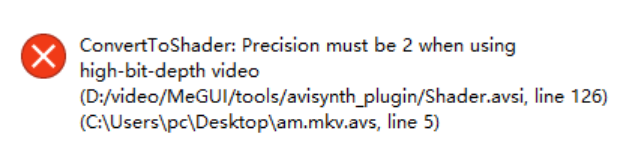
|
|
|

|
|
|
#494 | Link |
|
Registered User
Join Date: Dec 2014
Posts: 36
|
how to use Precision=3 or Precision=2?
please help me, Correct the error in the script. ConvertToShader(3) LWLibavVideoSource("C:\Users\pc\Desktop\am.mkv") ExecuteShader(last,Clip1Precision=3,Precision=3,OutputPrecision=2) ConvertFromShader(3) ConvertBits(16) SuperRes(3, .43, 0, """nnedi3_rpow2(2, nns=4, cshift="Spline16Resize")""") ConvertBits(8, dither=0) |
|
|

|
|
|
#495 | Link |
|
Soul Architect
Join Date: Apr 2014
Posts: 2,559
|
Code:
LWLibavVideoSource("C:\Users\pc\Desktop\am.mkv")
ConvertToShader(3)
ExecuteShader(last,Clip1Precision=3,Precision=3,OutputPrecision=2)
ConvertFromShader(2)
Also, ExecuteShader requires a command chain to execute. Right now you've got nothing to execute. Code:
ConvertBits(16) SuperRes(3, .43, 0, """nnedi3_rpow2(2, nns=4, cshift="Spline16Resize")""") ConvertBits(8, dither=0) |
|
|

|
|
|
#497 | Link | |
|
Guest
Posts: n/a
|
Hi MysteryX,
I'm looking to use AviSynthShader to apply various Retroarch shaders to losslessly dumped pixel game footage and was wondering if you could help me. I've only ever lightly explored the world of shaders - enough to know that CG and HLSL are extremely similar (although not identical) - but I was hoping that some of those might work. So far I've had no luck, even for shaders known to work with HLSL compilers. I get a simple "Failed to open pixel shader" error message when trying the following script: Quote:
Edit: Here's a proper example file. I'd like to get this working, though I know it may not be possible. Last edited by thecoreyburton; 8th September 2017 at 10:35. |
|

|
|
|
#498 | Link |
|
Soul Architect
Join Date: Apr 2014
Posts: 2,559
|
You might be using a shader of the wrong version. This uses DirectX9 for processing which requires Pixel Shader version 3.0. Pixel Shader v5.1 would instead require DirectX12.
Try compiling manually using fxc Code:
C:\Program Files (x86)\Microsoft DirectX SDK (June 2010)\Utilities\bin\x86\fxc.exe /T ps_3_0 /Fo "..\YVToYuv.cso" "YVToYuv.hlsl" |
|
|

|
|
|
#499 | Link |
|
Soul Architect
Join Date: Apr 2014
Posts: 2,559
|
AviSynthShader v1.6.3 is ready!
What's new: - Fixed compatibility regression with Avisynth 2.6 - Now converts properly from YV16 format with Avisynth 2.6 - Updated Avisynth headers |
|
|

|
 |
| Thread Tools | Search this Thread |
| Display Modes | |
|
|