Welcome to Doom9's Forum, THE in-place to be for everyone interested in DVD conversion. Before you start posting please read the forum rules. By posting to this forum you agree to abide by the rules. |
|
|
#7461 | Link | |
|
Registered User
Join Date: Dec 2002
Location: Region 0
Posts: 1,436
|
Quote:
Edit: --no-wpp really reduces CPU usage and used alone increases the number of frame threads. Killing wpp and holding frame threads to 1 is really slow and uses very little CPU. Encodes would be so slow as to be totally impractical. Last edited by Stereodude; 16th March 2020 at 17:16. Reason: clarifying |
|
|
|

|
|
|
#7463 | Link |
|
Registered User
Join Date: Dec 2002
Location: Region 0
Posts: 1,436
|
I've been encoding 1080p and 480p and find using 1 frame thread (vs. 4) and found it makes a big difference in the stability of flat areas vs. the source. 1 is nice and stable, 4 is "nervous" with considerably more noise that not in the source. This is using fairly low CRF's (16 for 1080p / 15.5 for 480p).
|
|
|

|
|
|
#7464 | Link | |
|
German doom9/Gleitz SuMo
Join Date: Oct 2001
Location: Germany, rural Altmark
Posts: 6,779
|
Quote:
You may find binaries of the same source state, either with git hash (starting with a g) or with Mercurial hash, but they are equivalent even though hash and increment are not the same (Mercurial counts merges, git doesn't). I switched to git as soon as Multicoreware announced that Bitbucket will drop Mercurial support during this year. x265 3.3+1-g396395b2b (GCC 9.2.0) |
|
|
|

|
|
|
#7465 | Link | |
|
Registered User
Join Date: Dec 2002
Location: Region 0
Posts: 1,436
|
Quote:
Here are the common options I used for all 4 encodes: --crf 16.0 -p veryslow --aq-strength 1.15 --vbv-maxrate 40000 --vbv-bufsize 40000 --level 5.1 --keyint 120 --open-gop -D 10 --colorprim "bt709" --transfer "bt709" --colormatrix "bt709" --sar 1:1 On the visual quality I didn't find any improvement from turning wpp off. In contrast it was worse because the frame threads are >1. wpp on with 1 frame thread looked the best of them. wpp off with only 1 frame thread is so excruciatingly slow I would consider it totally unusable. It would have taken days to compress the test sample with those options so I did not run it. Lastly, after reading up on wpp and how x265 makes the number of wpp rows I don't really see why it would noticeably degrade the image quality. Doesn't it select the number of rows based on the vertical resolution of the video max CU size? So if your CU can be as large as 64 pixels and your video is 1080 pixels tall it will do 17 rows which is basically 1080/64. What's the problem with that method? |
|
|
|

|
|
|
#7466 | Link | |
|
Registered User
Join Date: Dec 2002
Location: Region 0
Posts: 1,436
|
Quote:
|
|
|
|

|
|
|
#7467 | Link |
|
Pig on the wing
Join Date: Mar 2002
Location: Finland
Posts: 5,729
|
Does anyone have any sample clips of this big difference between -F 1 and 4? I just tested on a rather noisy clip and visibly they look the same. The average bitrate was almost the same as well, in fact F 2-4 all produced the same size. I think it could be different with clean clips as frame threads should affect references.
__________________
And if the band you're in starts playing different tunes I'll see you on the dark side of the Moon... Last edited by Boulder; 17th March 2020 at 17:59. |
|
|

|
|
|
#7468 | Link | |
|
Registered User
Join Date: Dec 2002
Location: Region 0
Posts: 1,436
|
Quote:
|
|
|
|

|
|
|
#7470 | Link | |
|
Pig on the wing
Join Date: Mar 2002
Location: Finland
Posts: 5,729
|
Quote:
EDIT: And of course, it would be best if you could file a bug report for MultiCoreWare as this could also be a bug.
__________________
And if the band you're in starts playing different tunes I'll see you on the dark side of the Moon... Last edited by Boulder; 18th March 2020 at 06:54. |
|
|
|

|
|
|
#7471 | Link |
|
German doom9/Gleitz SuMo
Join Date: Oct 2001
Location: Germany, rural Altmark
Posts: 6,779
|
If you need common samples to compare, try Derf's collection at xiph.org, there is a variety of material (Y4M) with different kinds of codec annoyances.
My favorites: crowd_run / ducks_take_off / in_to_tree / park_joy / parkrun / pedestrian_area / riverbed / sintel_trailer And if you need a longer playtime: the footage of "Tears of Steel" Last edited by LigH; 18th March 2020 at 09:21. |
|
|

|
|
|
#7472 | Link | |
|
Registered User
Join Date: Oct 2003
Posts: 157
|
Quote:
But I don't have two different files to encode at the same time. Only one, fast. |
|
|
|

|
|
|
#7474 | Link | |
|
RipBot264 author
Join Date: May 2006
Location: Poland
Posts: 7,810
|
Quote:
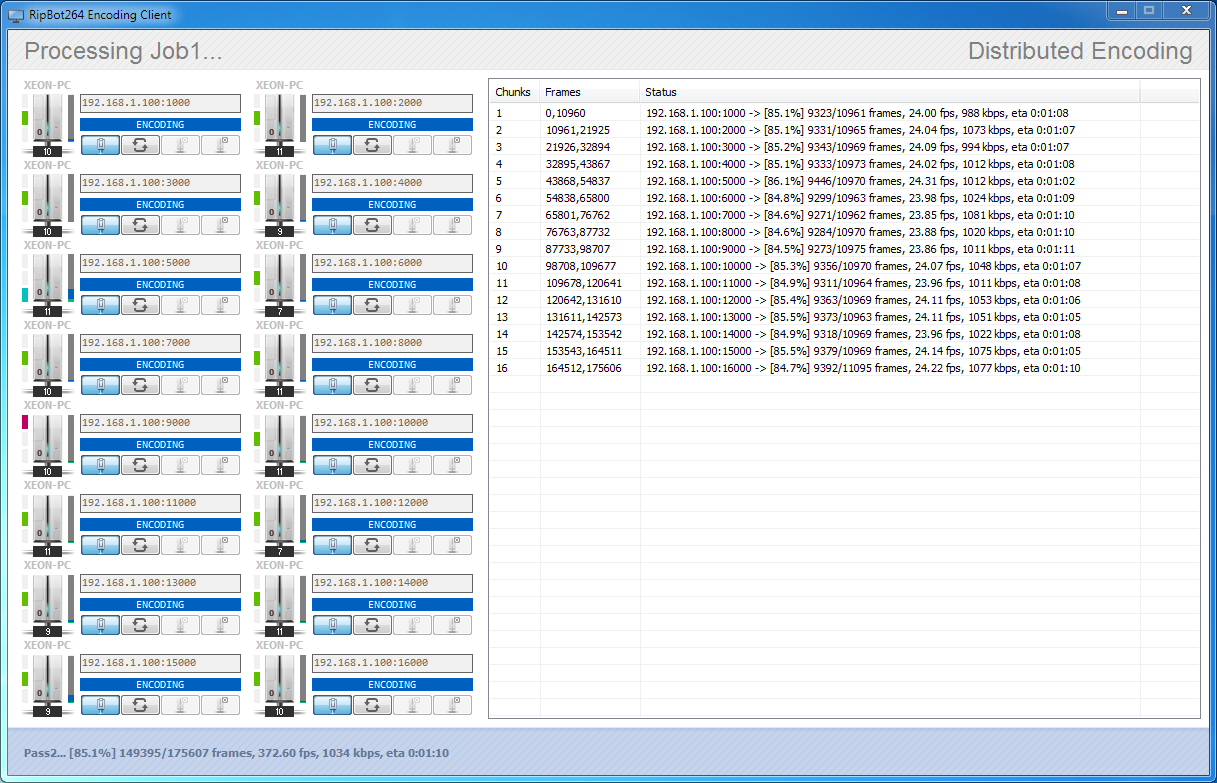 Spliting is fully automated. Just fire and forget.
__________________
Windows 7 Image Updater - SkyLake\KabyLake\CoffeLake\Ryzen Threadripper |
|
|
|

|
|
|
#7475 | Link |
|
Registered User
Join Date: Oct 2003
Posts: 157
|
I use the command line with ffmpeg / x265.
Interesting this RipBot64 thing. Never tried. I'll have a look. Thanks. EDIT: Well, finally no, just the indexing process at startup takes too much time. Last edited by Lucius Snow; 19th March 2020 at 18:42. |
|
|

|
|
|
#7478 | Link |
|
RipBot264 author
Join Date: May 2006
Location: Poland
Posts: 7,810
|
I analyze stat file from first pass and then adjust bitrate for each chunk(more complex chunk gets higher bitrate while less complex gets lower). If you use large for example 10 min chunk then you do not have to worry about quality.
__________________
Windows 7 Image Updater - SkyLake\KabyLake\CoffeLake\Ryzen Threadripper Last edited by Atak_Snajpera; 19th March 2020 at 23:17. |
|
|

|
|
|
#7480 | Link |
|
SuperVirus
Join Date: Jun 2012
Location: Antarctic Japan
Posts: 1,351
|
x265.exe 3.3+7-d769bc8e8cde
(x64, multilib, GCC 8.4.0) Code:
Add aarch64 support - Part 1 This patch add some common assembly optimization function for aarch64 platform. These function won't work until the patch Part 2 is merged. Add aarch64 support - Part 2 This patch adds aarch64 build & compile support. This patch must be merged after the Part 1. Fix: segmentation fault for hist-scenecut option fixes plane size calculation for chroma planes using source resolution and not padded resolution. |
|
|

|
 |
| Thread Tools | Search this Thread |
| Display Modes | |
|
|