Welcome to Doom9's Forum, THE in-place to be for everyone interested in DVD conversion. Before you start posting please read the forum rules. By posting to this forum you agree to abide by the rules. |
|
|
#5061 | Link |
|
MKVToolNix author
Join Date: Sep 2002
Location: Braunschweig, Germany
Posts: 4,281
|
Track statistics tags are indeed not reported, but if other tags are present, then they are reported.
Cuesheets aren't a concept in Matroska. Instead they're a combination of chapters and tags. Both are reported if they're present.
__________________
Latest MKVToolNix is v83.0 If I ever ask you to upload something, please use my file server. |
|
|
|
|
#5062 | Link | |
|
Registered User
Join Date: Oct 2014
Posts: 476
|
Quote:
|
|
|
|
|
|
#5063 | Link |
|
Registered User
Join Date: Oct 2012
Location: France
Posts: 6
|
Hello,
Don't know if this has already been asked, but I noticed that I cannot use mkvtoolnix gui since version 11 on Windows Server 2012 R2 because of missing evr.dll file. Is there any workaround for this ? I'm used to RDP on my VM host running Windows Server 2012 R2 to re-package my videos and I'm stuck with version 10 of mkvtoolnix because of this issue. Thanks for helping! |
|
|
|
|
#5064 | Link |
|
MKVToolNix author
Join Date: Sep 2002
Location: Braunschweig, Germany
Posts: 4,281
|
See this FAQ entry.
__________________
Latest MKVToolNix is v83.0 If I ever ask you to upload something, please use my file server. |
|
|
|
|
#5065 | Link | |
|
Registered User
Join Date: Sep 2010
Posts: 34
|
Quote:
Is there any intention of adding mkvextract functionality to MKVToolNix? Not asking when, even if it's in 5 years. Now with gMKVExtractGUI providing batches I really can't think of needing more. Just for having everything in one tool? |
|
|
|
|
|
#5067 | Link | |
|
Registered User
Join Date: Jul 2012
Posts: 1,213
|
I'm trying to add
Quote:
I use the gui and go to Output > Additional Optionsand enter the info Then I multiplex the file When I view the output in MediaInfo it doesn't show the colour information What am I doing wrong? |
|
|
|
|
|
#5068 | Link |
|
Registered User
Join Date: Dec 2002
Posts: 5,565
|
Those aren't global options so they should be entered via the "input" tab. Mark the track and at the bottom of its settings you can find the field for track specific extra options. (Hover the mouse for a tool tip.)
If MediaInfo doesn't show check with the Header Editor. (You can also use the Header Editor to add them to mkv files.) |
|
|
|
|
#5069 | Link | |
|
Registered User
Join Date: Jul 2012
Posts: 1,213
|
Quote:
I figured it out a couple of minutes ago Found the miscellaneous entry under Input Thanks for the help |
|
|
|
|
|
#5070 | Link |
|
Registered User
Join Date: Dec 2016
Posts: 12
|
I was testing my software in MacOS when I came across an issue when reading the output from mkvmerge -J and mkvinfo. The issue doesn't occur in Windows or on older MacOS MKVToolNix versions, but starts in MKVToolNix version 14.
I was having some problems with one file on the Mac so I printed the output of mkvmerge -J to a QPlainTextEdit with: Code:
TextExit->insertPlainText(MKVToolNix.readAllStandardOutput()); When I run mkvmerge and mkvinfo from the terminal the output appears without issues on all Mac versions of MKVToolNix. I'm therefore not sure if it's me being stupid. I'm just confused as to why it works without issues on Windows versions and on MacOS versions up to v13, but not on newer MacOS versions. |
|
|
|
|
#5071 | Link |
|
Registered User
Join Date: Oct 2014
Posts: 5
|
I'm using mkvtoolnix GUI v20.0.0 (for the first time, so be gentle).
When loading multiple MKVs, it appears to show info for each file seperately...is that right? Should it look the same for each file as when loading only one file? Or is the info from multiple files somehow mushed together? The reason I ask is because when I load a single file, I see different info (specifically, default track flags) than when I load multiple files. So I'm confused. Don't know whether it's a bug or just something I don't understand. |
|
|
|
|
#5072 | Link |
|
Registered User
Join Date: Dec 2002
Posts: 5,565
|
In track field you see the values for "default" and "forced" as they will be in the output file, not necessarily as they are in the input files. If you put multiple files mkvmerge will often just want to make the first track of a type (video, audio, subtitles) the default.
https://gitlab.com/mbunkus/mkvtoolni...-no-in-the-GUI |
|
|
|
|
#5073 | Link | |
|
Registered User
Join Date: Oct 2014
Posts: 5
|
Quote:
|
|
|
|
|
|
#5074 | Link | |
|
MKVToolNix author
Join Date: Sep 2002
Location: Braunschweig, Germany
Posts: 4,281
|
Quote:
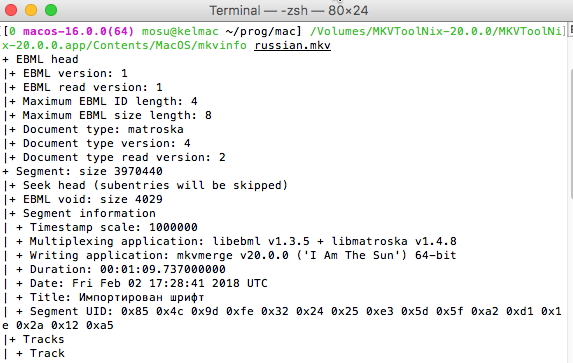 I also do not really support macOS; therefore that's as far as I'm willing to investigate.
__________________
Latest MKVToolNix is v83.0 If I ever ask you to upload something, please use my file server. |
|
|
|
|
|
#5076 | Link |
|
MKVToolNix author
Join Date: Sep 2002
Location: Braunschweig, Germany
Posts: 4,281
|
Well, the latter is simply a flag in the headers. It's trivial to support all values for such a flag. It isn't trivial to add full support for 3D video at the bitstream level.
__________________
Latest MKVToolNix is v83.0 If I ever ask you to upload something, please use my file server. |
|
|
|
|
#5078 | Link |
|
MKVToolNix author
Join Date: Sep 2002
Location: Braunschweig, Germany
Posts: 4,281
|
Yes, for the sake of completeness — but if I'm entirely honest, then that feature probably has the lowest priority of all the things that I still want to implement. Mostly because I have zero interest in 3D myself.
__________________
Latest MKVToolNix is v83.0 If I ever ask you to upload something, please use my file server. |
|
|
|
|
#5079 | Link |
|
Registered User
Join Date: Dec 2016
Posts: 12
|
Yes, the problem only occurs when mkvmerge -J is run from a QProccess. I've been trying to identify the cause for ten days, but I don't know why it's happening.
I don't suppose you could read the first post here and give your opinion on whether you think it is a Qt issue or an MKVToolNix issue? If you think it's Qt I can file a bug report, but if you think it's MKVToolNix I'll just work around it by sending the output to a file and reading it from that. |
|
|
|
|
#5080 | Link | |
|
MKVToolNix author
Join Date: Sep 2002
Location: Braunschweig, Germany
Posts: 4,281
|
Quote:
Edit: I highly doubt it's a Qt error because MKVToolNix GUI is a Qt program that uses the very same QProcess model for querying mkvmerge's identification output you're trying to implement. In general it definitely works, it just doesn't in your particular program.
__________________
Latest MKVToolNix is v83.0 If I ever ask you to upload something, please use my file server. |
|
|
|
 |
| Thread Tools | Search this Thread |
| Display Modes | |
|
|