Welcome to Doom9's Forum, THE in-place to be for everyone interested in DVD conversion. Before you start posting please read the forum rules. By posting to this forum you agree to abide by the rules. |
|
|
#6901 | Link |
|
Registered User
Join Date: Sep 2010
Posts: 321
|
Thanks for new version madshi. Everything is running good with the latest version (0.54). I am using the new rendering path. After last render step set to flush & wait (sleep). All the others set to no flush. Use windowed mode flush tweaks: selected Using this file which is a 1080p 1.31 minute sample mkv with flac and DTS audio tracks which stresses my system more than any other clip I've ever watched. (Coalgirls-QTS_Kanon_OP_Blu-ray_Box_Eizou_Tokuten_1920x1080_H264-DXVA_FLAC_DTS-HD_MA.mkv) I had zero dropped frames or delayed frames (only 1 presentation glitch which is super minor).
http://www.mediafire.com/?gluvb6wlb2yrgh2
__________________
MPC-HC/MPC-BE, Lav Filters, MadVR CPU: AMD Ryzen 5 1600, Video: AMD Radeon RX Vega 56 -> TCL S405 55", Audio: Audio-Technica M50S Last edited by fairchild; 15th April 2011 at 03:21. |
|
|

|
|
|
#6902 | Link |
|
Registered User
Join Date: May 2004
Posts: 5,351
|
I have to change my stance on my laptop. Watching a few minutes of one of my two videos it breaks up with 0.54. It doesn't seem to matter what I do, it doesn't help. CPU usage is ok, so, it's not dying there. I've tried all variations of flush and nothing fixes it....mostly it just makes it worse. This is an h.264 video. I have to run it for a few minutes before I see the first breakup.
http://www.mediafire.com/?jqv4xtb8l1dr13b There's a log. I don't know if it'll help. I swear it was playing nicely earlier, but, now I can't reproduce it. I went back to 0.52 temporarily (only one i had kicking around) and I was able to get it to work. Very confused. EDIT: So I rebooted the laptop and it seems ok now. I give up. Could be some kind of weird network glitch. These are being streamed from my main HTPC over a gigabit network and I've yet to have any problems. Who knows. If I have anymore issues I'll let you know. If something jumps out at you in the log, however, that'd be appreciated.
__________________
HTPC: Windows 11, AMD 5900X, RTX 3080, Pioneer Elite VSX-LX303, LG G2 77" OLED Last edited by SamuriHL; 15th April 2011 at 02:37. |
|
|

|
|
|
#6903 | Link |
|
Registered User
Join Date: Mar 2011
Posts: 60
|
Well i seem to have more or less solved my problems (although not really the issue with the que set to 16). I found that if i put the que to 10, with bitperfect playback in reclock, the devation on the "bad" videos only goes up to about -1.5%, then quickly goes down, instead of going all the way up to -5, and staying there, which at the same time of course provided stuttery/unsmooth playback.
And this as well provides playback at lower refresh rates with zero dropped frames/glitches (on a 1080p video with fancy subtitles, and 5.1 flac audio, there probably aren't many harder videos to render i'd imagine). It's not quite ideal for 2-3 minute videos, as it takes about that long to get it very smooth (or well according to the osd), but then again that's not that big of a deal, as it's nowhere near as bad as setting it to 16 on some. And most of the "bad" videos i could care less if they play exactly perfect anyhow, lol. This was with the windowed mode flush options turned off as well, as they really didn't seem to change anything for me. Also of note, on 60/48hz there was alot of presentation glitches. I can't really say if they made the playback that unstable (didn't really appear to), but reguardless of the windowed mode tweaks, or the que size, i couldn't seem to do anything about them. On 24/30hz, with the que at at least 10, (like i said above) there was literally zero, so that might have something to do with it. EDIT: after a little more testing, it seems that the best way to get more or less perfect playback (sometimes this resulted in fewer or no glitches, sometimes there was, it's random for some reason. As one time playing the video normally had no glitches at all...) is to go to fullscreen, then seek somewhere (preferably the start of the video of course) and the amount of frame repeats/deviation is pretty much identical to setting the que to 2. This is only on 10 though, as doing this with the que set to 16 instantly puts the deviation (and the part of the osd showing the frame repeats/drops simply dissapears) up to -5, and stuttery playback commences... Also, this didn't work on all videos. Doing this with the 1080p 29.970fps 48khz flac videos didn't make any difference, at 30hz anyways, 60hz it did for some reason (although not to the extent as the AAC and AC3 audio videos). Doing it on a 1200p video with 30fps and 44khz audio did though, as did one (the TES V trailer) which has a 29.970 frame rate and 48khz audio. Quite odd really, lol.  (i thought it was something with the scaling, but then i tried a couple 1200p videos i made, and it didn't behave the same as the 1080p ones...). (i thought it was something with the scaling, but then i tried a couple 1200p videos i made, and it didn't behave the same as the 1080p ones...). EDIT #2: This seems to be something with the audio codec used, and probably how it's decoded. As i encoded the audio from the TES V trailer into flac, then muxed it with the video, and it behaved exactly the same as the other flac videos i have. AC3, and AAC videos seem to be the same (which also depends on the framerate then, 30fps exactly is what seems to blow it up, 29.970 and 23.976 are ok, as in they don't seem to get permanently locked at -5% etc, with the que at 16 of course. Although bizzarely once and a while the 30fps videos were ok with the high que, when i was testing that...) and flac is a bit different then, lol. Last edited by Hprd; 15th April 2011 at 07:29. |
|
|

|
|
|
#6905 | Link | |
|
Registered User
Join Date: Jan 2009
Posts: 1,210
|
Quote:
Now v0.54 works great for me with the same settings that you have listed. No more frame drops/delays! |
|
|
|

|
|
|
#6906 | Link |
|
Registered User
Join Date: Apr 2005
Location: Bucharest, Romania
Posts: 145
|
0.53 worked
0.54 produces the following when used with mpc-hc D3D Fullscreen, interface on first monitor, image on second - both 1st and 2nd monitor flashes - crashes without any message about 1-2 seconds |
|
|

|
|
|
#6907 | Link |
|
Registered User
Join Date: Nov 2008
Posts: 36
|
So far setting that works best for me is
* 8 frames pre-rendered * Use windowed mode flush tweaks * 8 backbuffers * flush - flush & wait (sleep) - don't flush - don't flush (top -> bottom order in madVR settings) With that settings, playing sneaker_ger's clip: * Drop frames: 2 2 2 2 2 (!) * Glitch presentation : 0 0 0 0 0 (!) (around 50 - 60 on 0.53) Also, my nVidia control panel setting (since 0.52) FYI: 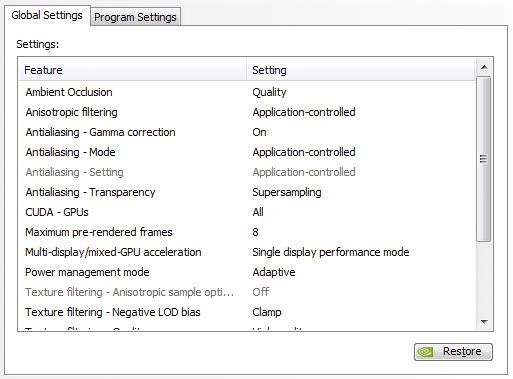 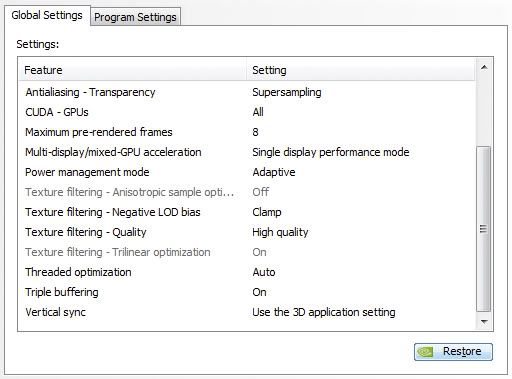
__________________
» Core i7 920 OC @ 4Ghz, 1.28v | Asus P6T | 6GB DDR3 @ 1531Mhz, 7-7-7-24-1T | GTX260 | HP LP2475w 24" & X-Rite OPTIX-XR » Win7 Ultimate SP1 x64 | MPC-HC latest | LAV filters latest | madVR latest |
|
|

|
|
|
#6909 | Link | |
|
3 eyed CRT supporter
Join Date: Jan 2008
Location: Or-strayl-ya
Posts: 563
|
Quote:
I will change that screen to primary and test again. |
|
|
|

|
|
|
#6910 | Link | ||||||||||||||||||
|
Registered Developer
Join Date: Sep 2006
Posts: 9,140
|
Quote:
Quote:
Quote:
Quote:
Quote:
Can you guys please also experiment with the number of pre-rendered frames (as Rain1 has done)? That'd be helpful for me to find the best default values. Personally, 8 pre-rendered frames works best for me, too. Any objections to using 8 as the new default? Quote:
Quote:
Quote:
Quote:
Quote:
Quote:
Quote:
Quote:
 Did you double check if the high CPU consumption is really fixed? Just to be sure... Did you double check if the high CPU consumption is really fixed? Just to be sure...Do you get any different results with madVR if you switch the NVidia control panel back to default (Maximum Pre-Rendered Frames -> 3)? Thanks. Quote:
 Quote:
Quote:
No, these are frames already sent to Direct3D/GPU. These frames are practically out of madVR's hands. Quote:
Quote:
I do/can not count repeated frames at the moment. That's to come in some future version. "Delayed frames" are frames that were not dropped, but shown a bit later than originally planned. Delayed frames are not as bad as dropped frames, but they're bad enough. |
||||||||||||||||||
|
|

|
|
|
#6911 | Link | |
|
Registered User
Join Date: Mar 2011
Posts: 60
|
Quote:

Last edited by Hprd; 15th April 2011 at 09:14. |
|
|
|

|
|
|
#6912 | Link |
|
Registered User
Join Date: Mar 2011
Posts: 6
|
I have installed 0.54, but when I switch to fullscreen mode on secondary display, mpc-hc crashes. I tried with all flush options on and off, but no luck. Once I even got a BSOD, too.
Here is the log: http://www.mediafire.com/?f59lf2qqmyv725l With 0.53 no crashes at all. |
|
|

|
|
|
#6913 | Link |
|
Broadband Junkie
Join Date: Oct 2005
Posts: 1,859
|
Preliminary Flush settings which are working best for keeping queues full:
NVCPL Maximum Pre-Rendered Frames = 0 (I don't know why, but setting this to 0 seems to be a minor improvement over the default 3 for keeping Present/Backbuffer queues full) Present Queue = 2 (setting >2 results in stuttering with and without frame drops and empty queues) After Intermediate Render Steps = Flush & Wait (I'll need to test if Sleep vs Loop makes a difference, I'm somewhat suspecting it may but only at startup) Everything Else = Flush or No Flush (I'll need to do some smoothness tests so see which is best) Note: Setting 'After Last Render Step' to Flush & Wait is better than flushing disabled, but worse than After Intermediate Render Steps set to Flush & Wait. Setting both to Flush & Wait makes things worse than flushing disabled. Unfortunately, this doesn't seem to coincide with what a couple others have found. madshi, I'd still like to test a build where I can set the Present Queue to 1. Setting it to 3 is still unusable, and setting to 2 is an improvement but not great. Even though refresh rate calculation was fixed, nothing has improved in that regard. Using the flush settings above did help (I can use Mitchell-Netravali (Chroma) + Spline36 (Luma) resizing once again), but it's still not as stable as I'd like. Does the present queue and the backbuffer need to be set the the same number? On another note, since we seem to need flush settings for Fullscreen Exclusive now, I'd like them to be independent of the Windowed Mode settings. I need to use literally the exact opposite flush settings for windowed mode, so having them both shared doesn't really work. Here are a couple mpc-hc crash on close logs with madVRcpu2: http://www.mediafire.com/?f45g2gzgsbbknta Did you want me to get the hang-on-close logs with madVRcpu2 or madVR 0.54 official. I assume madVRcpu2 since it still has more logging? It may also be nice if you printed Debug and possibly Version # at the top of the CTRL+J Stats when applicable (i.e. madVR 0.54 Debug OR madVR 0.54). Last edited by cyberbeing; 15th April 2011 at 08:37. |
|
|

|
|
|
#6914 | Link | |
|
Registered User
Join Date: Apr 2011
Posts: 54
|
Quote:
__________________
Intel Core i7-4790 CPU @ 3.60GHz, RAM 32 GB Dual-Channel DDR3 @ 665MHz (9-9-9-24), Panasonic TX-P42G20E, NVIDIA GeForce GTX 970, Win 10 Pro x64, PotPlayer 1.7.16291 64-bit, madVR v0.92.17 |
|
|
|

|
|
|
#6915 | Link | ||||
|
Registered User
Join Date: Dec 2007
Posts: 652
|
Quote:
- Only one Monitor (HDTV) - Reclock does kicks of the display rate change so the graph is already built at this stage. Reclock "sees" the mismatch then changes the refresh rate - madVR refresh rate keeps moving slightly all the time (eg it is not Frozen on one value). Doing more testing I notice that the result is not always the same. 1) Black Screen at Refresh Rate change but Pause/Play fixes it: This is the most common with V45. Reclock does the Refresh Rate change and the screen goes to Black. A Pause brings it back to Windowed Mode and you see a still frame. Pressing Play starts playback and it goes back into Exclusive mode and plays on. 2) Exlcusive Mode fails hence the refreash rate change has no impact 3) Mismatch in Refresh Rate between madVR and Reclock - Less common and seems to occur more after frequent start /stops See pic but CCC agrees with madVR so Relcock is the odd one out...very odd!  Quote:
Last edited by jmone; 15th April 2011 at 08:51. |
||||
|
|

|
|
|
#6916 | Link |
|
Registered User
Join Date: Jul 2010
Posts: 21
|
I did few more test with 0.54 and here is what I found:
24fps at 60hz, 30fps at 60hz - still lot of presentation glitches even with new flushing tweaks (I tried almost every combination of flushing and also experimented with backbuffers and pre-rendered frames number but there was no difference at all) 24fps at 24hz, 60fps at 60hz - 0 presentation glitches with or without flushing tweaks So it seems like I just neet perfectly match display refresh rate with source fps to get 0 glitches. Well it's not a big deal since I'm doing it all the time so I can still use last version in everyday life. @to answer your question about pre-rendered frames: 8 are working best for me as well Last edited by watchman; 15th April 2011 at 08:48. |
|
|

|
|
|
#6917 | Link | |
|
Registered User
Join Date: Mar 2009
Posts: 3,650
|
Quote:
 When edge-detect anti-aliasing is enabled and framerate doubling with process frames marked as progressive are ticked I get a lot of glitches and dropped frames. The other FSAA settings don't cause dropped frames for me with the framerate doubling, perhaps a wise idea to set FSAA to use application settings. BTW I prefer the red OSD, that green is a pain to see sometimes. Last edited by ryrynz; 15th April 2011 at 09:22. |
|
|
|

|
|
|
#6918 | Link |
|
Registered User
Join Date: Feb 2011
Posts: 35
|
Hi there. I installed latest MadVR and now MPC-HC crashes when going to fullscreen. Tried all the latest builds of mpc-hc + ffdshow and the ones that were working before, no dice.
So the same problem with two other people. |
|
|

|
|
|
#6919 | Link | ||
|
Registered User
Join Date: Aug 2008
Posts: 231
|
Quote:
|
||
|
|

|
|
|
#6920 | Link | |
|
Registered User
Join Date: Sep 2010
Posts: 321
|
Quote:
__________________
MPC-HC/MPC-BE, Lav Filters, MadVR CPU: AMD Ryzen 5 1600, Video: AMD Radeon RX Vega 56 -> TCL S405 55", Audio: Audio-Technica M50S |
|
|
|

|
 |
| Tags |
| direct compute, dithering, error diffusion, madvr, ngu, nnedi3, quality, renderer, scaling, uhd upscaling, upsampling |
| Thread Tools | Search this Thread |
| Display Modes | |
|
|