Welcome to Doom9's Forum, THE in-place to be for everyone interested in DVD conversion. Before you start posting please read the forum rules. By posting to this forum you agree to abide by the rules. |
|
|
#2181 | Link | |
|
Registered User
Join Date: Feb 2010
Posts: 127
|
Quote:
But one question: don't you guys have this problem? it's only me who cares about wtw with madVR? Because I'm feeling like a green dog or something. Nobody has ever asked about this issue? |
|
|
|

|
|
|
#2182 | Link | |
|
3 eyed CRT supporter
Join Date: Jan 2008
Location: Or-strayl-ya
Posts: 563
|
Quote:
You adjust GAMMA at the source. You can adjust it in the ATi/Nvidia settings, by colour. One day, I hope to do this adjustment using the madVR 3DLut. And yes, I do care about wtw, which is one reason why I run full range and set my brightness on the display so that black is at 16ish (it's complex, the black level depends on the average picture level...). (And the other reason to run full range unmolested 0-255 with Black at 16 and white at 235 is to avoid banding due to the evil levels expansion.) |
|
|
|

|
|
|
#2183 | Link | |
|
Registered User
Join Date: Sep 2004
Posts: 1,295
|
Quote:
No you aren't. I also like to setup my projector in a similar way. For example, I like to use 10-245. 16-254 is not very good, because it crushes too much the blacks, and generally 245 is a good WTW limiting value. That's why I have changed cr3dlut to include a way for doing it. Though, I will need a little more time before releasing it. Juts be a little more patient. In the meanwhile, you could try using ffdshow's levels filter to achieve it. |
|
|
|

|
|
|
#2184 | Link | |
|
Registered User
Join Date: Feb 2010
Posts: 127
|
Quote:
Last edited by cyberlolo; 20th February 2010 at 16:08. |
|
|
|

|
|
|
#2187 | Link | |
|
Registered User
Join Date: Mar 2004
Posts: 140
|
Quote:
Let's go ahead and invert his egregious language and put it this way: why doesn't he call up USC's professional intermediary lab and let them know that not color calibrating every week is "retarded?" I'm sure they'll be very impressed with his Wikipedia readings. If I were actually having hearing problems, I'm sure I'd rather go to an audiologist. Unless he's implying I have an ear-infection...? I'm also disinclined to discuss psychoacoustical theory with someone who 'tests' stereo imaging with a pair of headphones. Or with someone who spells FUBAR as "foobar'ed." Absolutism is not the same thing as being smart, and, if anything, I'm attempting to shed a more complex light on his grandstanding proclamations. We can pursue the ideal of superb/near-perfect quality (and of course I am too; my last post was making fun of myself as much as anyone else), and we can do it without resorting to hyperbole and egomaniacal childishness. |
|
|
|

|
|
|
#2188 | Link | |
|
Registered User
Join Date: Feb 2010
Posts: 127
|
Quote:
You have said that you have your setup calibrated to 10-245. But are you using madVR? If so, how have you done it? By the way, I mainly watch mkv videos (movies and tv shows encoded with AVC). I know that wtw info is present in DVDs and Blu-Rays, but I'm not sure if it's present in mkvs too. Is it possible that in the enconding process all the values fall in the 16-235 range (as it should be in the first time), or wtw info is preserved too? Last edited by cyberlolo; 20th February 2010 at 20:22. |
|
|
|

|
|
|
#2189 | Link | |
|
Registered User
Join Date: Sep 2004
Posts: 1,295
|
Quote:
 Only if it's an incorrectly done encode. With a correct encode, it should has the exact same levels of the original. |
|
|
|

|
|
|
#2190 | Link |
|
Kid for Today
Join Date: Aug 2004
Posts: 3,477
|
well, it's a rather complicated matter...just like bluray's are supposed to be using the REC.709 gamut, but are in most cases color managed on SMPTE-C CRT screens
 some ppl think that whatever BTB/WTW shouldn't matter, as some encoders seem to "pad" data in there...OTOH, at Kazuya's request, Seb.26 added a dynamic levels conversion in ffdshow: 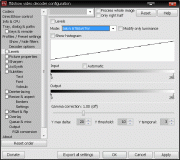 it will dynamically dig for valuable data and when properly set, you can get automatic 13-238 conversion...you get the idea! but be careful w/ padded data! I personally don't like it but I know Kazuya couldn't live w/o this thing, just like I cannot watch movies w/o LSF+GrainFactory3 running in realtime at 48fps 
Last edited by leeperry; 21st February 2010 at 02:18. |
|
|

|
|
|
#2191 | Link |
|
Registered User
Join Date: Feb 2010
Posts: 127
|
Quote:
And if madVR outputs PC Levels, then it automatically clips 0-16 and 235-254 data, so I guess the Seb's BTB/WTW level filter can do nothing because the possible BTB/WTW is already clipped. Am I wrong? |
|
|

|
|
|
#2192 | Link | ||
|
Registered User
Join Date: Feb 2010
Posts: 127
|
Quote:
Quote:
Thanks for your help, guys! |
||
|
|

|
|
|
#2193 | Link |
|
Kid for Today
Join Date: Aug 2004
Posts: 3,477
|
I honestly don't know...your clipping story doesn't make sense to me...get your display properly calibrated in 0-255, output full range RGB from your computer, disable mVR's level conversion, use Seb's levels thingie and you're good to go...any actual BTB/WTW will be visible if that's obsessing you so much, I know Kazuya couldn't sleep at night knowing he's missing a few levels

|
|
|

|
|
|
#2194 | Link | |
|
Registered User
Join Date: Dec 2007
Location: Enschede, NL
Posts: 301
|
Quote:
__________________
Roelofs Coaching |
|
|
|

|
|
|
#2196 | Link | |
|
Registered User
Join Date: Sep 2004
Posts: 1,295
|
I don't know.
Quote:
It's a french movie, "8 femmes". There is a scene with a window that has light entering through it where the whites are crushed when using 16-235. He wants to use madVR, so, he cannot convert to RGB using ffdshow. madVR only supports YV12 at its input. |
|
|
|

|
|
|
#2197 | Link |
|
Registered User
Join Date: Jun 2006
Posts: 29
|
Hi friends,
I'm running an HTPC with a Core 2 Quad Q9400 CPU and a Radeon HD 4670 512MB video card, which works fine with madVR. Now I want to upgrade my video card to one from the Radeon 5XXX series. I think I'm going to get the Radeon HD 5570 - will it be able to handle madVR like my current HD 4670 card ? According to the specs, the differences are the following: Texture units: 32 on the 4670 Vs. 20 on the 5570 Core Clock: 750Mhz Vs. 650Mhz Memory Clock: 1000Mhz Vs. 900Mhz On the other hand, the 5570 has 627M transistors, while the 4670 has 514M. So what do you think ? |
|
|

|
|
|
#2199 | Link |
|
Registered User
Join Date: Sep 2009
Location: Sydney, Australia
Posts: 1,073
|
From what I have read in TripleH's, it does not seem that 4670-> 5570 is an upgrade at all.
 edit: 5570 = 400 stream processing units @ essentially 650 -> 260,000 'units' 4670 = 320 stream processing units @ 750 -> 240,000 'units' edit: http://www.gizmodo.com.au/2010/02/at...d-5570-review/ "essentially a parallel move" Last edited by namaiki; 21st February 2010 at 13:31. |
|
|

|
|
|
#2200 | Link |
|
Registered User
Join Date: Dec 2007
Location: Enschede, NL
Posts: 301
|
I know, but it's still that value that's used for calculating the blackness level of the black bars in YV12.
__________________
Roelofs Coaching |
|
|

|
 |
| Tags |
| direct compute, dithering, error diffusion, madvr, ngu, nnedi3, quality, renderer, scaling, uhd upscaling, upsampling |
| Thread Tools | Search this Thread |
| Display Modes | |
|
|